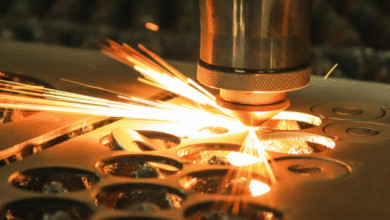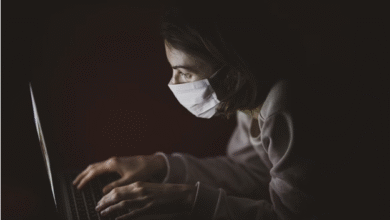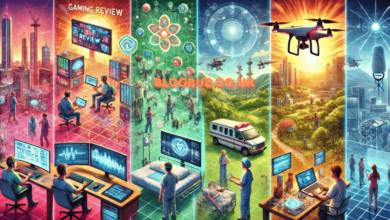5 Best Google Drive Alternative Storage Solutions

Sometimes, Google Drive is not the ideal storage solution for storing, syncing, and sharing files. This is because of its hidden costs, storage limits, and security concerns. Some users struggle to understand its features and complex functionality.
Fortunately, there are plenty of Google Drive Alternative storage solutions out there that you can pick to store and manage your important data files.
In this blog post, we have rounded up the 5 best Google Drive alternative storage services with their pros and cons, pricing, and reasons why you should switch from Google Drive to other storage services.
Why Move Away From Google Drive? Key Reasons
Despite millions of monthly active users, Google Drive has some drawbacks and offers a fairly flawed experience. There are plenty of reasons and limitations that make people move away from Google Drive. Here, we will discuss those reasons one by one.
Privacy and Security Issues
Google Drive’s privacy and security issues are the primary concerns people look for in its alternatives. It encrypts your files in transit, but encryption keys are stored on Google servers, which hackers, the government, law enforcement, or Google Drive itself can easily access.
Similarly, you cannot password-protect your individual files. If you want to share your files with a shareable link, it could be shared with more people than you expected. This way, Google Drive’s security and privacy concerns can be the potential reasons why people are looking for alternatives.
Expensive Storage Plans
Another potential reason why people move away from Google Drive is its more expensive storage plans than those of its competitors. Sometimes, it also charges hidden costs without letting you know.
For example, Google Drive charges $9.99/month for 2 TB of storage space, which is far more expensive than its competitors like TeraBox, which offers the same amount of storage for just $3.49/month. Similarly, Google Drive’s 100 GB plan at $1.99/month is also not very useful in terms of storage size.
Limited Free Storage
Users will get 15 GB of storage space in Google Drive’s free version, which is enough for individual users with small storage needs. However, businesses looking to store bulk data files will switch from Google Drive to its alternatives to meet their needs. Sometimes, you also end up on low storage when you try to share an important business file. This way, limited storage plans are also one of the reasons people switch from Google Drive to its alternatives.
No Robust Customer Support
Google’s least customer support is also one of the reasons users look for Google Drive alternative storage solutions. If you have any issues regarding Google Drive services, products, or others, it is virtually impossible to get in touch with customer support.
Google Drive does not offer live chat support, which is a significant drawback of this storage service.
No Offline Access
Google Drive also does not let users access their files offline. To access your files offline, having a solid internet connection is a must. This could lead users to look for Google Drive’s competitors, who are offering offline access to data files.
Google Can Edit and Delete Your Files Within the Cloud
To your surprise, sometimes, your documents on Google Drive look completely different or just vanish into thin air. This is due to Google’s ability to edit and delete your documents within the cloud. This means that your documents on Google Drive are not only yours; Google can also modify, create, use, host, and even distribute them. Such interruption in your privacy urges you to switch from Google Drive to other storage solutions.
What is More Secure Than Google Drive?
As mentioned, Google Drive lacks zero-knowledge encryption and other high-security measures. Therefore, the data you upload to the storage space can be vulnerable to data breaches.
There are various other Google Drive alternative storage solutions that are more secure than Google Drive. These alternatives ensure top-notch security via end-to-end encryption, client-side encryption, two-factor authentication, AES 256-bit encryption, TLS/SSL encryption, and other security measures.
Cloud storage solutions that are more secure than Google Drive include TeraBox, NordLocker, iCloud, pCloud, Blackblaze, SpiderOak, and many others. TeraBox is the best among all because it uses end-to-end encryption, two-factor authentication, and advanced AI algorithms to keep your sensitive data secure. Its Personal Vault further adds to the security of your data files.
5 Best Google Drive Alternative Storage Solutions You Can Consider in 2024
The following are the 5 best Google Drive alternatives free you can pick from in 2024.
TeraBox: The Best Free Alternative of Google Drive
Looking for a free cloud storage and file-sharing service that keeps your files safe and secure? You are in the right place!
TeraBox is a reliable, safe, and easy-to-use cloud storage platform that offers a vast 1 TB of storage space in its free version. The platform has an easy-to-navigate user interface, letting users perform all the tasks efficiently. Its high-quality security measures via end-to-end encryption, two-factor authentication, and advanced AI algorithm keep your files safe from data breaches.
TeraBox offers excellent file-sharing and collaboration tools, making it the best alternative to Google Drive. Similarly, its fast upload and download speeds, automatic backups, and multi-device support for Android, Windows, iOS, macOS, Linux, and web interfaces make it stand out from all other cloud storage providers.
Pros:
• 1024 GB of free cloud storage
• Fast download and upload speeds
• Automatic backups
• Real-time file sharing and synchronization
• Top-notch collaboration tools
• File syncing
• Seamless third-party app integrations
• End-to-end encryption and two-factor authentication
• Personal Vault for extra security
• File history and file versioning
• Various affordable paid storage plans
• No ads in premium version
• 30-day recycle bin for deleted files
• Online decompression
• 4K video quality
Cons:
• Free version may feature ads
Pricing:
• $3.49/month for 2 TB of storage
• Yearly Auto-renewal at $35.99/year
• 1 TB storage/year at $19.99
• 3 TB of storage costs $59.99/year
• 5 TB of storage costs $99.99/year
NordLocker
NordLocker is a secure Google Drive alternative storage solution that is very easy to use and offers local end-to-end encryption. The platform provides 3 GB of free storage space and lets you open and share your files without decrypting them. It is cheaper and more secure than Google Drive, but it does not offer mobile apps for Android and iOS.
Pros:
• 3 GB of free cloud storage
• Local end-to-end encryption
• Cheaper storage plans
Cons:
• No apps for Android and iOS
• Fairly new storage service
• No third-party app integrations
• Lacks advanced features in the free version
Pricing:
• 500 GB storage space costs $3.19/month
• 2 TB storage comes at $7.99/month
Microsoft OneDrive
Microsoft OneDrive is a popular cloud storage service and a great alternative to Google Drive. The platform offers 5 GB of free storage space and integrates seamlessly with Microsoft Office application. It is an ideal storage solution for Windows users and comes pre-installed on Windows 10.
Pros:
• 5 GB of free cloud storage space
• End-to-end encryption
• Seamless integration with Microsoft Office 365 apps
• Best for Windows users
• Diverse storage plans and easy file sharing across multiple devices
Cons:
• Limited free storage space
• Advance features cost extra
• Security concerns due to seamless integrations with Microsoft apps
Pricing:
• Personal Plan offers 1 TB of storage space for $69.99/year
• Basic Plan offers 100 GB for $1.67/month
Amazon Drive
Amazon Drive is Amazon’s cloud storage and file-sharing service that offers 5 GB of storage space in its free version, shared with Amazon Photos. The platform has an intuitive user interface and offers file-sharing capabilities similar to Google Drive. Its Family Vault lets users share storage space with up to 4 other users.
Pros:
• 5 GB of free storage space
• Excellent file-sharing capabilities
• Intuitive user interface
• Family Vault for shared storage space
Cons:
• Limited free storage
• Lacks third-party app integration
• No advanced collaboration tools
• File size restrictions
• Security and privacy concerns
Pricing:
• 100 GB of Storage at $1.99/month
• 1 TB of storage costs $6.99/month
• 2 TB of storage comes at $11.99/month
Backblaze
Backblaze is another secure and generous Google Drive alternative free that offers a vast 10 GB of free storage space to its users. The platform is mainly focused on unlimited backups of your PC and external hard drives. It provides unlimited storage space in its premium version. However, it does have all the sharing and collaboration features, and you cannot use it to free up space on your computer.
Pros:
• 10 GB of free storage
• Unlimited backups
• File versioning
Cons:
• Lacks file-sharing and collaboration features
• Does not allow to free up space on your computer
• Restrictions on downloads
Pricing:
• Unlimited storage at $7/month, $70/year, and $130/2 years
Google Drive Alternative Storage Free
Although Google Drive offers 15 GB of free storage space to let users store, sync, and share their data files. However, it is not enough for businesses with significant storage requirements.
TeraBox is the best Google Drive alternative storage free that offers 1024 GB of free storage space in its basic plan. This vast storage is more than enough for individuals and small businesses. Users can store, sync, share, and back up their files seamlessly. The free version ensures top-notch security via end-to-end encryption and two-factor authentication. It provides fast downloads and uploads, multi-device support, automatic backups, and other exceptional features. All these features make TeraBox the best free Google Drive alternative.
Conclusion
Google Drive offers limited free storage and costly storage plans, and it has privacy and security concerns. Fortunately, there are various Google Drive alternative storage solutions you can pick from.
This blog post discusses the top 5 Google Drive alternatives, with their pros and cons and pricing plans. Our choice, TeraBox, leads the chart due to its vast free storage space, high-quality security measures, multi-device support, and other exceptional features. Thus, select any of its storage plans and store and share your files securely.