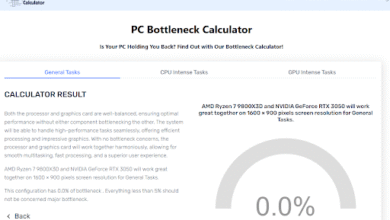Gbyte Recovery Review 2025: A Comprehensive Data Recovery Solution

In 2025, our iPhones are more than just communication devices; they are repositories of our lives – holding precious memories in photos and videos, critical information in messages and documents, and essential data from countless apps. The sudden loss of this data, whether through accidental deletion, unexpected device failure, or software issues, can be a truly disruptive and upsetting experience. The thought of permanently losing irreplaceable files is a common fear for many users.
While regular backups to iCloud or a computer are highly recommended, data loss can still occur between backups, or users may find themselves without a recent one when disaster strikes. This highlights the vital need for reliable data recovery solutions that can step in when standard methods fall short, offering a chance to recover data that seems otherwise inaccessible.
Introducing Gbyte Data Recovery
A software program called Gbyte Data Recovery was created especially to assist iOS users in overcoming the difficulties associated with data loss. It markets itself as a strong tool that can recover a large number of lost or erased files from iPod Touches, iPads, and iPhones. Gbyte seeks to make the frequently difficult data recovery procedure understandable to users of all technical skill levels. When crucial data disappears from your Apple device, the software aims to provide a dependable way to restore data in a variety of situations, potentially saving your life.
Gbyte’s Supported Data Types
A key measure of any data recovery tool’s effectiveness is the range of file types it can successfully retrieve. Gbyte Recovery stands out by offering support for a comprehensive list of data, addressing the diverse ways we store information on our iOS devices today. Beyond the common categories, Gbyte extends its capabilities to critical data residing within popular social and communication applications. This broad support is essential for a truly comprehensive recovery solution in 2025. Let’s examine the types of data you can recover with Gbyte:
- Photos and Videos: Our photo libraries are often the most cherished collections of data, capturing moments we never want to lose. Gbyte is designed to scan your device and backups thoroughly to find deleted photos and videos. A notable feature is its claim of lossless recovery, aiming to restore your visual media without compromising their original quality. The speed of recovery is also a focus, promising faster scanning compared to some competing products.
- Messages (SMS, iMessage): Text messages, including both standard SMS and Apple’s iMessage, hold conversations that can range from deeply personal to critically important for work or other matters. Gbyte specializes in recovering these deleted message threads. It is highlighted as being capable of recovering even those messages that have been marked for permanent deletion from your device, providing a chance to retrieve crucial communication history.
- Contacts, Call History, Notes, Reminders, and Safari History: Losing essential personal information like contact lists or call logs can significantly impact our ability to stay connected and manage our lives. Gbyte supports the recovery of these vital data types. It can retrieve deleted contacts, records of your incoming and outgoing calls, saved notes, important reminders, and your Browse history from the Safari web browser, helping you restore key personal and organizational information.
- WhatsApp Data: As one of the world’s most widely used messaging platforms, WhatsApp often contains an enormous amount of important communication and shared media. Gbyte Recovery offers specialized support to recover whatsapp data, including your chat histories (both individual and group chats), records of voice and video calls made within the app, and all types of attachments shared through WhatsApp, such as photos, videos, documents, and audio messages. It also supports recovering data from WhatsApp Business accounts. This focused capability is invaluable for anyone relying heavily on WhatsApp for personal or professional communication.
- Instagram: For users active on social media, data shared on platforms like Instagram and Snapchat can be highly valued. Gbyte extends its recovery capabilities to include data from these applications, offering the potential to retrieve deleted photos, videos, and other content you might have shared or received through Instagram.
- Other Social and Chat Apps (Facebook Messenger, LINE, Telegram): Gbyte’s comprehensive approach includes support for recovering data from additional popular messaging and social networking services. This encompasses data from Facebook Messenger, LINE, and Telegram. By supporting recovery across this range of platforms, Gbyte aims to provide a more complete solution for retrieving your digital communications and shared content, no matter which apps you use most frequently.
This extensive list demonstrates Gbyte’s commitment to providing a broad data recovery solution that addresses the many different places where important information is stored on modern iOS devices.
Gbyte Subscription Plan
Accessing the full capabilities of Gbyte Data Recovery requires a subscription. Gbyte offers flexible plans designed to suit various user needs and commitment levels. Regardless of the plan you choose, you gain access to a core set of features that enhance the recovery process. These universal features include the ability to recover 25 different types of data, the convenience of recovering data from all devices linked to your iCloud account under one license, automatic software updates to maintain compatibility with the latest iOS versions and devices, and dedicated free technical support to assist you if you encounter any issues. Gbyte also provides a 30-day money-back guarantee, offering assurance with your investment.
Gbyte currently offers three main plan options, each with a promotional price:
- Monthly Plan: This plan is suitable for users who need immediate data recovery and prefer a short-term commitment. The standard price is US$69.99, but it is currently available at a discounted rate of US$59.99.
- Annual Plan: Offering a balance between short-term needs and ongoing access, the Annual Plan provides a full year of Gbyte’s services. Normally priced at US$79.99, it is currently reduced to US$69.99. This is a good option for users who want the flexibility of having the software available for potential future data loss events throughout the year.
- Lifetime Plan: For the most dedicated users or those who anticipate needing data recovery capabilities over an extended period, the Lifetime Plan offers permanent access to Gbyte Recovery. This plan, originally listed at US$109.99, is currently available for a one-time purchase of US$99.99. It represents the best value for long-term use across all your iCloud-connected devices.
These tiered pricing options, combined with the consistent set of features across all plans and the money-back guarantee, allow users to select an option that aligns with their specific data recovery requirements and provides confidence in their purchase.
How to Use Gbyte Data Recovery
Using Gbyte Data Recovery to attempt to retrieve your lost files is designed to be a straightforward process:
- Download and install the Gbyte Recovery software onto your Windows or Mac computer.
- Launch the application and either connect your iPhone, iPad, or iPod Touch to the computer using a USB cable or sign in with your Apple ID to access iCloud backups.
- From the software interface, select the specific categories of data you wish to scan for and recover, such as photos, messages, or WhatsApp data.
- Initiate the scan. Gbyte will then perform a scan of your device or iCloud backup to find deleted and lost data.
- Once the scan is complete, the software will display a preview of all the recoverable files it found, organized by data type.
- Browse through the preview results, select the individual items or conversations you want to restore, and click the “Recover” button to save them to a designated folder on your computer.
Why Choose Gbyte Recovery
Choosing Gbyte Recovery offers several distinct advantages when facing data loss on your iOS device. It provides a high chance of recovery even without a prior backup, thanks to its deep scanning technology. The software supports an extensive range of data types, notably including comprehensive recovery from popular social media and messaging apps. Gbyte is also designed to recover data regardless of your phone’s current state, such as if it’s broken, lost, or reset, by leveraging iCloud backups. Furthermore, it prioritizes your data privacy with local processing.
Conclusion
Data loss remains a persistent concern for iPhone, iPad, and iPod Touch users in 2025. While preventative measures like regular backups are essential, having a reliable recovery solution for unforeseen circumstances is equally important. Gbyte Data Recovery presents itself as a comprehensive tool equipped to handle a wide array of data loss scenarios.
Its ability to recover numerous data types, including often-difficult-to-retrieve app data, coupled with its support for recovery without a backup and from damaged devices, makes it a strong contender in the data recovery market. For those seeking a robust and versatile solution to help reclaim their lost digital information, Gbyte Recovery warrants serious consideration.