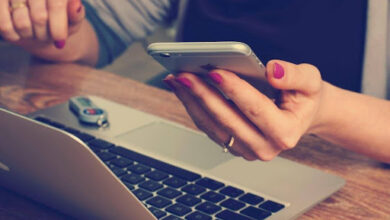Features to Look for in a Reliable Word Document Editor
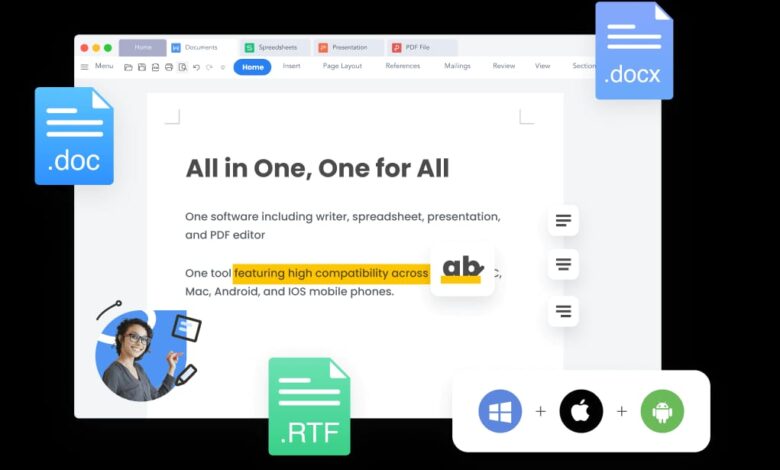
It’s not enough to just write good content; you need to have the correct tools on hand. Your word processor may make or break the process, whether you’re writing a proposal for a customer, making a resume that stands out, or editing a research paper. Most people use Microsoft Word by default, but those looking to download Word for free often find that version doesn’t provide access to all of its features, which can leave them wanting more.
That’s where contemporary technologies like WPS Writer come in. WPS Writer has everything you need in one spot, from AI writing help to PDF editing. You don’t need to buy different apps or pricey licensing. In this post, we’ll go over the most important things to look for in a good word processor and talk about why switching from traditional alternatives can be the best thing you can do. So without any further ado, let’s get going.
- Powerful editing and formatting options
A good word processor should provide you with everything you need to write professional, tidy, and well-organized papers. Editing should be easy and flexible, using fundamental tools like bold, italics, bullet lists, and alignment, as well as more advanced ones like headers, footers, columns, and watermarking.
WPS Writer: WPS Writer has a lot of editing and formatting tools that are all free to use. You can make multi-page reports, add tables and charts, and organize your layouts, all without needing to pay for any extra software.
Microsoft Word: On the other hand, Microsoft Word has similar features, but it keeps a lot of expensive ones, such as advanced design tools and templates, behind a Microsoft 365 subscription.
Conclusion: The free version of Word is limited and not as full-featured as the paid version. Whereas, the WPS Writer is a strong and easy-to-use editing tool that works for everyone, including individuals, students, and professionals. It’s a great option if you want powerful editing tools without having to pay extra.
- Broad file format compatibility
In any document workflow, it’s essential to be able to work with more than one file type. A good word processor should let you open, edit, and change documents in formats including DOC, DOCX, PDF, TXT, RTF, HTML, and more without messing up the layout or losing formatting.
WPS Writer: WPS Writer works with a lot of different file types, and users may even edit and convert PDF files right in the same workspace. It can quickly and accurately convert PDFs to Word documents without needing any other programs.
Microsoft Word: Microsoft Word, on the other hand, handles DOC and DOCX files correctly but only offers minimal PDF conversion and doesn’t have built-in editing features for files that aren’t Word. You will often need to use third-party software to change the format.
Conclusion: It’s evident that WPS Writer has made file compatibility seamless, which helps professionals, teachers, and students manage different sorts of documents without having to transfer platforms. WPS Writer is the most convenient option right out of the box if you routinely work with documents in different formats.
- Professional templates for every use case
Using templates is essential for keeping documents professional and saving time. Having ready-to-use templates can make your work a lot easier, whether you’re writing a CV, a project proposal, or a formal letter.
WPS Writer: WPS Writer has thousands of professionally designed templates that are easy to find, change, and use, even in the free edition. These templates are sorted by kind and are updated often to keep up with current design trends.
Microsoft Word: Microsoft Word also has templates, but you have to pay for a membership to get to most of the nice ones. People who use Word for free typically have to use old or simple templates.
Conclusion: Hence, WPS Writer, with its free templates, lets you be entirely creative without any hidden fees. This makes it perfect for students, freelancers, and small enterprises who need to make documents that look good and work well rapidly. You don’t have to guess anymore, and you can focus on your content instead of your layout.
- Built-in AI assistance for more thoughtful writing
AI-powered writing support is now essential for fast, high-quality content creation. It offers real-time assistance through grammar checks, tone improvements, summarization, and thoughtful suggestions.
WPS Writer: WPS Writer has an AI assistant incorporated right into the editor that helps users come up with ideas, rewrite sentences, improve tone, translate, summarize, and fix grammar. It does away with the requirement for AI tools or browser plugins from outside sources.
Microsoft Word: Microsoft Word, on the other hand, only has basic grammar and spell check. To get smart writing capabilities like content suggestions or document improvement, you need to use third-party integrations or its powerful Copilot AI, which is only available to certain Microsoft 365 enterprise subscribers. Conclusion: Thus, WPS AI makes intelligent writing help available to everyone by incorporating it in its free edition. This means that everyone can use advanced writing capabilities. This tool makes it much easier to get things done and be accurate, whether you’re a student, a content provider, or a business user.
- Advanced PDF handling and OCR features
A competent word processor should include built-in support for performing operations like converting, editing, annotating, or extracting material from PDFs quickly and easily for people who work with PDFs a lot.
WPS Writer: WPS Writer is unique since it lets you edit PDFs by changing text, splitting and merging documents, adding comments, and even turning PDFs into Word or Excel files. Its premium subscription gives customers access to advanced capabilities like OCR (Optical Character Recognition), which lets them get editable text from photos or scanned documents. This is fantastic for turning paper into digital files.
Microsoft Word: Microsoft Word, on the other hand, can convert PDFs but doesn’t have built-in editing or OCR tools. For more complicated activities, you’ll need to use software or services from outside the company.
Conclusion: Hence, WPS Writer maintains everything in one location, which makes your job easier and saves you time. WPS is a better all-in-one solution for people who regularly work or study with PDFs because it doesn’t require any further installations.
- Cloud Access and Multi-Device Sync
Now, it’s essential to be able to operate smoothly on any device, whether it’s a desktop, laptop, tablet, or phone. A good word processor should be able to sync with the cloud and work on mobile devices without losing any functionality.
WPS Writer: WPS Writer works perfectly on Windows, macOS, Android, and iOS. You can get to your files anytime with WPS Cloud and pick up just where you left off, whether you’re online or not. It makes sure that your formatting stays the same and that no material is lost when you sync.
Microsoft Word: Microsoft Word also lets you sync through OneDrive, but you need a Microsoft account, and it typically urges people to sign up for a premium Microsoft 365 plan to have whole desktop & mobile access.
Conclusion: To conclude, WPS Writer makes sure that free users can have a real multi-platform experience with almost all of the same features. This makes it perfect for professionals who need to be able to work anywhere and stay consistent without having to pay for subscriptions.
Let’s conclude
At the end of the day, the best Word document editor for your individual needs may differ from mine; however, apps like WPS Writer provide a very strong case to make the switch. With advanced formatting capabilities, embedded AI writing assistance, professionally created templates, and upgraded handling of PDFs that do not require a subscription, WPS Writer offers so much more than a basic Word download. WPS Writer, whether for a student, freelancer, or business professional, gives you the resources to create modern documents with speed and creativity while saving you time in the process.