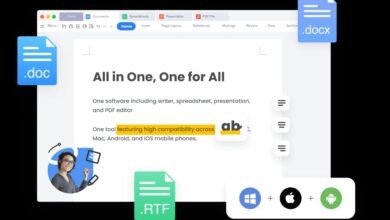Is That Image Real? How to Spot AI-Generated Visuals with Reverse Image Search

Fake visuals are indeed getting harder to spot every day.
Reason?
Because images now look almost too real to doubt. All this thanks to the advanced AI image-generation tools.
From AI-generated faces to staged event photos, misleading images are spreading quite rapidly and influencing what people believe.
Therefore, if you want to protect yourself from deception and don’t want to become a means of spreading misinformation, you have to stay cautious and learn the right method to spot fake AI-generated visuals.
How?
Using the reverse image search.
Now you must be wondering how the tool even helps, right?
If yes, then just keep reading the article, and in a few minutes, you will surely get your answer.
What is Find similar photos?
Find Similar photos is an online tool that enables you to find where an image appears online just by using the image.
In reverse image search, you don’t have to type any keywords or relevant phrases to search for any content. Instead, the image itself is used as the search query.
Thus, it helps you trace the source, check if it’s been altered, and see how widely it’s been used.
So, the tool is indeed useful for verifying images you suspect might be AI-generated or fake. Whether you’re a student, journalist, or researcher, reverse image search helps you get the real story behind any visual.
How Does Reverse Image Search & Find Similar Image tools Work?
Reverse image search relies on advanced visual pattern recognition technology. So, when you upload any image, the tool scans its major features such as shapes, colors, and textures. It then converts them to mathematical models and compares these models with other online published images.
The tool has access to a vast database of indexed images from websites, social media, and other sources.
Therefore, it indeed helps you find the exact match as well as close variants, or the earliest known appearances of the image.
Not only this, but some advanced tools even give you the leverage to detect metadata such as timestamps, device info, or editing history, if available.
Thus, this surely enables you to trace the origin, monitor its spread, and check for manipulations or AI fingerprints.
How to Spot AI-Generated Visuals with Reverse Image Search?
Here are some ways you can use the reverse image search to effectively spot AI-generated images.
1. Check for Image Repetition Across Unrelated Sources
Even if an image looks unique, if you find that it appears on multiple unrelated websites, blogs, or stock photo sites without context, then just know that it’s a red flag. People use AI-generated fake images in their content to make it appear authentic.
Therefore, if any image seems suspicious or out of place, make sure to pass it through a reliable reverse image search tool to verify its authenticity.
Wondering how the tool helps?
So, if the tool shows that the image appears in irrelevant articles and posts, or even if the subject lines of the images vary, then it’s likely to be fake.
Real images usually appear in consistent contexts. Thus, unexplained repetition is often a sign of AI generation or manipulation.
2. Look for Absence of an Original Source or Author
Legitimate images usually link back to photographers, news sites, or original publications. Whereas, the AI visuals often lead to low-quality sites or dead ends.
So, you can use the reverse image search to check the origin of the image. This way, if you can find any original version or the creator shows up, then there is a high possibility that the image is fake.
Moreover, you can also take help from the tool to track the oldest upload or the earliest mention of an image. Real photos have traceable roots; AI visuals often don’t. Therefore, if all results are recent and no credible source is linked, it’s likely AI-generated.
In short, no source usually means no authenticity.
3. Spot Unrealistic Variations in Similar Matches
When you reverse search an AI image, you may find several visually similar versions of the image. However, the noticeable thing is that although these images will be similar, but oddly alike.
Confused?
The images will have the same style, posture, or background but with different faces or objects.
Reason?
AI tools often produce a series of near-identical images by modifying one prompt slightly. Therefore, if you find such results, then take it as a hint.
4. Use Metadata Analysis Tools Alongside Reverse Search
Some reverse image tools or third-party platforms even allow you to inspect metadata, such as EXIF data of the image. This info reveals major details about the image, such as the camera model, editing tools, or timestamps.
However, AI-generated images often lack proper metadata or include signs of synthetic generation tools. Therefore, if you perform a reverse image search and it shows no camera info, no GPS, and weird timestamps, it could be fake.
Notably, not all real images have full metadata, but AI visuals have none or clearly tampered ones.
5. Compare Search Results Across Multiple Platforms
Each reverse image search engine works differently. For instance, Google Images works best for getting web results, whereas TinEye focuses on finding the exact matches. Some tools even help you trace image history and editing patterns.
Therefore, it’s best to search the image across at least 3–4 platforms. If none return credible results, the image is likely new or AI-made.
Real photos usually show up somewhere—news archives, social media, or image libraries. However, AI images, on the other hand, often leave no trail.
Thus, cross-platform searches expose gaps. If every tool fails to place the image in a real-world context, that’s your answer—it’s not real.
Conclusion
AI visuals aren’t just a tech trend—they’re shaping what we see, trust, and share. That makes image verification more than a nice-to-have skill; it’s a digital habit worth building. You don’t need complex tools or deep technical knowledge. Just stay curious, question what looks too perfect, and don’t accept every image at face value. A few clicks can save you from spreading misinformation or falling for it.