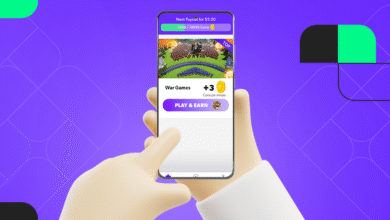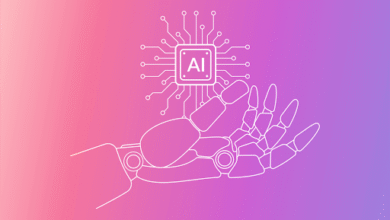ChatGPT and Claude Now Handle 90% of My Work – And My Income Tripled
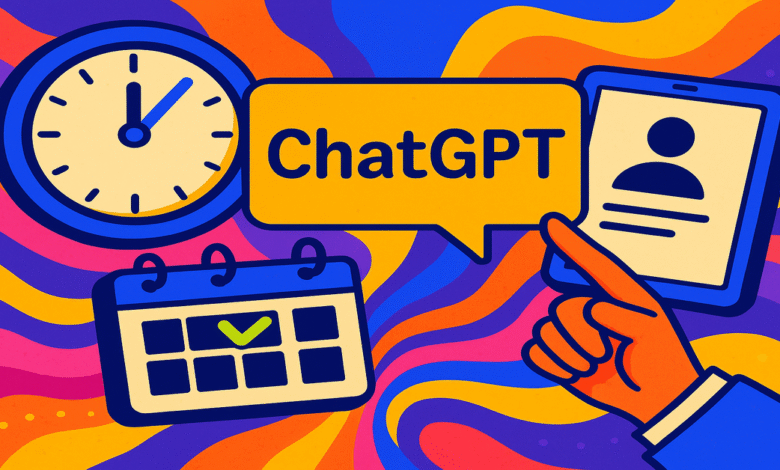
The ChatGPT Workflow That Helped Me Scale My Business Without Hiring Anyone
Artificial Intelligence tools like ChatGPT and Claude AI weren’t built to replace teams. But that’s exactly how I use them now. These ChatBots manage nearly everything in my business—from client communication to planning, research, writing, and execution. I don’t just save time. I make more.
Over the last 4 months, I’ve shifted 90% of my workflow to AI—and my monthly revenue went from $8,000 to over $25,000. Same hours. No hires. Just a smarter system.
This article breaks down exactly how I structured that system, which prompts I reuse daily, how I integrated ChatGPT and Claude across tasks, and what changed when I brought everything into one centralized AI dashboard.
If you’re still using AI as a side tool, here’s how to turn it into your primary engine.
My System: What Claude Does, What ChatGPT Does
It didn’t work until I assigned clear roles:
Claude AI:
- Strategic planning
- Long-form writing
- Human-sounding rewrites
- Clarifying thoughts and outlines
ChatGPT (GPT-4 Turbo):
- Fast structure
- Execution logic
- Prompt chaining
- Daily planning, idea filtering
Together, they became my “core ops team.” I just plug in goals—and get output.
Daily Prompts I Run to Maintain Output
1. Morning Briefing (GPT-4):
Based on this calendar and task list (paste), summarize my top 3 objectives today. Suggest time blocks. Flag distractions. Output as a focused daily plan.
2. Content Builder (Claude):
Here’s a rough idea (paste). Rewrite it as a 400-word insight with clarity, personality, and 2 actionable takeaways. Keep tone warm, but confident.
3. Offer Rewriter (Claude):
Here’s my landing page copy. Rewrite it to sound more direct, credible, and natural—like a founder explaining the product to a friend.
4. Task Sorting (GPT-4):
Given this list (paste), group by category. Suggest which to delegate, delay, or batch. Output as 3 clean task groups.
5. Follow-up Generator (GPT-4):
This client hasn’t replied in 5 days. Draft a friendly, useful follow-up that reopens the loop without sounding pushy.
All of these get stored, re-used, and improved.
Why I Moved Everything to a Unified Workspace
One Prompt. Six Models. All Outputs Side-by-Side in Seconds.
Once I realized I was juggling tabs between Claude, ChatGPT, Perplexity, and Gemini—I switched to a unified AI suite that runs them all.
Inside Chatronix, I can:
- Compare Claude and GPT outputs instantly
- Add Gemini for speed and layout logic
- Use Perplexity for fact checks
- Deploy DeepSeek for rewrites
- Bring in Grok for ultra-short answers
- Save every winning prompt for reuse
With Turbo Mode, I type once and see how 6 AI models respond—all in one screen. No switching, no copy-paste, no missed ideas.
👉 Test this system inside Chatronix – 10 free prompt runs, no setup
This isn’t just faster. It lets me build a repeatable stack that improves itself.
What Changed After Switching to an AI-Centered Workflow
- I publish 5x more than before
- I respond to clients in 30 seconds
- I build landing pages in one sitting
- I plan content, projects, and launches in 90-minute sprints
- I don’t have to wait on contractors or feedback loops
Best of all—I use the same 15–20 prompts across everything.
And when I want to scale something (a product, a sequence, a system), I duplicate the best prompt stack, run it across all 6 models in Chatronix, and keep the best version.
<blockquote class=”twitter-tweet”><p lang=”en” dir=”ltr”>ChatGPT Prompting Cheat Sheet.<br><br>Use this Cheat Sheet to master prompting:<br><br>10/10 Bookmark 🔖 <a href=”https://t.co/JJB51bk4vP”>pic.twitter.com/JJB51bk4vP</a></p>— Meera | AI Tools & News (@Meer_AIIT) <a href=”https://twitter.com/Meer_AIIT/status/1907385429688512799?ref_src=twsrc%5Etfw”>April 2, 2025</a></blockquote> <script async src=”https://platform.twitter.com/widgets.js” charset=”utf-8″></script>
Final Thought
Most people use AI as a clever assistant. But if you define roles, structure your prompts, and run it through a clean multi-model interface, it becomes something else entirely—a full productivity engine.
Claude brings the voice. GPT-4 brings the structure. Chatronix makes them work together.