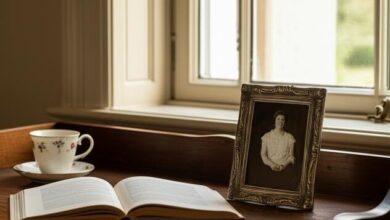How To Manage Your Workload Without Becoming Overwhelmed: 10 Tips

Feeling swamped and stuck in catch-up mode? You’re not alone — there’s a clear way to get back in control.
Sometimes, it is good to be busy when at work, but it is easy for your workload to get on top of you, and things can get out of control. That is why it is important to manage your workload effectively, but how? In this article, we will explain how you can handle your workload when everything feels urgent. We will also look at what workload management is, the signs you’re carrying too much, and practical steps for sorting tasks, setting boundaries, and planning your week.
Key Points
- Spot overload signals and reset expectations early.
- Use simple prioritising methods (Eisenhower, MoSCoW) to sort tasks fast.
- Plan your week with time-blocking, buffers, and quick wins.
- Delegate fairly, split big tasks, and use polite “no” scripts.
- Protect energy with breaks, sleep basics, and know when to ask for help.
What is Workload Management?
Workload management is the way teams and individuals plan, share, and track work so the right tasks get done at the right time. For a team, it means matching tasks to people’s skills and available hours. For you, it’s the day-to-day choices that decide how to manage workload without tipping into stress. At its core, it’s about clarity, fair distribution, and steady follow-through.
It usually includes:
- Capturing all tasks in one place.
- Sorting by importance and deadlines.
- Assigning owners and time blocks.
- Tracking progress and adjusting scope.
- Closing the loop and learning for next time.
Signs Your Workload Is Too Much
A busy week can be fine; a constant surge isn’t. If late nights are normal, your list keeps growing, or studying and home life are suffering, it’s time to rethink managing workload. Watch for:
- Slipping quality or missed dates.
- Low energy, poor sleep, or headaches.
- Procrastination or dread before starting.
- Feeling detached or “on autopilot.”
- More sick days or avoiding messages.
When these show up, pause and decide how to manage your workload differently: trim scope, reset dates, or ask for support. Small changes (shorter task lists, clearer priorities, protected focus time) often bring quick relief and help you build a calmer, repeatable system.
Tips for Managing Your Workload
Simple methods can be integrated into your workload to ensure that it does not overwhelm you, and so you can deliver expectations at a reasonable rate.
- Prioritise your tasks
If you’re wondering how to manage workload without long nights, start by ranking tasks in terms of priority.
- List everything, then mark what truly moves the needle.
- Do the hardest, highest-value task first (“frog first”).
- Group tiny tasks and clear them in one burst.
- Put low-value work on a later list so it doesn’t steal focus.
- Delegate and split tasks
Managing workload isn’t about doing it all yourself.
- Hand off tasks that fit a colleague’s skills or capacity.
- Split big projects into small, owned steps (research → outline → draft → review).
- Share clear outcomes and dates, not vague requests.
- If capacity’s tight, ask your manager to rebalance work across the team.
- Learn to say no (without friction)
At work, it’s important to always have boundaries, and that includes your workload. Boundaries help you decide how to manage your workload day to day.
- Use a simple script: “I can do X by Friday, or Y by Wednesday — which is higher priority?”
- If it’s a “yes,” confirm scope, deadline, and what drops.
- If it’s a “no,” offer an alternative: a later date, a smaller version, or another contact who can help.
- Work on your time management skills
Good planning turns busy weeks into steady progress. With the right time management skills, you can make your workload less stressful.
- Time-block: reserve morning deep-work blocks; batch admin later.
- Set honest estimates based on past work; add a small buffer.
- Use the two-minute rule for quick items; Pomodoro for focus sprints.
- Plan your week on one page: top 3 priorities, key meetings, and a daily “flex block.”
- Review on Friday: what worked, what to drop, what to defer.
- Take regular breaks
When everything feels urgent, breaks can look like a luxury. They’re not — they’re how to manage workload without frying your focus.
Set a timer for a short reset every 60–90 minutes. In that window, step away: stretch, get fresh air, refill water, do a one-song walk, or chat briefly with a teammate. Keep it device-light so your brain truly switches track.
You’ll return with clearer attention and steadier pace, which makes managing your workload feel far more realistic.
- Learn to manage your stress
Stress narrows attention and inflates small tasks into big ones. Defuse it before you plan the next block of work.
Try a box-breathing cycle, write a quick “worry dump” on paper, or take a brisk five-minute walk. Gentle movement, mindfulness, and deep breathing all help your body downshift so planning sticks. Build tiny habits: drink water on waking, daylight before screens, and a fixed shutdown routine.
With a calmer baseline, managing your workload can become a set of choices, not a firefight.
- Talk to someone you trust
You don’t need to carry it alone.
A quick check-in with a manager, tutor, or colleague can reset priorities and unblock tasks. Use a simple opener: “Here’s what I’ve tried. Here’s what’s stuck. What should I drop or move?”
Sharing early feedback is part of how to manage your workload well — it protects quality and sets fair expectations.
- Set SMART goals
Vague tasks can easily multiply; clear goals help to shrink them. Use SMART targets to decide what being done looks like:
- Specific: one clear outcome.
- Measurable: how you’ll check it’s done.
- Achievable: fits real time and skills.
- Relevant: supports your main aim.
- Time-bound: a date and a start block.
Then time-block the first step. Small, scheduled actions are the practical answer to how to manage workload day to day.
- Develop an organisational strategy
If you’re figuring out how to manage workload, start by tidying the way work moves through your day.
For instance, use one capture hub (task app or notebook), a simple Kanban board (To do / Doing / Done), and a weekly reset to clear leftovers.
Then, build small shortcuts: template emails, standard file names, bookmarked research links, and a 5-minute desk reset at close.
Keep your calendar honest: fixed study/work blocks, one daily “flex block,” and clear meeting notes with next steps.
- Focus on your important responsibilities
Lastly, managing your workload effectively well means backing the right tasks, not every task.
- Tie tasks to one clear goal.
- Set a “big 3” for today; park the rest.
- Limit work-in-progress to keep focus.
- Use the Eisenhower matrix to sort by importance and urgency.
- If a task isn’t important or urgent, schedule it later or drop it.
Become Less Overwhelmed with Your Work
In conclusion, managing your workload is simpler when you follow a routine: spot overload early, prioritise the right work, time-block, delegate, say no when needed, add SMART targets, and protect breaks. If you study and work, choose one plan and stick to it—this is how to manage your workload without stress. Ready to build skills that support how to manage workload? NCC Home Learning’s affordable, accredited online courses with qualifications might be the right choice for you.
FAQs
What’s the difference between workload management and time management?
Workload management decides what should be done (and by whom) based on capacity and priorities. Time management decides when and how to do those tasks within the hours available.
How do I calculate my personal capacity?
Start with contracted hours, subtract fixed meetings and routine admin, then keep a buffer for unplanned work (e.g., 10–20%).
Example: 37.5h − 8h meetings − 5h admin − 4h buffer ≈ 20.5h for focused delivery.
How can I plan for unplanned work without derailing everything else?
Reserve a weekly buffer, keep one “flex block” per day, and only spend from that block on genuine urgencies. If the buffer’s used up, renegotiate scope or dates.