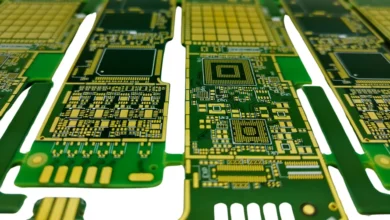Common Problems in Realme X7 5G Tuple-Tech: Causes, Solutions, and Prevention Tips

The Realme X7 5G is a feature-packed smartphone with a sleek design, powerful performance, and robust camera capabilities. However, like any electronic device, it has its challenges. Users have reported various issues, from battery drain to software glitches. This article aims to cover the most common problems with the Realme X7 5G and provide practical solutions to address them.
Battery Drain and Charging Issues
Battery life is one of the core features users expect from a modern smartphone, but some Realme X7 5G owners have experienced rapid battery depletion and slow charging.
Common Issues:
- Fast battery drain, even with minimal usage.
- Slow or inconsistent charging speeds.
- The device heats up while charging.
Causes:
- Running multiple apps in the background.
- Faulty charging cable or adapter.
- Software bugs affecting battery optimization.
Solutions:
- Enable Power Saving Mode to limit background activities and extend battery life.
- Utilize the original cable and charger that Realme supplied to ensure optimal charging.
- Keep the device’s software up-to-date, as updates may include battery optimization fixes.
- Clear the charging port of any debris or dust affecting the connection.
Overheating Issues
Overheating is another common complaint among Realme X7 5G users. The device gets hot, especially during heavy usage, such as gaming or video recording.
Common Issues:
- The phone gets uncomfortably hot during prolonged use.
- Overheating while charging or using GPS for navigation.
Causes:
- Running multiple high-performance apps at once.
- Utilizing the gadget in a heated setting or direct sunlight.
- Charging the phone while gaming or multitasking.
Solutions:
- Avoid heavy use (such as gaming) while charging.
- Remove the phone case during heavy use to help dissipate heat.
- Close background apps to reduce the load on the processor.
- If overheating persists, reset the device to factory settings as a last resort.
Connectivity Problems (Wi-Fi, Mobile Data, and Bluetooth)
Reliable connectivity is essential for smartphones, but users have reported Wi-Fi, mobile data, and Bluetooth issues.
Common Issues:
- Intermittent or slow Wi-Fi connection.
- Problems with 5G network connectivity.
- Bluetooth devices disconnect or fail to pair.
Causes:
- Network interference or weak signal.
- Outdated software or incompatible settings.
- Physical obstructions or faulty hardware.
Solutions:
- Restart the device to refresh network connections.
- Reset network settings via the phone’s settings to resolve Wi-Fi and Bluetooth issues.
- When using mobile data, ensure the device is in an area with solid network coverage.
- Regularly check for software updates to fix connectivity issues.
Camera Performance and Quality Concerns
The Realme X7 5G boasts a versatile camera setup, but some users are dissatisfied with its performance, particularly in low-light conditions. Trusted mobile phone repair singapore store
Common Issues:
- Blurry or grainy photos, especially in low light.
- Slow shutter speed, leading to missed shots.
- Camera app crashes or freezes during use.
Causes:
- Dust or smudges on the camera lens.
- Software glitches are affecting camera performance.
- Limitations in the phone’s image processing capabilities.
Solutions:
- Clean the camera lens regularly to ensure clear photos.
- Use Pro Mode to adjust settings like ISO and shutter speed manually.
- Update the camera app or phone software to benefit from improvements and bug fixes.
- Reset camera settings to default if performance issues persist.
Software Glitches and UI Lags
Software bugs and performance issues can hinder the overall user experience, leading to slow or unresponsive behavior.
Common Issues:
- Apps crash or freeze unexpectedly.
- Slow performance, especially when switching between apps.
- Laggy or unresponsive user interface (UI).
Causes:
- Running multiple apps simultaneously can strain the phone’s resources.
- Incompatible or outdated apps cause conflicts.
- Temporary software bugs that accumulate over time.
Solutions:
- Clear the cache from Settings > Storage to free up space and speed up the phone.
- All apps can be updated to the latest versions via the Google Play Store.
- Uninstall unused or problematic apps to reduce the load on the system.
- Consider a factory reset if the phone remains sluggish, but back up data first.
Display Issues
The Realme X7 5G has a beautiful display, but users have encountered problems with screen flickering, unresponsive touch, or even color distortion.
Common Issues:
- The screen flickers, especially at lower brightness settings.
- The touchscreen becomes unresponsive or laggy.
- Colors appear distorted or washed out.
Causes:
- Software bugs affecting the display driver.
- Hardware defects or physical damage.
- Interference from screen protectors or cases.
Solutions:
- Restart the device to resolve temporary glitches.
- Adjust the screen refresh rate or brightness to see if the issue persists.
- Wash the screen and remove any protective covering if it interferes with touch sensitivity.
- Calibrate the touchscreen through third-party apps or factory settings if needed.
Fingerprint Sensor Problems
An in-display fingerprint sensor offers convenience, but only when it works as expected. Some users have reported difficulties with accuracy and speed.
Common Issues:
- Slow or unresponsive fingerprint recognition.
- Fingerprints need to be recognized consistently.
Causes:
- Dirt or smudges on the screen.
- Incorrectly registered fingerprints.
- Software bugs affecting the sensor.
Solutions:
- Clean the fingerprint sensor area with a soft cloth.
- Re-register fingerprints for improved accuracy.
- Update the device software to resolve any bugs affecting the sensor.
Audio and Speaker Issues
Clear audio is vital for calls, music, and videos, but some Realme X7 5G users need help with sound quality.
Common Issues:
- Low speaker volume or distorted sound.
- Microphone malfunction during calls or voice recordings.
- The sound cut out intermittently.
Causes:
- Dust buildup in speaker grills or microphones.
- Software bugs affecting audio settings.
- Hardware issues requiring repair or replacement.
Solutions:
- Clean the speaker and microphone openings with a soft brush or compressed air.
- Reset sound settings to default to resolve configuration issues.
- Check volume settings and adjust the equalizer for better audio output.
Conclusion
The Realme X7 5G is a capable and feature-rich smartphone, but users may experience issues ranging from minor software glitches to more significant hardware problems. Understanding these common problems and their solutions can help improve your overall experience. Regularly updating your phone, maintaining good hardware hygiene (like keeping ports and sensors clean), and troubleshooting issues promptly will ensure smoother usage. If problems persist, contact Realme’s customer service or a licensed repair facility for expert help.
You May Also Read: HTR Lotto.APK: Revolutionizing the Lottery Experience