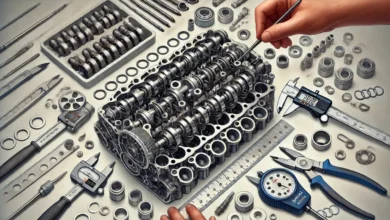Kraton 6S V5 Steering Reversed with DX3: Troubleshooting and Solutions

You’re not alone if you’re an RC enthusiast facing issues with your Kraton 6S V5 steering reversed with DX3 transmitter. Many hobbyists encounter similar challenges due to electronic settings or mechanical misalignments. The following comprehensive guide will help you understand the underlying cause of this problem and offer practical solutions to get your RC car back on track.
Understanding the Problem
The Kraton 6S V5 is a high-performance RC vehicle that pairs well with the DX3 transmitter for precise control and customization. However, steering-related problems, such as reversed controls or erratic behavior, can arise due to several reasons:
- Misconfigured servo direction.
- Incorrect AVC (Active Vehicle Control) settings.
- Improper steering endpoints.
- Faulty servo or linkage issues.
Diagnosing the root cause allows you to apply the appropriate fix and enjoy a smooth RC driving experience.
Step-by-Step Troubleshooting
Verify Servo Orientation
An incorrectly installed servo is one common reason for steering reversal on the Kraton 6S V5. Follow these steps:
- Inspect the servo to ensure it is mounted correctly.
- Check the servo horn’s alignment when the vehicle is neutral.
- Test the steering by turning the DX3 transmitter wheel left and right. Adjust the servo reverse switch on your DX3 transmitter if the response is reversed.
Adjust AVC Settings
The Active Vehicle Control (AVC) on the DX3 transmitter helps maintain stability by automatically correcting the car’s path. However, if set too high, it can interfere with steering. To adjust:
- Locate the AVC adjustment knob on the DX3 transmitter.
- Turn the knob counterclockwise to reduce or disable AVC.
- Test the steering again to see if this resolves the reversal issue.
Reset Transmitter Settings
Sometimes, a complete reset of the transmitter can solve the problem:
- Power off your DX3 transmitter and Kraton 6S V5.
- Rebind the transmitter to the receiver. During this process, ensure that the steering trim is set to neutral.
- Recalibrate the endpoints and steering controls as per the vehicle manual.
Configure Steering Endpoints
Incorrect steering endpoints can cause issues such as reversed steering or limited movement. To set the correct endpoints:
- Access the steering endpoint adjustment on your DX3 transmitter.
- Gradually adjust the endpoints to ensure the wheels turn fully in both directions without binding or overextending.
- Test the adjustments by driving your RC car and monitoring its steering response.
Inspect Servo and Linkages
Faulty servo or mechanical linkage issues can also contribute to steering problems:
- Test the servo’s functionality by disconnecting it from the receiver and connecting it to another channel.
- Ensure that the linkage rods are not bent or misaligned.
- Replace the servo if it fails to perform correctly after these tests.
Tips for Optimizing Steering Performance
Upgrade the Servo
The Kraton 6S V5’s stock servo might not provide adequate torque for high-speed maneuvers. Consider upgrading to a servo with higher torque and faster response time. Look for options that support the 7.4V BEC output from the ESC for optimal performance.
Adjust Diff Oils
For better steering dynamics, tuning the front differential oil can help:
- Use a thicker oil (30-60k cSt) for more precise steering.
- Ensure that the oil weight suits your driving surface and style.
Maintain Your RC Car
Regular maintenance can prevent many steering-related issues:
- Clean the steering assembly and ensure no debris blocks movement.
- Lubricate moving parts for smooth operation.
- Check and tighten screws in the steering assembly to avoid looseness.
Common Mistakes to Avoid
When fixing the Kraton 6S V5 steering reversed with DX3, avoid these common errors:
- Ignoring Transmitter Settings: Failing to adjust the DX3’s servo reverse switch or endpoints can leave the problem unresolved.
- Overstretching the Servo: Setting the steering endpoints too wide can strain the servo, leading to premature failure.
- Neglecting AVC Adjustment: High AVC settings can make the vehicle behave unpredictably, even if other components work fine.
FAQs
Why is my Kraton 6S V5 steering reversed with DX3?
This issue could be due to incorrect servo orientation, misconfigured transmitter settings, or high AVC levels. Adjusting these can resolve the problem.
How do I turn off AVC on the DX3 transmitter?
Turn the AVC knob fully counterclockwise to disable it. For a complete reset, rebind the transmitter to the receiver with AVC disabled.
Can I upgrade the servo on my Kraton 6S V5?
Yes, upgrading to a high-torque servo can enhance steering performance and reliability. Ensure the new servo is compatible with the vehicle’s power output.
What are steering endpoints, and why are they important?
Steering endpoints define the maximum range of wheel movement. Properly setting them prevents overextension, which can damage the servo or steering components.
Conclusion
Fixing the Kraton 6S V5 steering reversed with DX3 is straightforward if approached methodically. You can ensure optimal steering performance by verifying the servo, adjusting transmitter settings, and maintaining your RC vehicle. Remember, regular maintenance and periodic upgrades will keep your Kraton 6S V5 running smoothly for years.
You May Also Read: 2021 Mazda MX 5 Miata Service Simi Valley Reviews