Clipfly Review: Enjoy Stunning Video Creation
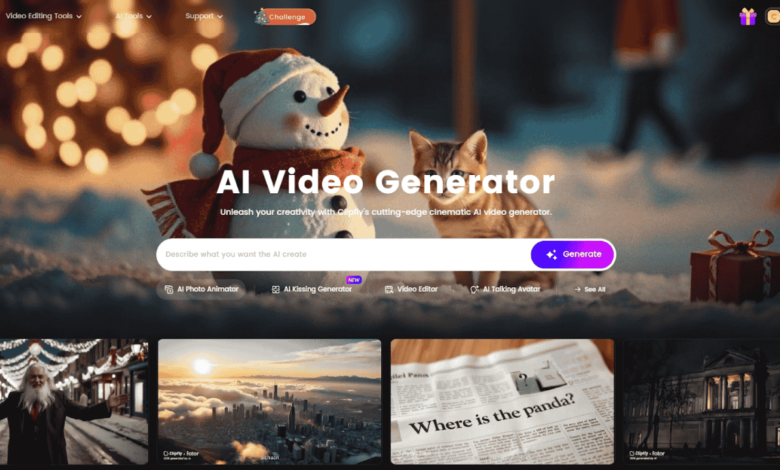
In the age of information explosion, creative people have developed tons of AI video editing and generation tools, and Clipfly is one of them. Whether it’s keeping up with popular social media content, doing professional video editing, or even creating AI videos, Clipfly can help us.
Moreover, what makes Clipfly stand out from the rest of the tools? I will share my opinion here in this review.
What Can We Know About Clipfly?
Clipfly is a comprehensive video editing and design platform that provides basic tools such as crop, flip, filter, and add text and a rich library of image, audio, and sticker elements. Its unique features include AI video functions such as text-to-video generator, image-to-video generator, and one-click video enhancement, which increase creative efficiency and inspire creativity. Clipfly AI Video Generator is particularly compelling, as users simply enter their ideas or concepts, and the system automatically generates high-quality video content. This process not only dramatically shortens the design cycle, but also improves productivity, making it easy for even non-professional creators to produce amazing work.
What is Clipfly AI Video Generator?
Clipfly AI Video Generator is an online tool that integrates artificial intelligence technology and is designed to generate high-quality videos for users efficiently. The tool can automatically generate visually stunning videos based on user-supplied text or images, with core features such as automatic video generation, intelligent content suggestions, and flexible video generation options to streamline the production process. This makes it easy for users to improve productivity and content quality when they need to create a specific video or post social media content quickly.
Clipfly AI Video Generator
Let me show you the specific information on my experience with Clipfly AI Video Generator:
- Simple and Clean Interface
When we open the interface of Clipfly AI Video Generator, everything is simple and smooth from the moment we enter. The layout is very clean and intuitive and we can easily use all the available features. From adding a text description to choosing a style, we can do it in just a few clicks. Even people with no video editing skills can create professional-looking videos in a very short time. In the text box on the left, we can enter text to describe the theme we want. If inspiration is lacking, we can also use Clipfly’s preset prompts to make adjustments. As if that wasn’t enough, Clipfly offers negative prompts, which allow us to avoid unwanted video elements in advance and generate a video that satisfies you in one go.
- How to Make Videos with Clipfly AI Video Generator?
Step1: Enter Prompts of Video
Here, I used prompts from the Clipfly system’s inspiration, “The camera starts in a calm valley and gradually rises to see the crater. The camera quickly enters the crater to show the eruption of magma and the flow of lava. The camera then quickly flies out of the crater and looks down on the huge shockwaves and smoke from the eruption. ” And I’ve set the negative prompt “shark.”
Step2: Select Settings
Here, I chose to generate a video, the faster “standard” option, and used “medium” for movement amplitude. Then, we can click the “Generate” button.
Step3: Download
Once everything is ready while waiting for the video to be generated, we don’t have to keep waiting for it to finish generating, we can leave the screen and see the video later in My Workspace. Once the video has been created, you can follow these steps: Profile > My Workspace > My Creations.
Then we can click the video we’ve just generated and choose to collect it, download it, or edit it directly online using Clipfly’s video editing tools.
Clipfly AI Video Enhancer
Clipfly AI Video Enhancer is an AI tool that brings videos to life by improving their clarity. It ensures an overall improvement in video quality, making videos sharper and more color-saturated for professional presentations and social media content.
With Clipfly AI Video Enhancer, all we need to do is upload the video clip to be optimized, tap the “Get Started” button, and pay a small amount of credits to get significantly improved video results. Not only is the process efficient and easy, but the resulting optimized video can also be displayed side-by-side with the original footage, allowing us to visually appreciate the obvious effects of the AI Video Enhancer.
Clipfly AI Features & Tools
In this section, I’ll briefly introduce you to some of the commonly used AI tools in Clipfly.
- AI Video BG Remover
Clipfly’s BG Remover helps us easily remove and change video backgrounds. It gives us the flexibility to place our subjects in any scene we want. With this highly flexible and intuitive approach, we can be as creative as we want to be and create something we’re satisfied with.
- AI Face Dance
Clipfly’s Face Dance makes our selfies move! This feature animates our still photos, making them move and express emotions. Simply upload a photo, select a sample video, and generate and preview the video!
- AI Talking Avatar
Clipfly AI Talking Avatar feature turns static portraits into talking ones. By importing audio files or typing in the desired text, this tool generates realistic animations of mouths and facial expressions so that our portraits are no longer just static images, but dynamic images that convey emotions and messages.
- AI Watermark Remover
Clipfly AI Watermark Remover removes watermarks from videos that interfere with viewing. With this tool, we can accurately eliminate unwanted watermarks or text, whether you are a professional producer or an ordinary user, we can easily use it to optimize the content of the video for better viewing.
- AI Kissing Generator
Clipfly AI Kissing Generator transforms still images into romantic kissing videos. The feature adds vivid animations to keywords and images provided by the user, allowing the characters in the images to interact and express their emotions according to the set context. This technology provides couples with a creative way to communicate their longing for each other, whether it’s to commemorate a special day or simply to express their love for a loved one in a unique way, this tool helps users create videos that are both heartwarming and full of creativity.
- AI Photo Animator
Clipfly’s AI Photo Animator is capable of transforming still images into vivid motion videos, breathing life into otherwise static photos, such as making a static waterfall in an image flow in a video, as if giving life to the picture. This innovative feature greatly enhances visual appeal.
Pros and Cons
In this section, I’ll summarize for you the pros and cons that have emerged from the current Clipfly based on my own experience with it.
| ✅Pros | ❌Cons |
| User-friendly interface | AI Video Generator does not have a progress bar during the generation process, and you will not know the generation progress when you use it. |
| Extensive Features | AI video generation results are occasionally unstable. |
| Fast Creation | |
| Rich Media Elements | |
| High-Quality Download | |
| Reasonable Price |
Clipfly Pricing
Clipfly Pro has a flexible and affordable pricing plan that is sure to meet the needs of users. If users choose the annual plan at this time, they will only pay $49.99 per year instead of the usual $99.99, a savings of almost 50%. Clipfly Pro offers several advanced features: text-to-speech, auto-captions, and exporting to 2K or 4K videos. Users can also enjoy Clipfly’s extensive library of audio, images, videos, and stickers. Clipfly Pro comes with 200 Credits per month, giving users free access to all the necessary features of Clipfly.
Cost of Credits
In addition to the Clipfly Pro, we can purchase additional credits to make video creation even easier.
FAQs
Will Clipfly Ensure the Safety of All Features?
Yes, the Clipfly is safe. It employs advanced security measures to protect your data and creations and promises not to use users’ information for other purposes.
What Does Clipfly Apply to?
Whether you need to create a specific video, modify an existing video, or have other AI video-related needs, try Clipfly whenever you need to use the AI video feature.
What Are the Benefits of Creating Videos with AI?
Clipfly AI video generator offers personalized, high-quality content creation for all our video needs. With Clipfly’s AI tools, we can effortlessly produce professional-grade visual content without requiring a camera, microphone, or prior video editing experience. Save time and costs while creating stunning videos effortlessly!
The Bottom Line
In my experience, what impressed me about Clipfly is that it combines artificial intelligence with a rich set of editing tools. Whether you’re a professional video producer or a new user, you can easily create high-quality videos with Clipfly. The friendly user interface, fast creation, and a wide variety of features are all features that make Clipfly stand out from the crowd of video tools. I believe Clipfly will bring a fresh video creation experience to every user.




