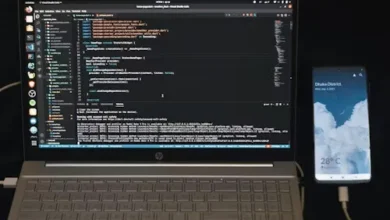How AI Audio Helps Post-Production

It takes a lot of work when making a movie or video making takes a lot of work. After filming, there’s a whole phase called post-production. This is where editors clean up sound, add voices, fix mistakes, and prepare the final version.
Some of these steps take a long time, especially things like re-recording voice lines, removing background noise, and translating the content into different languages.
Let’s look at how Minimax AI makes post-production faster and easier.
Traditional Post-Production Problems
Even short videos can take hours or days to finish in post-production. Some common problems include:
1. Voice Re-recording (ADR)
Sometimes actors need to re-record their lines because the original sound wasn’t clear. This is called ADR (Automated Dialogue Replacement), and it takes time to schedule and record again.
2. Noise in the Background
Cameras and mics often pick up unwanted sounds—like wind, traffic, or people talking. Editors have to clean these up by hand.
3. Multi-language Versions
If a film or show needs to be watched in other countries, it has to be dubbed or subtitled. Matching the timing and tone of the original is tricky.
Minimax AI Audio: A Smart Solution
Minimax AI helps with these problems using smart audio tools. One great feature is intelligent noise removal.
Automatic Noise Removal
With just one click, Minimax can remove background sounds and keep the speaker’s voice clear. It’s faster and often more accurate than manual editing.
Making AI Voices Sound More Real
AI-generated voices can be helpful, but sometimes they sound a little strange—like robots reading a script. This is called the “plastic” or “mechanical” sound. It can hurt the emotional feel of a movie.
Minimax AI Audio knows this. That’s why it lets users adjust “human-like settings.”
What Are Human-Like Settings?
Minimax gives users tools to make AI voices more natural:
- Add small pauses
- Add breathing sounds
- Change pitch and rhythm
These little touches make a big difference. The result feels more real and easier to listen to.
Mix AI with Human Voices
Using AI doesn’t mean replacing all human voice work. In fact, the best results often come from a blended workflow.
When to Use AI and When to Use Humans?
Here’s a smart way to use both:
- Keep real actors for important or emotional lines
- Use AI for group scenes, background voices, or simple lines
- Use AI to draft and later polish with a human voice if needed
This helps save time and budget while still keeping high quality.
Why Use Minimax AI Audio?
Let’s sum up why Minimax AI is a strong tool for sound teams:
- Faster noise removal
- Real-sounding voices with custom control
- Easy to use, even for beginners
- Helps with multi-language content
- Reduces time spent on repetitive tasks
Whether you’re working on a short video, a podcast, or a feature film, this tool makes post-production easier and faster.
Final Thoughts
AI in post-production is not here to take over—it’s here to help. It lets creators focus more on ideas and storytelling, and less on time-consuming tasks. Want to try it for yourself? Explore what Minimax AI Audio can do for your next project.