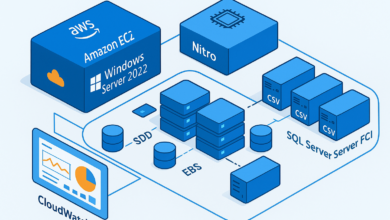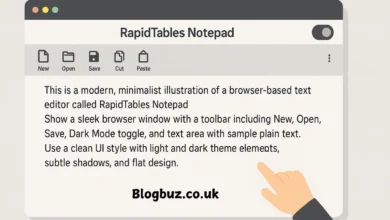How I Used ChatGPT and Claude to Build a Full SaaS Admin Panel in 72 Hours Without a Single Dev Hire

How I Built and Shipped a Production-Ready Admin Panel Using Only AI ChatBots and My Laptop
Artificial Intelligence tools like ChatGPT and Claude AI aren’t just for brainstorming or writing code snippets anymore. I used both ChatBots—plus a few carefully structured prompts—to build a fully functional SaaS admin panel in 72 hours. No dev hires. No agency. Just smart prompt engineering, AI assistants, and a tight workflow.
I didn’t cut corners. The app included:
- Authenticated dashboard
- User management
- Role-based permissions
- Editable content blocks
- Billing integration
- Activity logging
- Export tools
- Dark mode (obviously)
And yes—everything passed real-world testing. Below is the exact system I used: from how I structured prompts, to the tech stack choices AI helped me validate, to the tools that tied it together.
If you want to build without hiring, this is how you do it in 2025.
Step 1 – Scoping the Project (with AI, not Notion)
I started with one prompt to map the whole build:
Prompt:
I’m building a SaaS admin dashboard with user roles, billing, settings, and reporting. Suggest a tech stack (frontend, backend, DB), with reasons. Then break the build into major features and subtasks. Include edge cases.
Gemini gave me a clear build sequence. Claude helped refine it into user stories and CLI-ready folders.
Total setup time: 90 minutes
Tools chosen: Next.js, Supabase, Stripe, Tailwind, Zustand
Step 2 – Generating Core Features with ChatGPT
For each subtask, I used this pattern:
Prompt:
Build a Next.js page that lists all users (fetched from Supabase), with search and filter. Include logic for role-based visibility and loading states.
ChatGPT produced 80% of what I needed—correct, functional, and reasonably clean.
Then I ran this:
Prompt:
Refactor this page (paste) to separate concerns: API, UI, and logic. Rename variables. Clean the JSX. Add simple comments.
Claude handled the polish, tone, and spacing better than any junior I’ve hired.
Step 3 – Stripe Billing + Settings Without Docs
I had to build billing, usage monitoring, and a client-facing settings tab.
I used Claude for logic planning:
Prompt:
Plan a Stripe billing flow for a SaaS with free and pro tiers. Include logic for checkout, usage tracking, overage alerts, and cancelation UX.
Then ChatGPT to code it:
Prompt:
Create a Next.js serverless API route for Stripe checkout. Use Supabase auth to get current user. Add session creation logic. Redirect to Stripe.
Final cleanup by Grok inside Chatronix for token protection and route safety.
Why I Ran Everything Inside Chatronix
Chatronix = 6 AI Models in One Dev Console
Instead of switching between ChatGPT, Claude, Gemini, Grok, Perplexity and DeepSeek—I used Chatronix to run all six models on the same prompt and compare outputs instantly.
Here’s how I used it:
- ChatGPT to write
- Claude to refactor
- Gemini to scaffold
- Perplexity to sanity-check logic
- DeepSeek for developer doc writing
- Grok for mini-utilities and scripts
Inside Turbo Mode, I pasted one prompt and reviewed six responses side-by-side. No guesswork. No tab chaos.
It also let me:
- Tag and save working prompt variations
- Export working code snippets
- Track which model handled each section best
- Use my 10 free debug and dev prompts before paying
👉 Try this multi-model setup inside Chatronix
Step 4 – Role-Based Permissions in Minutes
One of the trickiest parts of admin panels is granular access control. I didn’t want to hardcode roles.
So I used this Claude prompt:
Prompt:
Design a role/permission system with 3 roles (Admin, Editor, Viewer). Each route should check access before loading. Use Supabase + Next.js middleware. Suggest structure for reuse.
Claude gave me the logic. ChatGPT coded the hooks. Gemini tested with sample scenarios.
Time saved: ~6 hours
Security issues caught by Perplexity on rerun.
Step 5 – Onboarding, Logging, Exports
I added 3 small wins:
- Onboarding: ChatGPT + Claude wrote a progressive walkthrough UI
- Logging: DeepSeek created concise log structures per action
- Exports: Grok gave me fast logic to export users to CSV and JSON
Each block was under 45 minutes from prompt → code → test → push.
Final Dev Stack Used
| Feature | Primary AI Models |
| Feature scaffolding | ChatGPT + Gemini |
| Code refactor + optimization | Claude + Grok |
| Auth + billing | Claude + Perplexity |
| UI/UX logic | ChatGPT + DeepSeek |
| Docs + summary output | DeepSeek + Claude |
| Debug + QA checks | Perplexity + Claude |
Final Result: What I Built in 72 Hours with AI
- Responsive admin panel
- Role-based control
- Billing
- API exports
- Settings flow
- Clean code base
- Internal docs
- No devs hired
I’ve shipped slower with teams. What made this different wasn’t just the tools—it was using them right, in one place, with structure.