How to Buy a Domain Name (A Guide for Beginners)
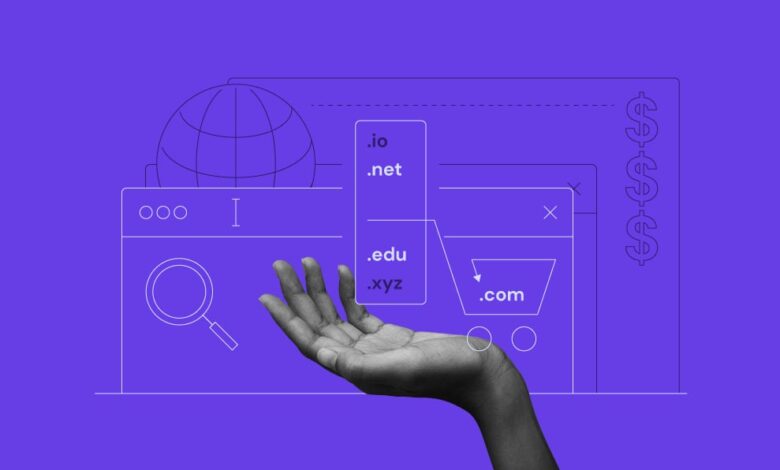
Domain names have a significant impact on websites’ visibility online and their positions in search engine results. Choosing a domain name, as well as purchasing one, is overwhelming when you do it for the first time. But fear not: it’s not as complicated as it looks. To buy a domain, you only need to know the basics. This guide will help you understand better what exactly a domain is, what a domain zone is, and where to buy one.
Spoiler: you can buy a domain while you’re building a website. Continue reading to learn more about it.
What is a Domain Name?
Just like the real world has names for countries and addresses for streets, so does the digital world. A domain name helps people and search engines navigate and find their way to a website online.
A domain usually consists of a subdomain, a second-level domain and a top-level domain (TLD for short). Let’s use an example to illustrate the subject more clearly. In www.johnsonbakery.com, ‘www’ is a subdomain, ‘johnsonbakery’ is a second-level domain, and ‘.com’ is a top-level domain. As you can see, adding a subdomain is somewhat optional — not every website nowadays starts with ‘www.’ The other two parts are, however, essential.
How to Choose a Second-level Domain
Your second-level domain will be the part users notice first, which is why it must be clear, understandable, and preferably short. People tend to judge a book by its cover, and justifiably so. In 2025, the problem of digital security and privacy is especially acute. Regular users are becoming more and more savvy and suspicious; they won’t click on strange links with no reason to trust their source. Unfortunately, even scammers are getting better at making their phishing websites look legitimate.
That being said, your website will have a lot of competition. To be able to grab users’ attention, its domain needs to give a positive first impression. Ideally, your domain name should give them an idea of what your website is about without them needing to click on it. It must be unique and recognisable too, to help build your brand online.
If you want to make a website for your company — the domain name must include it. If it’s your portfolio — it’s better to name it after yourself and add your profession. For instance, ‘annedoesdesign.com’ — it isn’t long, it’s appealing, and optimised for search engines.
In case you’re making a separate landing webpage, it’s better to make its domain name catchy. Remember — the main purpose of a landing page is to generate clicks and leads, so a marketable domain name can help you with that.
Another tip: keep your URLs neatly organised and user-friendly.
Example of a non-user-friendly URL: ‘annedoesdesign.com/huyhufwi8137492meiorhbrhoke029383euop/’
It looks like some kind of malware, doesn’t it?
Example of a user-friendly URL: ‘annedoesdesign.com/my-services/websites-for-business/’
It has a category — ‘my-services’, and the name for the page — ‘websites-for-business’. Every word must be separated by a hyphen. This organisation makes links easily scannable for humans and machines, helping to rank your website high in search results.
Types of TLD (Domain Zones)
Top-level domains are often called ‘domain zones’. They are divided into two main categories: ccTLD and gTLD.
ccTLD stands for Country Code Top-level Domain. Most countries have their own domain zones: ‘.co.uk’ for the United Kingdom, ‘.de’ for Germany, ‘.fr’ for France, etc.
gTLD stands for Generic Top-level Domain. To give a rough idea, all domains that don’t fall into the ccTLD category are generic, including ‘.com’, ‘.org’, ‘.net’.
Every domain zone has its purpose. The ccTLD ‘.uk’ indicates to the search engines that your website is for users located in the United Kingdom. Meanwhile, a common ‘.com’ was made specifically for commerce and businesses, and when people click on it — they expect something akin to an online store. Two domain zones could be combined to create ‘.com.uk’. Combining domain zones makes your domain more specific.
Instead of sticking to the classics, you can also choose a more original domain zone. There are gTLDs for every theme or business: ‘.tech’, ‘.beauty’, ‘.catering’, etc. Such domain zones don’t impact search engine results very much, but can be used to enhance your brand’s online presence and make your domain look more appealing.
There are more than a thousand domain zones available on Site.pro, from popular to extremely rare ones. It is possible to park your existing domain by importing your website to Site.pro. Migrating websites is free, while all paid plans provide discounts for domain purchases of up to 20%.
How to Buy a Domain
Typically, domains are sold by registrars — companies or people that manage the distribution of domain names. You can purchase one from various sources, such as a hosting provider or a website builder. Prices tend to vary, so it’s good to compare the costs of different options.
However, the most convenient and inexpensive way to buy a domain is with a website builder. Namely, Site.pro offers an interactive builder, domains and a mailbox — all on one platform. Besides, Site.pro’s prices are the lowest on the market.
There are two ways to buy a domain on Site.pro:
- Go to the ‘Domains’ page on Site.pro and type your second-level domain. Site.pro’s system will automatically check which domain zones are available for you while also showing prices.
After you choose a domain, click ‘Buy’. You will be redirected to a form to create a contract.
- Go to the ‘My Websites’ page. To do that, complete the registration and authorise on Site.pro.
If you want to buy a domain for a new website, you can do that directly in the website builder. Click on ‘Create New Website’ and choose ‘Domains’ in the top panel. Follow the steps as described before
It is also possible to add a new domain. Go to ‘My Websites’ and click ‘Add domain’ below your website. Always click on the spanner icon next to the domain and select ‘link’ to make it the default domain for your website. It takes around a day to connect. Contact customer support if your domain doesn’t connect.
How to Transfer Your Domain to Site.pro
If you find Site.pro’s prices to be lower than your current provider’s, it is possible to migrate domains. It can be done in 8 steps:
- Get an authorisation code from your domain provider. The code is usually called a ‘transfer key’, a ‘secret key’ or ‘EPP code’. You can find it in your current provider’s settings or request it directly. Remember to ask your provider whether your domain is unlocked and free to be transferred.
- Go to ‘My Websites’;
- Click ‘Add Domain’;
- Choose ‘Transfer your domain’;
- Enter your domain and press ‘Transfer’. Transferring a domain will cost a small fee;
- Enter the authorisation code and press ‘Continue’;
- Fill in the details for your domain: domain owner, administrator contact, billing contact and tech contact;
- Press ‘Transfer’.
Conclusion
When you understand the basic terminology around domains, everything else is simple. The most difficult part is arguably to find a proper name for a website and choose a domain zone so they look attractive together. Let’s wrap things up with one last tip — do not choose a misleading domain zone, or you risk misguiding both users and search engines.




