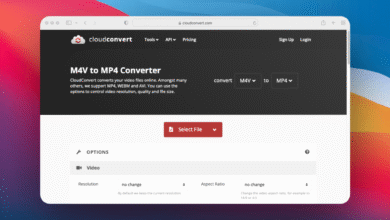How To Download Twitter Videos on Android, Desktop, iPhone & DM.

Twitter has transformed into a real-time content forum and aggregator for microblogging; news, memes, and videos go viral on Twitter in a matter of seconds . But even with all this video content, there isn’t yet a native feature to enable video downloading on Twitter. This can be annoying, particularly if you want to download a video from a conversation for offline viewing or save an important snippet from a dm.
The good news is that there are simple and trustworthy options available. This guide will fully tell you how to download Twitter videos, whether you are using Android, desktop, iPhone, or whether the video is in DMs..
Why Twitter Doesn’t Offer a Native Download Option
Before jumping into the how-to steps, let’s understand why you can’t directly download videos from Twitter.
Twitter does not allow video downloads, in order to not infringe content creators’ and publishers’ intellectual property rights. The prevention of downloads forces content to remain on Twitter. But saving videos for personal, noncommercial, fair-use purposes like study, reference, or entertainment is totally reasonable – as long as you’re not reuploading without permission.
The Easiest Way to Download Twitter Videos in 2025:
This is most easily done presently with a secure web tool that functions on any device, XTWDownloader. It’s safe and fast; you don’t have to download an app; it works even when Twitter changes its format. There are no ads, no popups, no watermarks, you just paste the url of the video and press download.
For step-by-step instructions on various devices, you can always click here to access a full tutorial guide on the official blog.
How to Download Twitter Videos on Android:
Downloading videos on Android phones is simple with XTWDownloader:
- Open the Twitter app and locate the video you want to save.
- Tap the Share icon (the arrow icon below the tweet).
- Select “Copy Link”.
- Open your browser (Chrome, Firefox, or Opera) and go to xtwdownloader.com.
- Paste the link into the search box.
- Choose the video quality (HD, SD, or mobile-optimized).
- Tap Download, and the video will be saved to your device’s storage or gallery.
This method is quick, free of ads, and doesn’t require any permissions like traditional apps.
How to Download Twitter Videos on Desktop (PC or Mac)
For Windows or Mac users, the process is even smoother:
- Find the tweet with the video you want.
- Right-click the time or date stamp and choose “Copy link address”.
- Visit xtwdownloader.com in your browser.
- Paste the tweet link into the provided input box.
- Click Download and choose your preferred resolution.
- The video will save directly to your Downloads folder.
How to Save Twitter Videos on iPhone (iOS Devices)
Because of Apple’s tighter download restrictions, iPhone users need to take a few extra steps:
- Copy the Tweet link like you would on Android.
- Open Safari and go to xtwdownloader.com.
- Paste the link and tap Download.
- When the video loads, tap and hold on the preview and select “Download Linked File.”
- The video gets saved in your iPhone’s Files app under Downloads.
- To move it to Photos, tap the file, then use the share icon and select “Save Video.”
This workaround ensures iOS users can also enjoy smooth, safe video saving without needing third-party apps or screen recorders.
💬 How to Download Twitter Videos from DMs (Direct Messages)
Videos shared in Twitter DMs are not directly linked to public tweets, which means there’s no shareable link. But you still have a few effective methods:
Method 1: Ask for the Original Tweet
If someone shared a public video via DM, ask them to send the actual tweet URL. Then download it using XTWDownloader as usual.
Method 2: Screen Recording
If it’s a private or user-uploaded video:
- Open the video in full screen within your DMs.
- Use your phone’s built-in screen recorder (available in Android 10+ and iOS 11+).
- Save and trim the clip afterward to keep only the relevant part.
While this isn’t technically downloading, it’s a practical alternative for non-public media.
What Makes XTWDownloader Stand Out?
With hundreds of video downloaders available online, what sets XTWDownloader apart is its premium user experience and consistent performance. Here’s why thousands of users trust it:
- 🚫 No ads or spam
- 🔒 Secure HTTPS encryption
- 📱 Works on all devices and browsers
- 🎞️ Multiple format and resolution options
- 🆓 Absolutely free with no registration required
It’s also updated regularly to ensure compatibility with Twitter’s algorithm changes and policies.
Pro Tips for Better Downloading Experience
- Always double-check you’re using the original tweet URL to avoid errors.
- For faster access, bookmark XTWDownloader on your browser.
- Avoid low-quality download sites that request unnecessary permissions or flood you with ads.
- Respect copyright. Don’t re-upload others’ videos without permission.
Final Words:
Downloading videos from Twitter shouldn’t be a painful experience, whether you’re saving an educational video, a sentimental memory, or just something funny to show your friends later. Downloading Twitter videos are possible in only a few taps using XTWDownloader on Android or iPhone, from your desktop, and even from difficult DMs when you have a safe and effective tool like XTWDownloader .
Stop downloading worthless applications or dealing with complex browser extensions and get one platform that does it all for you without any obligations.
Well, now that you know the trick, you can watch your beloved Twitter videos any time and anywhere – offline and without ads.