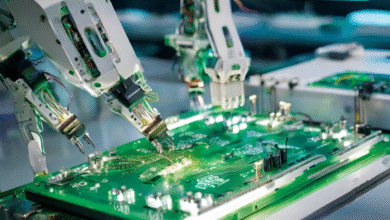How To Switch Your Online Store To Shopify Easily? – Upgrade Your Business!
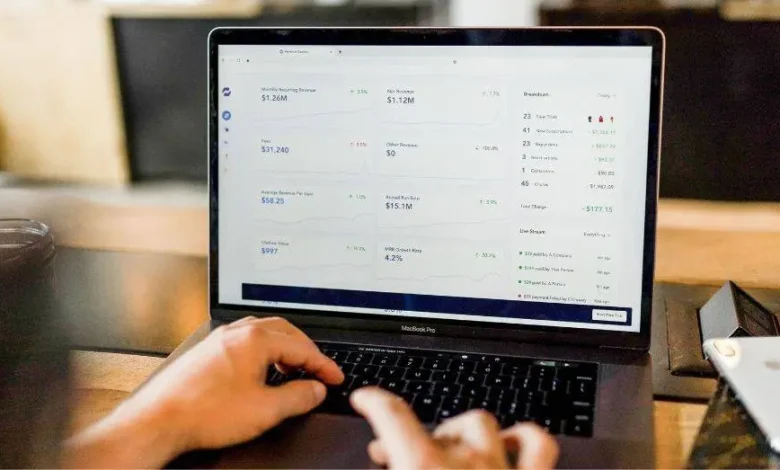
In today’s fast-paced ecommerce world, your online store needs to be flexible, powerful, and easy to manage. Many business owners start with platforms that are simple but might not keep up with their growing needs.
If you’ve reached that point, moving your store to Shopify is one of the smartest decisions you can make. Shopify is designed to support businesses at every stage, offering tools that help you sell more and operate more efficiently.
Switching platforms might sound overwhelming, but it doesn’t have to be. With some preparation and the right approach, you can move your store to Shopify smoothly without losing data, SEO value, or your customers’ trust. This article breaks down the process into easy, actionable steps, so you can level up your online business with confidence.
Why Move Your Store To Shopify?
Before jumping in, it helps to understand why Shopify stands out. Unlike some beginner-friendly platforms, Shopify provides advanced features without sacrificing usability. Its strengths include:
- Robust payment processing that supports multiple gateways
- Customizable themes to reflect your brand’s unique style
- A huge app marketplace for marketing, inventory, shipping, and more
- Built-in SEO tools to keep your store visible on search engines
- Scalable infrastructure to support your growth
If you started on Wix, Turbify, or similar platforms, you might have noticed limits in customization, slower performance, or challenges managing larger product catalogs. Shopify solves these issues and gives you full control over your online store.
Complete Step-by-Step Migration Process to Shopify:
Moving your online store to Shopify can feel like a big task, but it doesn’t have to be complicated. With some planning and the right steps, you can shift your store smoothly and keep everything running without a hitch. Let’s walk through the process together so you can get your new store up and running quickly and easily.
Step 1: Prepare Your Current Store:
Start by backing up everything your product lists, customer contacts, order histories, and website content. Take time to review what’s working well and what needs improvement. This reflection helps you decide which elements to bring over and which to refresh in Shopify.
Don’t forget to note your current URLs and SEO settings. Maintaining SEO rankings is critical, so having this information handy will simplify redirect setup later.
Step 2: Set Up Your Shopify Store:
Head over to Shopify and create your account. Pick a theme that matches your brand’s personality and customize it with your logo, colors, and fonts. Configure your store settings, including currency, taxes, and shipping options, right away so everything is ready for your imported data.
Shopify’s user-friendly interface makes this step enjoyable. You’ll quickly see your new store take shape, ready for the next phase.
Step 3: Move Your Store Data:
Transferring products, customers, and orders is the heart of the migration. Shopify supports direct imports from many platforms, but if yours isn’t on the list, you can use third-party apps like LitExtension or Cart2Cart to automate the transfer. For small stores, a manual CSV upload works too.
After importing, double-check your products and customer information for accuracy. This ensures you won’t run into surprises when you go live.
Step 4: Set Up URL Redirects To Preserve SEO:
Losing search engine rankings can hurt your traffic and sales. Shopify lets you set up 301 redirects to point old URLs to new pages. This tells Google your store moved locations but still exists, preserving your hard-earned SEO authority.
Map each old URL to its Shopify equivalent carefully. This step keeps your customers finding you easily and protects your online visibility.
Step 5: Connect Your Domain and Launch:
Once everything looks perfect, point your domain to Shopify. Test your store on different devices to ensure responsiveness and smooth checkout experiences. Confirm payment gateways work and place a few test orders to catch any issues early.
When all tests pass, hit publish! Your store is now live on Shopify, ready to serve customers with better speed and features.
Step 6: Optimize After Launch:
Launching is just the start. Use Shopify’s analytics to monitor traffic, sales, and customer behavior. Update product descriptions, add new apps to automate marketing or inventory, and listen to customer feedback to improve continuously.
A well-optimized Shopify store grows faster and keeps customers coming back.
Moving From Turbify To Shopify:
Turbify suits small businesses just starting out, but its basic tools can hold you back as your store grows. That’s where making the switch from Turbify to Shopify becomes a game-changer. Shopify offers more advanced features like multi-channel selling, deeper inventory controls, and marketing automation that truly support scaling up.
When you’re moving turbify to shopify, it’s important to export your data carefully using CSV files or trusted migration apps. Once that’s done, you can rebuild your storefront using Shopify’s flexible themes. Just don’t forget to set up proper redirects and choose a Shopify plan that matches your long-term growth goals.
Switching From Wix To Shopify:
Wix is known for its beautiful templates and beginner-friendly setup, making it a favorite among small, creative businesses. But as your online store starts to grow, the limitations in payment options, automation tools, and SEO capabilities can start holding you back.
That’s when many entrepreneurs consider switching from Wix to Shopify a move that unlocks more powerful features and greater flexibility. You can use migration tools like LitExtension to transfer your products, customer information, and order data with ease.
Don’t forget to set up proper URL redirects to maintain your search engine rankings during the transition.
Rebuilding your pages using Shopify’s drag-and-drop builder gives you a clean, professional look while improving your site’s performance. Moving from Wix to Shopify not only future-proofs your store but also allows you to streamline tasks, automate operations, and offer a smoother shopping experience for your customers.
Tips For A Smooth Transition:
Switching platforms can feel overwhelming, but a little planning can make the process smooth and stress-free. Whether you’re moving from wix to shopify or tackling a Turbify to Shopify migration, the key is preparation.
With the right strategy, you can avoid common pitfalls, protect your SEO, and make sure your customers enjoy a seamless shopping experience from day one.
- Plan your migration during slow business periods to reduce disruption
- Back up all data thoroughly before starting
- Test your Shopify store extensively before going live
- Keep your customers informed about the change to build trust
- Consider hiring a Shopify expert if you’re unfamiliar with technical steps
Conclusion:
Switching your online store to Shopify unlocks powerful tools that help your business grow efficiently. Although the migration takes effort, its long-term benefits, better control, enhanced features, and improved customer experience make it a game-changer.
From stunning themes to seamless checkout experiences, Shopify gives your store a professional edge. Plus, its app ecosystem makes automation and growth easier than ever.