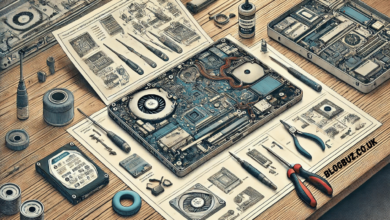How to Upgrade Your 3D Printer with a Mono LCD Screen

Upgrading your 3D printer to a mono LCD screen could be a life changer for you because it provides many benefits like better cure times, faster response, and a long-lasting display. While the traditional LCD screens that we use in our smartphones are good, the world is changing with 3D printer accessories like a Mono LCD screen.
These screens are known for having many benefits over your traditional RGB screens that are used in resin-based 3D printers. However, brands like Chitu Systems are offering a simplified upgrade that could take your 3D printing game to the next level with their Mono LCD screen products.
So, what exactly is a Mono LCD screen in 3D printing, and how can you upgrade your 3D printer with one? Let’s find out.
What is a Monoscreen in 3D Printing?
What we currently know is that LCD screens have been modified a little bit and are included in our smartphones as well. The same happened with 3D printers, where different companies, instead of making an actual 3D printer accessory, chose to just use what was currently trending, i.e., an LCD screen.
But there’s a huge problem with a regular LCD screen, and it only transmits 1% of the UV light that shines through it. This is one of the main reasons why cure times can range between 10 to 15 seconds on older LCD-based resin-3D printers.
That’s where the power of a Mono screen comes in. This type of screen is made to transmit UV light better with the sole purpose of decreasing curing times and making it easier for 3D printing enthusiasts to do their jobs seamlessly.
Just like the name suggests, a Mono Screen is basically a monochromatic or blue screen, and on average, it lets 6% of UV light pass through, which on paper doesn’t seem all that much, but compared to LCD screens, it’s definitely better.
In the future, I might see other technologies that would let the light pass even more, which is something that we should be on the lookout for. So, to sum it up, a Mono Screen LCD is a type of screen that passes UV light better and effectively, ultimately decreasing the curing time.
Why Should You Upgrade to a Mono LCD Screen?
In general, Mono LCD screens are known for improved efficiency and reliable results. With RGB screens, you might get many shenanigans like different colors and a better-looking display, but your 3D printer’s curing time will suffer heavily.
With Mono LCDs, UV light will pass directly through, decreasing the curing times, which increases your overall 3D printing speed. To make it interesting, Mono LCDs are also more durable, lasting up to more times longer than the comparative RGB screens.
Choosing the Right Mono LCD Screen for Your 3D Printer
Before we start upgrading your current 3D printer’s screen to a Monoscreen, it is essential to find the right product for your 3D printer model. Moreover, if you want to get some of the most amazing 3D printer accessories stores, then Chitu Systems should be your go to store. On their official website, you’re getting a wide range of Mono LCD upgrade kits that you can buy today.
Whether you own an Anycubic Photon model, ELEGOO Mars and Mars Pro, or even some of the most amazing products like Creality, you have their upgrade kit tailor-made and ready to use.
In general, when looking for a 3D printer accessories store, you should find one that offers a vast range of products along with some of the most high-quality accessories that would be available everywhere.
And if you want other products like filaments, LCDs, and some unique 3D printing accessories, then Chitu Systems will help you vastly.
How to Upgrade Your 3D Printer with a Mono LCD Screen
Before starting, you must get a list of essentials for your screen upgrade. The first step is buying a Mono LCD screen that is compatible with your specific 3D printer’s model. If you buy incompatible models the chances are that they’re not even going to fit in your printer. Any professional would make sure to have a screwdriver set before going deep into LCD upgrades.
So, once you have all of those things set up, you can get to the upgrade. Here’s how you do it:
- Turn Off Your 3D Printer: The first step is to turn off your 3D printer. Moreover, you can also unplug any other component so it doesn’t hinder your 3D printing process.
- Printer’s Disassembly: Secondly, unscrew your LCD or the housing that keeps it in place. However, referring to the manual will also help you since you can easily learn how to disassemble it. We highly recommend this process.
- Remove Your Old LCD Screen: Next, take off the screen ribbon and gently pull it out so you won’t damage any components.
- Installing the Mono LCD Screen: Place your new screen and make sure to mount it perfectly and connect the ribbon.
- Reassemble the Printer: Now, reassemble the printer and make sure to check out your new screen. You can even 3D print to ensure that your new Monoscreen is working perfectly.
Final Verdict
A Mono Screen is a lifesaver for most 3D printer enthusiasts due to all the benefits it provides. But if you want to buy some of the best 3D printer accessories, you can check Chitu Systems out since they have the widest product catalog.