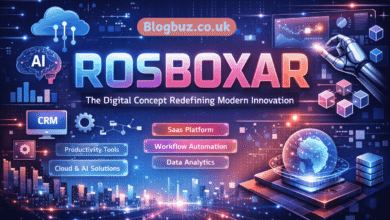How to Use IPTV Smarters on Firestick (2025 Guide)

So, What’s IPTV Smarters?
Let’s keep this simple. IPTV Smarters is an app you can install on your Firestick (or pretty much any device) that lets you stream live TV and series — if you have an IPTV subscription.
It doesn’t come with content on its own. It’s just the player. Think of it like VLC, but made for IPTV. You enter your IPTV login, and it opens the doors to thousands of channels, sports, and shows.
Why Use IPTV Smarters on Firestick?
Honestly? Because it works — and works really well.
Here’s why I and a lot of other IPTV fans prefer this combo:
- Firestick is cheap and super easy to use.
- IPTV Smarters runs smooth on it — even on older Firestick models.
- The app has a clean layout, built-in EPG (TV Guide), and works with playlists and Xtream Codes.
- You can stream live TV, VOD, and even catch-up content if your IPTV provider supports it.
So if you’re wondering if this is a good setup, the answer is a big yes. IPTV Smarters + Firestick is one of the best setups for IPTV in 2025.
Step-by-Step: How to Install IPTV Smarters on Firestick
Let’s get to the fun part. Here’s how you install IPTV Smarters on your Firestick in just a few minutes.
1. Enable Apps from Unknown Sources
Amazon blocks some third-party apps by default, so you’ll need to allow them first:
- Go to Settings > My Fire TV > Developer Options
- Turn on Apps from Unknown Sources
- Also turn on ADB Debugging (just in case)
2. Install Downloader App
Now we need something to download the APK file:
- On Firestick home screen, search for “Downloader”
- Install it (it’s free and safe — orange icon)
- Open Downloader
3. Download IPTV Smarters APK
Once inside Downloader:
- Type this in the URL box: 738552
- Hit Go
- Wait for the download to finish, then hit Install
That’s it — IPTV Smarters is now on your Firestick!
4. Log In With Your IPTV Details
Open the app, and you’ll see two options:
- Login with Xtream Codes API (Recommended)
- Load your Playlist or File/URL
Most good IPTV providers will give you Xtream Codes (URL, username, password). That’s the easiest way to log in.
Where Do You Get IPTV Login Details?
This is where IPTV providers come in. You need a subscription from a provider who gives you access to channels and content. Without it, IPTV Smarters is just an empty shell.
There are hundreds of providers out there — but be careful. Some are junk. After testing loads of them, two stood out.
✅ FHDTV IPTV UK
One of the smoothest IPTV services I’ve used with IPTV Smarters. Clean connection, fast support, and a proper channel lineup. Works great with UK sports and even catch-up content.
They also help you get started if you’re not tech-savvy.
✅ XtremeHD IPTV UK
This one feels more premium. The channel quality is crazy good — most streams are in Full HD or even 4K. VOD library is updated weekly, and it plays beautifully through IPTV Smarters on Firestick.
I’ve tested both and never had a single issue logging in or streaming.
Features of IPTV Smarters (Why People Love It)
- Supports Live TV, VOD, Series, and Catch-up
- EPG (TV Guide) that actually works
- Multi-screen (watch multiple streams at once)
- Simple interface for both beginners and pros
- Works with remote and touch controls
- Can load multiple playlists or IPTV providers
It’s perfect whether you’re watching football on a Saturday or binging a series late at night.
What to Do If IPTV Smarters Doesn’t Work
Sometimes, the app might freeze or show a white screen. Don’t panic. Try this first:
- Restart your Firestick
- Clear Cache from App Settings
- Reinstall IPTV Smarters if it keeps happening
- Make sure your IPTV login is still active
Also — and this is a big tip — if you’re using IPTV and notice buffering or channels not loading, try using a VPN.
Use a VPN for IPTV (Especially on Firestick)
Some ISPs in the UK throttle IPTV traffic or block IPTV links. A good VPN solves this instantly.
Install a VPN like Surfshark or NordVPN on your Firestick, connect to a UK server, and your streams should improve immediately.
Bonus: it also hides your IP address and gives you more privacy.
Can You Use IPTV Smarters Without a Subscription?
Nope. IPTV Smarters is just a player. You need a subscription with channel access. That’s why using it with trusted providers like FHDTV IPTV UK or XtremeHD IPTV UK is the way to go. Otherwise, you’ll just get a blank screen.
Is It Legal to Use IPTV Smarters?
Yes — the app itself is legal. But the content you watch through it depends on the provider. Stick to legit or semi-legit services and use a VPN if needed.
Just don’t sell shady IPTV subscriptions or restream content yourself — that’s when you get into murky waters.
Alternatives to IPTV Smarters on Firestick
Not a fan of the app? No worries. Here are some other options:
- TiviMate (top choice for customization)
- XCIPTV (slick design, works like Smarters)
- Perfect Player (older but still solid)
- Flix IPTV (paid app but nice layout)
Still, IPTV Smarters is the easiest to set up and use for most people, especially beginners.
Final Thoughts: Should You Use IPTV Smarters on Firestick?
Absolutely. If you already have a Firestick, there’s no reason not to.
It’s easy to install, works great with top IPTV services, and is built to give you that “premium cable” experience without the price.
I’ve been using IPTV Smarters for over two years now, and paired with my favorite providers, it’s been perfect.
If you’re looking to get started, I 100% recommend trying it with:
Set it up once, and you’ll probably never go back to cable or Netflix-only life again.