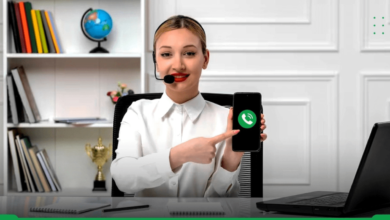How to use NodeJs in web development from scratch?
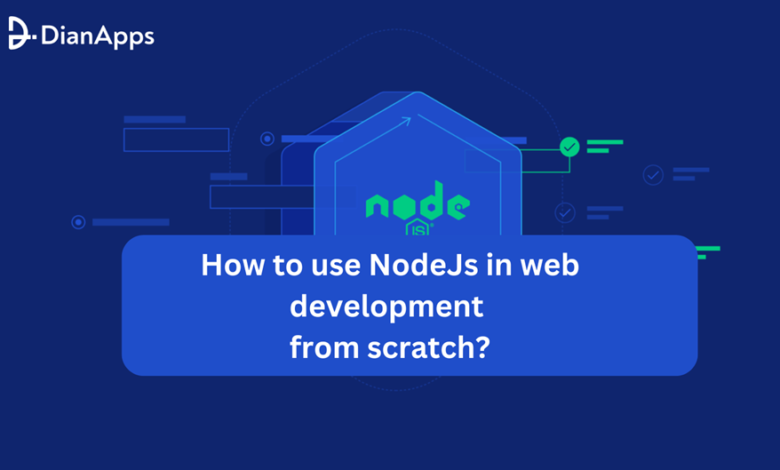
Node.Js has been the talk of town these days.
But why?
After more than 20 years of stateless-web-based programs, we can finally have web applications in real-time, with two-way connectivity. All thanks to Node.js for making perfect web applications.
Developers have turned towards the Node.js framework to create high-performing feature-rich web applications. Even though there are other languages and frameworks that have thrived as an alternative to Javascript, it remains the developer’s preferred option for its adaptable nature.
Not just this, but there’s a lot more to know about this booming web development framework. Hence, if you’re thinking about using Node.Js for your web development project from scratch, here’s your guide to know it in its entirety.
What is Node.js?
Node.js is built with a V8 JavaScript engine powered by Google Chrome. It’s an open-source language that works on many platforms, speeding up development time. Using Node.js with JavaScript avoids code duplication.
Node.js provides a JavaScript runtime environment to create a custom backend for your app. It’s event-driven, perfect for data-heavy applications, and runs on multiple devices, enhancing program performance.
As per the reports by W3 Tech, about thirty million websites use Node.js. Its single-threaded model efficiently handles input/output tasks without buffering, making it highly popular.
Key Features of Node.Js
- Works on multiple platforms
- Fast data streaming and buffering
- Quick code execution
- Non-blocking, asynchronous, and event-driven JavaScript
- Single-threaded yet highly scalable
- Speeds up the development process
Uses of Node.Js
- For data streaming
- Complex single-page applications (SPAs)
- Server-side proxy
- Real-time web application development
Prerequisites of Using Node.Js for Web Development
To start using Node.js, you need to install the runtime environment, Node Package Manager (NPM), an integrated development environment (IDE), and frameworks.
1. Node.Js Files
To get started with Node.js, download the latest version for Windows or macOS. The package includes NPM, which you’ll use to add features and modules.
2. Official documentation
If you’re not familiar with the language’s syntax and features, check the official library. It provides guides for simple tasks like typing “Hello World” and offers a comprehensive overview of basic and advanced functionalities.
3. IDEs for Node.js
If you might not know, many of the code editors are compatible with Node.Js. However, the best ones that work with it are Atom, VS Code, and WebStorm.
4. Node.js frameworks
These provide templates, automation features, libraries, and user interfaces to streamline the process of development. The top Node.js frameworks are Express.js, Meteor, and Koa.js, among the long list.
One of the main benefits of Node.js is that it’s specifically designed for backend development. Unlike basic languages like Java or Python, Node.js isn’t that complex because it focuses majorly on backend tasks.
Also Read : Web Design In Austin
Advantages of Using Node.js Web App Development
1. Unified tech stack with JavaScript
Node.js is favored in web development for its JavaScript foundation, leveraging the language’s widespread adoption and robust ecosystem. It offers fast performance, efficient data processing, and highly reusable code. With a vast resource library, numerous guides, and an active community, Node.js integrates seamlessly into the popular MEAN tech stack for comprehensive web app development.
2. Scalable web app development
Node.js excels in scalability with its cluster module, which balances workloads across multiple CPU cores automatically. It supports horizontal partitioning, enabling apps to serve personalized content based on user attributes like age and location. Node.js’ non-blocking request processing ensures high-speed performance, capable of handling thousands of requests efficiently.
3. Efficient control flow features
Having an asynchronized nature of Node.js is both a benefit and a problem. It automatically sends callbacks with each function execution, leading to callback hell when managing numerous functions. However, using frameworks helps organize and map functions, simplifying callback handling. This approach allows developers to easily locate and manage features without getting lost in callback chains.
4. Extensive functionality via Node Package Manager (NPM)
Node.js includes Node Package Manager as soon as it is installed, offering a huge repository of packages and libraries for web app development. This marketplace hosts over 100,000 new packages weekly, providing extensive functionality and pre-built code solutions. Node.js’ active open-source community contributes tools, frameworks, and modules, enhancing its versatility and support ecosystem for developers.
FOR MORE INFORMATION CLICK HERE : yas marina track experience
5. Supportive community
The Node.js community thrives on platforms like GitHub, StackOverflow, Reddit, Slack, and Gitter. Hire Node.js Developers who team up by reviewing code, sharing snippets, recommending frameworks, and providing support, promoting an environment of learning, growth, and innovation.
6. Powered by V8 Engine
The V8 Engine, originally for Chrome, was adapted by Node.js to convert JavaScript into universal machine code. It enhances speed and performance with updates, ensuring JavaScript runs efficiently on servers and machines beyond browsers.
7. Fast environment for microservices
Node.js gained popularity for its compatibility with microservice architecture, where large applications are broken down into smaller, independent services. It excels in fast data processing due to non-blocking algorithms, allowing it to handle multiple requests simultaneously. This capability enables seamless communication between microservices, enhancing overall system efficiency and responsiveness.
8. Appreciated by major corporations
Joyent, the original supporter of Node.js, established the Node.js Foundation, now merged with the JS Foundation. This collaborative effort welcomes companies like Microsoft, IBM, Medium, PayPal, and Trello to contribute to Node.js’ development. This corporate support accelerates Node.js’ advancement beyond community efforts alone, leading to rapid growth and innovation.
Applications Of Node.Js Framework
1. Single Page Applications (SPA) Development
Node.js is commonly used to make single-page apps that feel like desktop software. It’s great for creating dynamic websites, social networks, and email solutions.
2. Streaming Web Applications
Node.js is popular for streaming services like video and music apps. Startups and big companies like Netflix use Node.js for fast apps that handle large data streams efficiently. Node.js includes built-in modules for streaming, making it easier to transmit and encode videos smoothly.
3. Real-Time Web Applications
Node.js manages many input/output tasks for making real-time web apps. It can create chat rooms for easy communication or collaboration apps where employees can work together simultaneously on the same software.
4. IoT App Development
The framework has become popular for IoT applications worldwide. Many organizations use it to handle data communication in IoT networks through read-and-write channels. Its event-driven server architecture makes Node.js well-suited for developing IoT apps.
5. API
Node.js is ideal for applications needing APIs to interact with external services. Its asynchronous APIs ensure servers don’t stall while waiting for data retrieval, allowing them to efficiently handle multiple tasks. Node.js’ extensive community supports finding suitable APIs for diverse application needs.
Steps To Use Node.js for Backend Web Development
Let’s understand the process with an example! Here’s a simple example of creating a web server with Node.js that responds with “Hello World”. If you have Node.js installed, you can try it out by following these steps:
- Open Command Prompt on Windows or Terminal on macOS/Linux
- Create a folder named “test-node” and browse it by using the following command in your terminal: “cd test-node”.
- Using your desired text editor, create a file named hello.js and copy the following code into it:
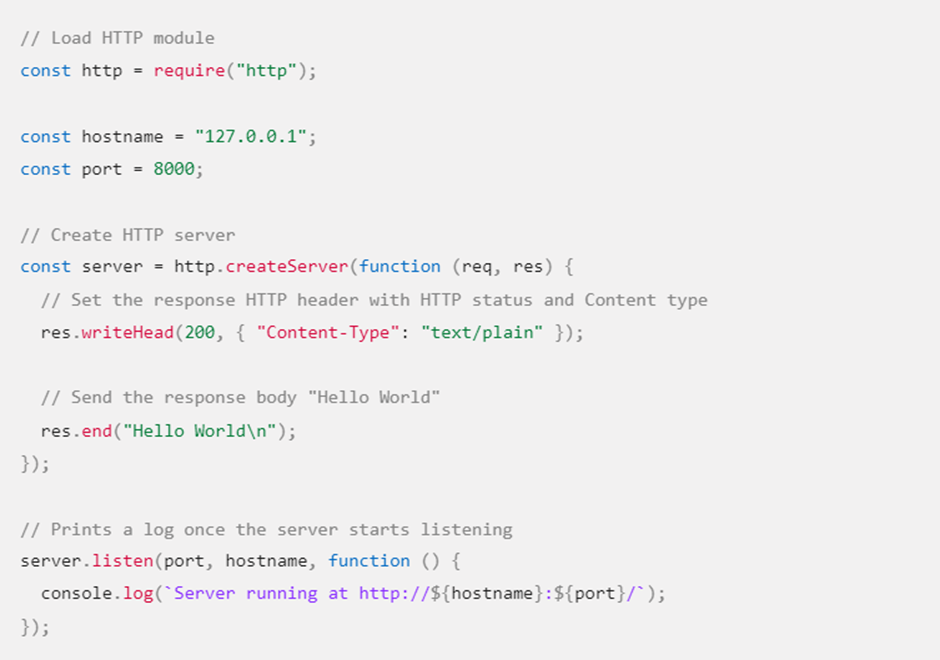
- Save the file hello.js in the folder you created before.
- Go back to the terminal and type the following command to run the Node.js script: “node hello.js”.
Finally, open your web browser and click on o http://localhost:8000.
The screen will display a message showing “Hello World”
Future of Node.Js in Web Development
As mentioned above, Node.js is widely adopted by large enterprises, demonstrating its versatile nature and popularity as a server-side JavaScript environment. Its continuous development and updates by the Node team and community ensure it remains a top choice for businesses worldwide.
The latest release, Node JS 21, introduces new features like a stable fetch API, experimental Websocket support, and updated V8 engine. With nearly half of developers using Node.js frameworks, it’s set to dominate web development for years to come, favored for high-traffic websites and real-time applications like Netflix, Trello, LinkedIn, and PayPal.
Final Words
Last but not least, Node.Js is a preferable choice for entrepreneurs running startups and large enterprises who wish to have real time and data streaming apps.
Having backed by a large community of developers, Node.js offers access to Node Package Manager, the world’s largest repository of open-source packages with over a million options. Understanding when and why to use Node.js development services allows you to build a myriad of applications today and in the future.
If you still wish to have a detailed consultation about the framework and its application, get in touch with the best website development company.