iTop Screen Recorder: The Ultimate Tool to Capture Your Screen Effortlessly
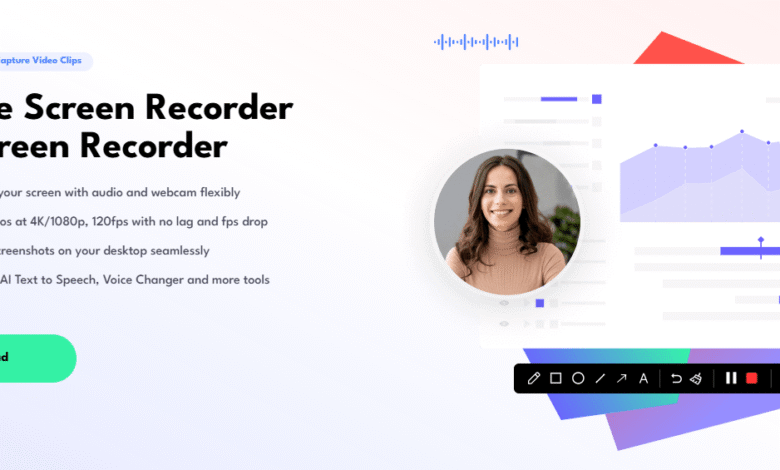
Capturing moments on your screen—whether it’s for tutorials, presentations, gaming highlights, or meeting records—should be seamless, reliable, and high-quality. iTop Screen Recorder offers precisely that: a powerful yet intuitive Windows tool that transforms how you record, edit, and share visual content. Designed for both individuals and professionals, this recorder delivers smooth, distraction-free performance coupled with advanced features that elevate every recording experience.
What is iTop Screen Recorder?
iTop Screen Recorder makes screen recording effortless and fun without compromising on quality. Whether you’re capturing a single app window or your entire screen, this tool has you covered. Need more? It’s packed with awesome features like webcam recording, audio capture, annotations, and built-in editing tools—so you’re always in control of your content.
Perfect for everything from professional presentations and gameplay streaming to online learning or just everyday tasks, iTop Screen Recorder is built for any scenario. Beginners love how easy it is to use, while pros appreciate the advanced customization and top-notch performance.
Looking for a screen recorder that’s powerful yet simple? iTop Screen Recorder is here to help you create, share, and shine.
Key Product Features:
The strength of iTop Screen Recorder lies in its comprehensive feature set. Each capability has been carefully developed to provide flexibility, control, and convenience.
Flexible Recording Modes:
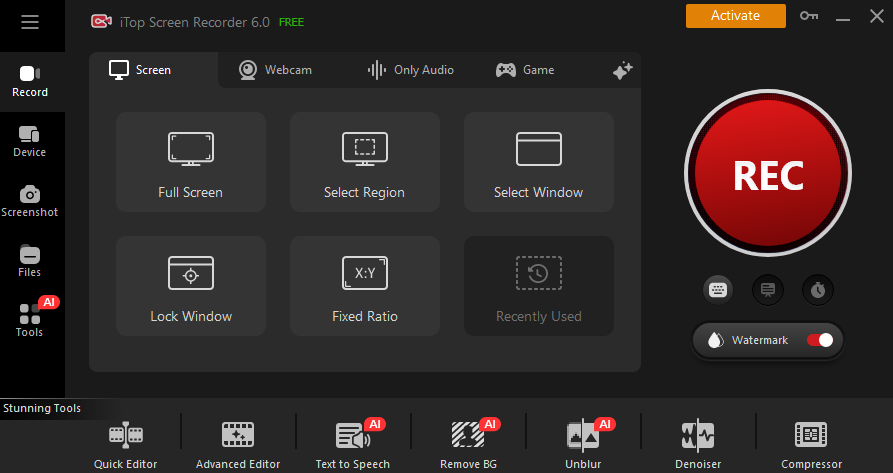
You can record your entire screen, a specific application, or just a selected area. This flexibility ensures you only capture what matters most. It also supports fixed ratios such as 16:9 or 4:3, making it easier to produce videos in formats suitable for different platforms. The tool allows recording system audio, microphone input, or both, along with webcam integration for picture-in-picture effects.
Webcam Recording with Virtual Background and Teleprompter:
One of the standout features is its webcam recording capabilities. You can replace, blur, or remove your background without needing a green screen. This is especially useful for educators, trainers, and presenters who want to maintain a professional appearance. The built-in teleprompter feature ensures smooth delivery by allowing you to read scripts directly while recording, making presentations and tutorials more engaging.
Audio Recording with AI Voice Modulation:
Audio quality is just as important as video. iTop Screen Recorder allows you to record crisp sound from both the system and microphone. It also includes AI-based voice modulation tools that let you transform your voice into different styles, whether for fun or professional use. A built-in noise reduction feature removes unwanted background noise, ensuring clear, distraction-free audio.
Lag-Free Game Capture:
For gamers, performance is critical. iTop Screen Recorder uses advanced hardware acceleration from NVIDIA, AMD, and Intel GPUs to ensure lag-free gameplay recording. You can capture in resolutions up to 4K and high frame rates, preserving smooth motion without affecting your system’s performance. This makes it an excellent choice for those who want to record or stream gaming sessions without compromise.
Annotations and On-Screen Tools:
During recording, you can add annotations such as arrows, shapes, and text to highlight key points. This feature is invaluable for creating tutorials, walkthroughs, or professional training material where clarity matters. Combined with the teleprompter, it transforms ordinary recordings into polished, engaging presentations.
Screenshots and Editing Toolkit:
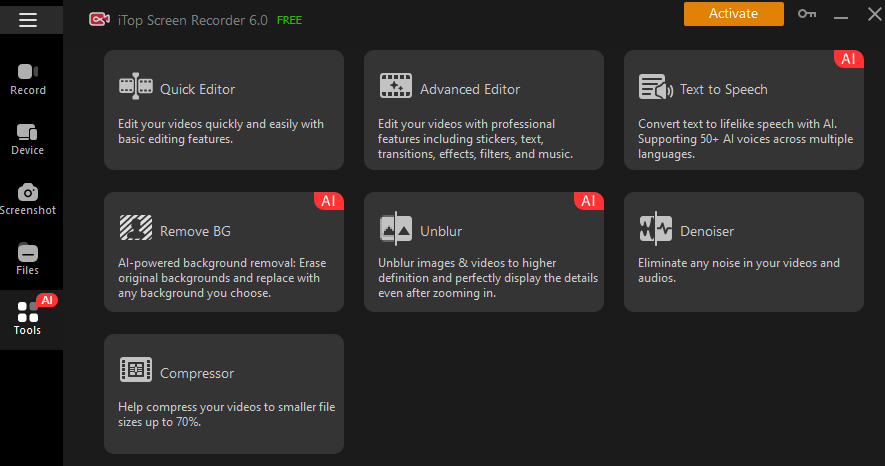
iTop Screen Recorder doubles as a powerful screenshot tool. Capture your entire screen, a single window, or a selected area, then edit it with highlights, blur effects, or text notes. Beyond screenshots, the built-in video editor lets you trim, crop, merge, and enhance your recordings with transitions, filters, stickers, and captions. Instead of switching to a separate editing program, you can polish your content directly within the application.
Video Compression and Output Formats:
Sharing large video files can be a challenge, but iTop Screen Recorder solves this with its compression tools. You can reduce file size at three different levels without sacrificing noticeable quality. Export options include MP4, AVI, MOV, MKV, TS, and FLV, along with GIF creation. The software supports up to 4K resolution at 90 frames per second, ensuring your videos look professional on any platform. For audio, you can export in popular formats like MP3, AAC, and FLAC.
Performance and Hardware Optimization:
To ensure smooth operation, iTop Screen Recorder takes advantage of GPU acceleration, reducing CPU load and keeping your system responsive. This is particularly valuable for long recordings or multitasking situations, where performance stability is key.
How to Use iTop Screen Recorder?
Using iTop Screen Recorder is simple, even for beginners.
- Step 1: Download and install the software from the iTop official website. The installation is quick and straightforward.
- Step 2: Open the application and choose your preferred recording mode. Set the capture area, enable or disable the webcam, and decide whether to record system sound, microphone, or both.
- Step 3: Adjust additional settings such as resolution, output format, and frame rate. You can also enable mouse-click effects or annotations.
- Step 4: Press the record button to start. While recording, you can add annotations or use the teleprompter.
- Step 5: Stop the recording when finished. Your video will be saved, ready for editing, compressing, or sharing directly from the software.
Who Should Use iTop Screen Recorder?
The versatility of iTop Screen Recorder makes it valuable for multiple audiences.
- Educators and Trainers: Perfect for recording lectures, tutorials, and online classes. The annotation and teleprompter tools make content clear and professional.
- Business Professionals: Ideal for recording product demos, client presentations, and training material. The ability to customize watermarks and add branding ensures polished content.
- Gamers and Streamers: Provides smooth, high-quality capture without lag, making it a great tool for creating highlight reels or streaming gameplay.
- Content Creators: Perfect for YouTubers, podcasters, and influencers who need reliable tools for recording and editing tutorials, reviews, or walkthroughs.
- Everyday Users: Even if you simply need to record a meeting, save an online call, or capture a personal project, iTop Screen Recorder is accessible and efficient.
Conclusion:
In a world where digital content drives communication, learning, and entertainment, having the right tools can make all the difference. iTop Screen Recorder combines flexibility, performance, and simplicity to deliver a powerful yet easy-to-use solution for screen recording. From its versatile recording modes and webcam enhancements to its built-in editing tools and performance optimizations, it covers every aspect of the recording process.
Whether you are a teacher, gamer, business professional, or casual user, this software provides everything you need to create clear, engaging, and professional recordings. Its thoughtful features make it more than just a screen recorder—it is a complete content creation companion.




