Master Functional Testing: Ensuring Software Meets Requirements
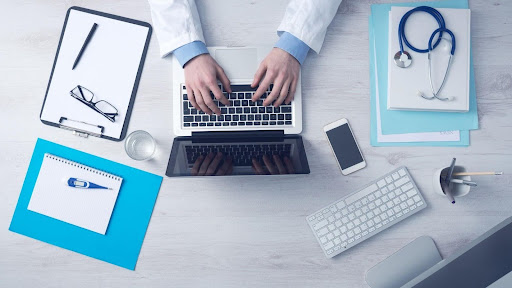
How do you know if software meets requirements the way it should?
Functional testing helps answer that question. It checks if each part of the software does what it’s supposed to do. This kind of testing looks at what the software does, not how it does it. It helps find problems before users do.
By using functional testing, teams can build better and safer software. It also helps make sure the final product meets user needs.
Let’s explore how functional testing keeps software reliable and ready to use.
Test Each User Input
Functional testing makes sure every input in a program works the right way. This includes typing in names, passwords, or other details. Each field should take the right kind of data and respond properly when users press buttons.
Testing inputs helps catch small problems before they grow. For example, if a form accepts a wrong email address, users might not get important messages. By checking how the software handles each input, you can find errors and fix them early.
Try different types of input to see how the system reacts. Use both correct and wrong entries. If the software gives the right response every time, the input features are working as expected.
Check Output Accuracy
After entering data, it is important to check if the output is correct. The software should give the right result based on the user’s input. If the answer is wrong, it could confuse or mislead the user.
Testing outputs helps confirm that the program does what it promises. For example, if someone uses a calculator app, it should always give the correct total. Even a small mistake in the output could lead to bigger issues later on.
Always test with different inputs to see how the results change. The software should be able to handle simple and complex data and still produce the right answer.
Validate User Actions
When people use software, they click buttons, scroll through pages, and make choices. Each action should lead to the correct result. If a button does nothing or goes to the wrong place, users may feel lost.
Testing user actions helps improve how the software feels to use. If clicking “submit” does not work, the form stays open, and the user might try again or leave. Every action should give clear feedback or move the user forward.
Functional testing checks these actions step by step. It helps make sure that every click, tap, or move is handled correctly by the system.
Confirm System Responses
Software must react the right way to different situations. If a user types in the wrong password, the system should show a clear message. If a file is missing, it should not crash. It should stay calm and tell the user what to do next.
These reactions are called system responses. Functional testing checks if the software can respond to both good and bad situations. It also checks if messages make sense and help users solve problems.
A good system knows how to handle errors. It can explain what went wrong without causing more trouble. This helps users trust the software more.
Software Meets Requirements and Why it Matters
Testing helps make sure that software works well and is safe to use. It helps find mistakes early, so they don’t cause big problems later. When testing is done the right way, people can trust the software more.
It also saves time and money. Good testing means fewer bugs, better results, and a smoother experience for everyone.
Please take a look at our blog for more educational articles.




