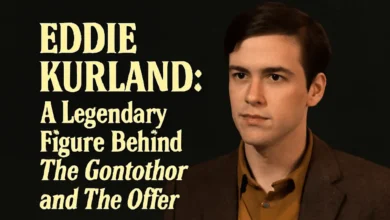Notch Artnet Change Layer: Revolutionizing Real-Time Visuals and Lighting Control

Integrating Notch and Art-Net has transformed the landscape of live event production, giving artists and lighting designers unprecedented control over visual effects, lighting cues, and interactive displays. One feature of this integration is the ability to change layers in Notch via Art-Net. By leveraging Art-Net’s protocol, users can manipulate different visual elements in Notch, enabling dynamic, synchronized, and engaging live experiences. This article delves into how Notch Art-Net change layer functionality works, the benefits it offers, and tips for successful implementation.
What is a Notch?
Notch is a real-time visual creation tool that allows artists to design interactive 3D graphics, animations, and effects for live events. Widely used in concerts, theatre, and installations, Notch empowers designers to build complex visual scenes and play them out live, adapting to changes in music, lighting, and other inputs. Unlike traditional video content, Notch content is generated in real-time, offering unparalleled responsiveness.
What is Art-Net?
Art-Net is a protocol that sends DMX (Digital Multiplex) data over a network, primarily used in lighting control. This protocol allows a lighting console to communicate with various devices, including dimmers, fixtures, and software like Notch. Art-Net’s ability to send data over a local network enables lighting technicians to control everything from brightness to color, positioning, and visual effects.
Understanding Notch Layers and Art-Net Integration
Layers are a core feature in Notch, enabling designers to separate and organize various visual elements, effects, and assets in a project. With layering, users can apply specific effects to only certain scene parts or control different elements independently. The ability to control these layers via Art-Net opens up incredible possibilities for live event control.
When integrated with Art-Net, the notch can receive commands to modify or switch between layers in real-time, offering flexibility for live performances. A lighting designer, for example, can change layers dynamically during a show, creating transitions or enhancing mood based on live input.
Benefits of Using Art-Net to Control Layers in Notch
- Real-Time Visual Adaptation: One of the most powerful aspects of this integration is the ability to adapt visuals instantly, responding to audio, lighting cues, or audience interactions.
- Dynamic Transitions: Changing layers dynamically allows for seamless transitions between different visual scenes, adding depth and narrative to performances.
- Enhanced Control for Lighting Designers: By consolidating control over visuals and lighting, lighting designers can manage the visual atmosphere from a single console, streamlining the production process.
- Improved Audience Engagement: Layer control via Art-Net lets designers create interactive experiences that engage audiences and add energy to live events.
Key Steps to Set Up Notch Art-Net Layer Control
Integrating Notch with Art-Net and setting up layer control involves several steps. Here is an essential setup guide:
Configure Your Network
First, ensure that the Notch system and the lighting console are connected to the same network and can communicate over IP. Art-Net typically runs on a local network to minimize latency. Assign each device an IP address in the same subnet.
Enable Art-Net in Notch
Go to the Preferences or Settings menu in Notch to enable Art-Net input. This will allow Notch to receive commands from the lighting console. Note the IP address and port number where Notch will receive Art-Net data.
Assign DMX Channels for Layer Control
Next, you’ll assign DMX channels to control different parameters in Notch, including layers. Each parameter you want to control (e.g., layer opacity, position, effect intensity) should be mapped to a unique DMX channel.
- Layer Opacity Control: Map this to a DMX channel to enable fade-in and fade-out effects.
- Effect Controls: Assign channels for effect parameters, such as particle speed or color, within each layer.
- Layer Transitions: Map transitions between layers to Art-Net, allowing you to switch between scenes dynamically.
Set Up Layer Control in Notch’s Node Graph
In Notch, open the Node Graph view. This is where you will see all your layers and effects. Right-click to open the Art-Net Input Node and select your configured DMX channels. This allows the layer’s parameters to respond to Art-Net commands.
Test the Integration
Once everything is set up, run tests to ensure the Art-Net commands properly control the Notch layers. Adjust parameters and test fade transitions to confirm everything is mapped correctly. Check for any latency and address network stability issues.
Best Practices for Effective Layer Control
- Optimize Network Performance: Keep all devices on the same local network, ideally through a dedicated router, to minimize latency.
- Test for Synchronization: Test each layer’s responsiveness to Art-Net control before a live performance. This ensures the visuals will match the lighting cues precisely.
- Use Clear Naming Conventions: Name each layer and DMX channel clearly in your project to streamline control and avoid confusion.
- Limit DMX Channel Use: Manage DMX usage to prevent congestion and ensure a reliable data stream.
- Have Backup Visuals Ready: In case of network issues, set up fallback visuals or presets within Notch that can continue to run.
Applications of Notch Artnet Change Layer in Live Events
The ability to change layers in Notch through Art-Net has transformed the capabilities of live performances across multiple fields:
Concerts and Music Festivals
- Notch and Art-Net integration allows designers to adjust visual effects based on the music’s tempo or the DJ’s commands in large-scale concerts, festivals, and club events. By changing layers, designers can bring in new effects, alter colors, or even trigger animations that synchronize with the music’s dynamics.
Theatre Productions
- Theatre productions often require smooth scene transitions and lighting changes to create immersive experiences. By changing layers in Notch, set designers can create different backgrounds, effects, and ambiance for various scenes, all controlled via Art-Net commands.
Corporate Events and Product Launches
- At corporate events and product launches, visuals often must align with specific moments in a presentation or product demo. Layer control via Art-Net allows designers to reveal logos, animations, and highlight visuals in real-time, keeping the audience engaged.
Interactive Art Installations
- Notch’s real-time capabilities and Art-Net’s layer control enable installations to respond to audience movements, music, or other triggers. This creates a more interactive experience, as the visuals change based on visitor interactions, making it ideal for art installations in galleries and museums.
Tips for Creating Seamless Visual Experiences with Notch Art-Net Layer Control
- Start with Storyboarding: Plan the visual experience and decide how each layer transition should occur. Storyboarding helps guide layer setups and Art-Net mappings.
- Incorporate Music and Sound: If the event includes music or sound cues, use Art-Net to sync layer transitions with the music’s rhythm and energy.
- Experiment with Color Palettes: Use Art-Net to change colors across layers, adapting the atmosphere throughout the event. Experiment with color schemes that enhance mood transitions.
- Plan for Audience Interaction: Consider mapping Art-Net controls to sensors or audience input for interactive installations. This can add an unexpected and engaging element for viewers.
Conclusion: The Future of Notch and Art-Net Integration
Integrating Notch with Art-Net to enable layer changes has opened new doors for creative control in live events and interactive displays. By using Art-Net protocols to modify Notch’s visual layers in real time, designers can create dynamic, synchronized experiences that captivate audiences and keep them engaged. With careful planning and setup, the potential for real-time visual effects using Notch and Art-Net is nearly limitless, empowering artists, lighting technicians, and event producers to realize their imaginative ideas like never before.
You May Also Read: Dual Essence of CVP Ruxtones: Pioneering Live Music and Audio Technology