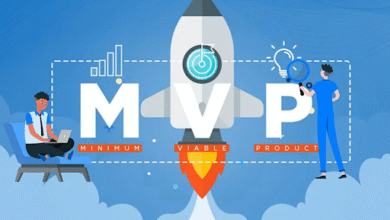Setting Up a Custom PC for Virtual Reality: Hardware Requirements and Recommendations

Virtual Reality (VR) has transformed how we experience digital content. Whether you’re exploring fantastical worlds, engaging in immersive gaming, or simulating real-life scenarios for training purposes, VR is revolutionizing entertainment and education alike. However, to fully embrace this technology, you need a powerhouse of a machine—a custom-built PC capable of handling the demands of high-quality VR experiences.
Why settle for off-the-shelf systems when you can create something tailored just for your needs? Building your own VR-ready PC not only ensures optimal performance but also allows you to choose components that align with your budget and preferences. Let’s dive into what it takes to set up a custom PC capable of delivering stunning virtual reality adventures!
What is Virtual Reality?
Virtual Reality, or VR, is an immersive technology that transports users into a computer-generated environment. It engages multiple senses, primarily sight and sound, creating the illusion of being somewhere else entirely. By wearing a headset and using controllers, you can interact with this virtual space as if it were real. This interaction can feel incredibly lifelike thanks to advanced graphics and spatial audio.
VR isn’t just for gaming; it’s used in diverse fields like education, healthcare, and architecture. Imagine walking through a historical site long gone or practicing surgical procedures without risk—VR makes these experiences possible. As companies continue to innovate within the realm of VR, the potential applications are expanding rapidly. With ongoing advancements in hardware and software, we’re on the brink of even more exciting possibilities that will redefine how we perceive reality itself.
Benefits of Building a Custom PC for VR
Building a custom PC for virtual reality opens up a world of possibilities. Tailoring components to your needs means you can optimize performance and ensure smooth gameplay. As noted by Geeks Callout professionals, one significant advantage is the ability to select high-end graphics cards. These are crucial for rendering stunning visuals in VR, providing an immersive experience that pre-built systems often can’t match.
Customization also allows for better cooling solutions, which are essential when pushing hardware to its limits during intense gaming sessions. Overheating can lead to throttling, impacting performance. Moreover, assembling your own PC enhances future upgrade options. As technology advances or new VR titles demand more power, upgrading specific parts becomes straightforward. Engage with Geeks Callout experts for tailored advice on future-proofing your build.
Cost savings play a role too; building your system can be cheaper than buying high-spec models from retailers. You control where each dollar goes, ensuring maximum value without unnecessary extras. The satisfaction of creating something uniquely yours adds another layer of enjoyment as you dive into the virtual realm.
Hardware Requirements for a VR-Ready PC
To dive into the immersive world of virtual reality, your PC needs to be up to par. Every detail matters, from graphics to processing power. Start with the GPU; a powerful graphics card is essential for rendering lifelike environments. Look for options like NVIDIA’s RTX 3060 or AMD’s RX 6800. As per Geeks Callout professionals, these can handle demanding VR workloads smoothly.
Next, consider the CPU. A high-performance processor ensures that your system runs efficiently without lagging during intense gaming sessions. Intel’s i5 or Ryzen 5 series are solid choices. RAM shouldn’t take a backseat either—aim for at least 16GB to keep everything running seamlessly.
Don’t forget about storage speed and capacity; an SSD will drastically reduce load times compared to traditional HDDs. Make sure you have enough space not just for games but also updates and future installations too! As mentioned by Geeks Callout experts, an efficient storage solution can significantly enhance your overall experience.
Recommended Components and Brands
When it comes to building a VR-ready PC, choosing the right components is crucial. Start with the graphics card; NVIDIA’s RTX series and AMD’s Radeon RX line are top contenders. They offer stunning visuals and smooth performance, essential for immersive experiences.
Next up is the processor. Intel Core i7 or AMD Ryzen 7 will provide ample power for demanding applications. Pair these with at least 16GB of RAM to ensure multitasking capabilities. Storage matters too; opt for an SSD over an HDD for faster load times. Brands like Samsung and Crucial have reliable options that won’t let you down.
Don’t overlook cooling systems either! A good aftermarket cooler can keep your CPU running smoothly under pressure. Invest in a quality motherboard from trusted brands like ASUS or MSI to support all your hardware seamlessly. A prominent Geeks Callout provider notes that each component plays its part in delivering a fantastic virtual reality experience.
Budget Considerations and Cost-Saving Tips
Building a VR-ready PC doesn’t have to drain your wallet. Start with a realistic budget and stick to it. Look for sales or discounts on hardware components. Retail events like Black Friday often feature significant price cuts on gaming gear.
Consider refurbs or second-hand parts. Many users upgrade frequently, which means you can find high-quality components at reduced prices. In compliance with Geeks Callout experts, don’t overlook the power of online forums and communities. They often share tips on where to snag deals, plus advice from fellow enthusiasts who’ve been in your shoes.
Prioritize essential components first—like the GPU and CPU—and think about upgrading peripherals later. This approach lets you enjoy VR without an upfront financial burden while still allowing room for future enhancements.
Step-by-Step Guide to Building a VR-Ready PC
Building a VR-ready PC can be an exciting venture. Start by gathering your components: graphics card, CPU, motherboard, RAM, storage, and power supply. Begin with the motherboard, securing it to the case using screws provided. Next, install the CPU gently into its socket; ensure it aligns correctly. Apply thermal paste before adding the cooler.
Now it’s time for RAM sticks. Slot them into their designated slots on the motherboard until you hear a click. Then connect your storage drives—either SSD or HDD—to maximize speed and capacity. Install your graphics card in its PCIe slot; this is crucial for VR performance. Plug in all necessary cables from the power supply to each component.
Once everything is installed, check cable management to ensure airflow within the case remains optimal. Power up your system and enter BIOS settings to configure it as needed before installing any software or drivers. As stated by Geeks Callout professionals, following these steps can significantly reduce the likelihood of errors during the build process.
Troubleshooting Common Issues
Virtual reality can be thrilling, but issues may arise. A common problem is motion sickness. If you feel uneasy, check your frame rates and adjust the settings for a smoother experience. Another frequent issue is tracking problems. Ensure that sensors are positioned correctly and free of obstructions. Sometimes, recalibrating your VR setup can do wonders.
If graphics appear glitchy or laggy, revisit your GPU drivers. Keeping them updated ensures optimal performance with modern games and applications. If you encounter audio issues, check both software settings and hardware connections. Mismatched audio levels can spoil the immersive experience.
Always refer to the user manual for specific troubleshooting tips tailored to your headset model. Engage with Geeks Callout London for additional support and insights.
Conclusion
Building a custom PC for virtual reality is an exciting journey that opens up new worlds of gaming and immersive experiences. By understanding what VR is and the advantages of creating your own system, you’re already on the right track. Choosing the right components ensures your setup runs smoothly, providing you with high-quality visuals and responsive gameplay.
With proper planning around budget considerations, you can still create a powerful machine without breaking the bank. Following a step-by-step guide empowers you to assemble everything correctly while gaining valuable skills along the way. When issues arise—and they might—knowing how to troubleshoot will keep your VR adventures uninterrupted.
If you’re serious about stepping into virtual realms or enhancing existing setups, this DIY approach to building a VR-ready PC can be incredibly rewarding. Dive in, explore your options, and unleash your potential as a creator of your ideal gaming experience!