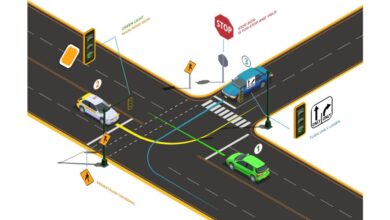Types of Employee Monitoring Software With Key Benefits And Limitations

Team management comes with a range of challenges. From maintaining productivity to ensuring accountability and smooth operations, effective oversight requires more than just monitoring daily tasks. The real difference lies in using the right tools to track performance, analyze workflows, and drive improvements. That’s where employee monitoring software becomes essential.
From understanding employee behaviour to streamlining task allocation, the best solutions enable businesses to keep pace with the modern workforce’s evolving needs. In this blog, we explore what employee monitoring software is, its types, and how it enables effective oversight across both remote and office-based employees.
What Is Employee Monitoring Software?
Employee monitoring software is a digital tool designed to track and record employee activities during work hours. It supports employers in managing attendance, evaluating performance, and ensuring that assigned tasks are completed efficiently. This kind of software collects actionable data, ranging from location tracking for field teams to screen usage monitoring in office setups.
For many organizations, these solutions serve as a productivity compass, guiding how employees spend time and interact with workflows, tools, and communication systems. Ultimately, they help maintain work discipline, streamline operations, and safeguard against inefficiencies or misuse of company resources.
Why Monitoring Matters: The Business Case
Whether managing field service teams or hybrid office setups, tracking employee activity is essential for operational clarity. It helps answer critical questions like:
- Are tasks being completed on time?
- Are employees using work hours productively?
- Are resources being utilized effectively?
Data-backed insights from employee tracking software provide the transparency businesses need to assess performance objectively and respond proactively.
Now, let us discuss various types of employee monitoring software.
Types of Employee Monitoring Software
Different strategies are used to monitor employees, and the methods typically differ for on-site teams and those working in the field.
Employee Monitoring for Field Teams
For employees working outside traditional office environments — such as sales agents, service technicians, and field engineers, traditional tracking methods no longer suffice. Here’s how employee monitoring software steps in:
1. Time Tracking
Time tracking is essential for understanding how long employees take to complete tasks or travel between client locations. This ensures fair evaluation of work and better workload planning.
GPS-enabled time tracking tools enable managers to track when an employee starts or completes a task, providing clear visibility into work habits. It’s also useful for calculating billable hours and reducing unnecessary idle time.
2. GPS and Location Monitoring
Real-time location tracking eliminates the guesswork. Instead of making repeated calls to know an employee’s whereabouts, managers can view their exact location, site visits, and routes taken.
This helps assess travel efficiency, monitor field coverage, and even predict delays. It’s especially beneficial in industries like logistics, HVAC services, or sales, where movement is constant.
3. Attendance & Leave Management
Manual attendance systems often lead to errors and time theft. With employee monitoring software, field staff can log attendance based on geolocation, ensuring accuracy.
Additionally, employees can request leave directly from their mobile app, and managers can approve or reject them instantly, reducing back-and-forth and aligning leave data with productivity metrics.
4. Alerts and Notifications
Automated alerts keep managers updated in real time. Whether an employee enters an unauthorized location or misses a client meeting, alerts help address issues quickly and maintain operational flow.
This proactive approach helps resolve inefficiencies before they snowball into bigger problems.
5. Task and Project Timelines
Understanding task progress helps managers identify bottlenecks. With real-time task status updates, managers can assign work based on bandwidth and monitor deadlines closely.
This form of visibility fosters accountability while supporting better resource management.
6. Expense Tracking
Monitoring work-related expenses—like travel, food, and tools—helps control budgets. By uploading bills and receipts through mobile apps, employees provide a digital trail of their expenses.
Managers can then verify claims and ensure they align with company policies. This minimizes fraud and simplifies reimbursements.
Employee Monitoring For Office Teams
While the tools differ, the goals remain consistent: transparency, accountability, and productivity. Here’s how employee monitoring software functions for in-office staff:
1. Screen Monitoring
Tracking screen activity helps managers understand how time is being spent. Are employees focused on their assigned tools or distracted by unrelated websites?
Frequent screen captures or live feeds give visibility into task engagement, allowing team leads to intervene if distractions dominate work time.
2. Internet and App Usage
A significant portion of unproductive hours stems from unmonitored internet use. Monitoring browsing behavior ensures employees stay focused during working hours and avoid activities that dilute productivity.
This is especially useful for new hires or remote workers adjusting to company expectations.
3. Video Snapshots and Screen Recording
Some software captures periodic snapshots or short videos of employees’ screens. While this may feel intrusive, when done transparently, it ensures focused work without micromanagement.
Striking a balance between surveillance and trust is key to avoiding resentment while ensuring productivity.
4. Keylogging
Keyloggers track every keystroke—helpful in detecting workflow habits or unauthorized activities. However, this method should be handled with caution due to potential privacy concerns, especially if used without consent.
The goal is insight, not invasion. When deployed ethically, keylogging can support process optimization and data security.
5. Email Monitoring
Emails account for a large chunk of daily communication. By monitoring email activity, companies ensure compliance, protect sensitive data, and assess responsiveness.
It’s also a great way to understand workload distribution and prioritize follow-ups where necessary.
6. Phone and Voicemail Analysis
Especially in customer service or sales, call recordings reveal insights into communication quality. Analyzing calls helps replicate high-performing behaviors and coaches underperforming agents.
It also helps track customer sentiment and identify recurring concerns for service improvement.
7. Time and File Tracking
Monitoring login/logout times and file interactions offers a complete picture of productivity. You can see which files were accessed, edited, or printed, ensuring responsible data handling.
This is particularly useful in sensitive projects or confidential environments.
Core Components Of Employee Monitoring Software
At its core, this software combines multiple features to serve diverse workforce needs. Here’s how:
- Executive App: Used by field teams to update task progress, log attendance, upload documents, and check-in/check-out using GPS.
- Task Management Tools: Track work assignments, progress, completion time, and proof of delivery.
- Location History: View historical routes and time spent on each site, which helps in future planning.
- Automated Alerts & Reminders: Keeps employees informed and accountable without manual follow-ups.
- Reports & Dashboards: Real-time dashboards showcase everything from attendance and task statuses to overall team performance.
Benefits Of Employee Monitoring Software
Let’s wrap up with some key benefits businesses gain from implementing such software:
1. Higher Productivity and Engagement
Knowing that their performance is being tracked encourages employees to stay focused. At the same time, managers can identify patterns in when and how employees are most productive, allowing better task assignments.
2. Efficient Resource Management
Monitoring makes it easier to assign tasks based on capacity. It ensures that time, skills, and tools are used where they are needed most.
It also helps identify employees who may need support or training, making management more strategic.
3. Enhanced Financial Performance
When inefficiencies are eliminated, productivity rises, and so does profitability. Clear visibility into expenses, time usage, and performance supports smarter decision-making and resource allocation.
4. Uncovering Employee Potential
By monitoring activity and output, managers can discover hidden strengths. Reallocating tasks based on actual performance helps maximise the effectiveness of your workforce without overburdening anyone.
This also helps prevent burnout while boosting team morale.
5. Improved Safety and Data Security
Field teams benefit from features like SOS buttons, which can be triggered in emergencies. Meanwhile, companies can avoid data leaks by restricting unauthorized access and monitoring file movement.
It’s a win-win: better protection for people and information.
Final Thoughts
As hybrid and remote work continue to reshape how teams operate, businesses need reliable tools to manage performance, accountability, and productivity. Whether it’s monitoring keystrokes in the office or tracking site visits in the field, employee monitoring software offers the transparency and control modern organizations need.
When deployed ethically and with clear communication, these tools don’t just track work—they improve it. From optimizing workflows to enhancing safety and driving financial performance, the right monitoring strategy can future-proof how your teams work.