UPMC Shift Select: Streamlining Healthcare Scheduling for Efficiency and Flexibility
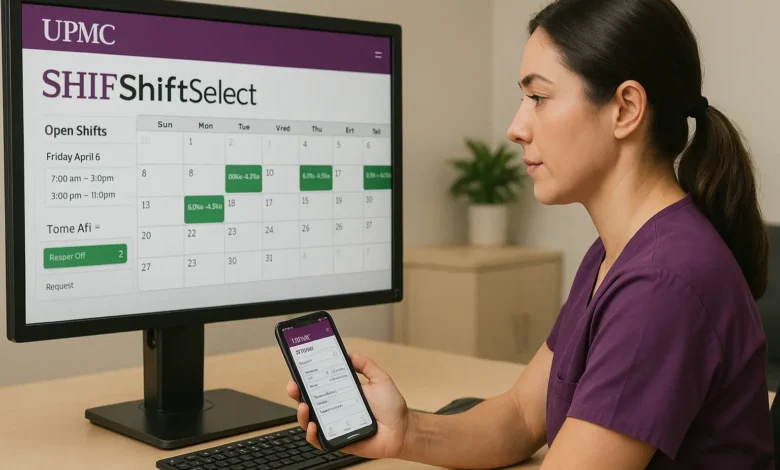
In today’s fast-paced healthcare environment, efficient workforce scheduling is more than just an operational imperative—it’s a strategic asset. Healthcare professionals, especially nurses and clinical staff, face demanding schedules that require flexibility, predictability, and fairness. One of the tools helping healthcare institutions meet these demands is UPMC Shift Select, a powerful online scheduling system used by the University of Pittsburgh Medical Center (UPMC). This article provides a comprehensive overview of UPMC Shift Select, covering its features, benefits, real-world applications, user experience, and tips for maximizing its effectiveness. Whether you are a UPMC employee, healthcare administrator, or simply interested in healthcare technology, this article will offer valuable insights.
What is UPMC Shift Select?
UPMC Shift Select is a web-based scheduling platform designed to streamline and automate shift management for healthcare professionals within the UPMC network. Developed by API Healthcare (a part of GE Healthcare), the ShiftSelect system allows users to view, request, and manage their work schedules online.
Accessible via desktop and mobile devices, UPMC Shift Select provides a self-service interface that empowers staff to manage their work schedules, promoting an improved work-life balance and operational efficiency.
Core Features of UPMC Shift Select
- Self-Scheduling and Shift Bidding: Employees can view available shifts in real time and submit requests to work specific shifts. This feature is convenient for nurses and per-diem staff who prefer flexible schedules.
- Transparency and Fairness The platform fosters transparency by clearly displaying shift availability, staffing needs, and selection status. Managers can establish rules for shift assignments to ensure a fair distribution of work among staff.
- Mobile Accessibility UPMC Shift Select is accessible via smartphones, enabling employees to check and manage their schedules on the go easily. Mobile integration features include notifications, calendar syncing, and real-time updates.
- Time-Off Requests and Approvals Staff members can request time off directly through the system. Managers receive alerts for pending requests and can efficiently approve or deny them, eliminating the need for manual paperwork.
- Calendar Integration The system can sync with personal calendars (Google Calendar, iCal, etc.), helping employees keep track of their shifts alongside personal appointments.
- Manager Dashboards and Analytics: Supervisors and administrators have access to dashboards that provide insights into staffing levels, overtime, shift gaps, and employee availability, enabling them to make informed scheduling decisions.
Benefits of Using UPMC Shift Select
- Enhanced Staff Satisfaction: By giving employees autonomy to choose their shifts, organizations can achieve higher job satisfaction, reduced burnout, and improved staff retention.
- Operational Efficiency Automating scheduling reduces administrative overhead, frees up managerial time, and helps prevent scheduling conflicts or gaps.
- Better Patient Care Optimized staffing ensures that the correct number of qualified professionals are available at all times, improving patient outcomes and reducing wait times.
- Real-Time Adaptability: The platform enables immediate schedule changes to accommodate unexpected absences, surges in patient volume, or other emergencies.
- Built-in tracking and audit features support compliance with labor laws and internal policies, ensuring adherence to regulations.
User Experience: What UPMC Employees Say
Many UPMC employees have praised Shift Select for its convenience and functionality. Nurses frequently cite the system’s ability to show open shifts and allow selections based on personal preference as a significant benefit.
One nurse commented, “With Shift Select, I can plan my month around my personal life. It’s easy to use and saves me from making calls to staffing coordinators.”
However, users also note that the effectiveness of the system depends on staffing levels and departmental policies. “Sometimes shifts get filled quickly, and you may not always get your first choice,” one user remarked.
Tips for Maximizing the Benefits of UPMC Shift Select
- Log In Regularly Schedules and open shifts are updated frequently. Logging in regularly ensures you don’t miss preferred shifts or updates.
- Set Notifications Enable mobile notifications to receive alerts for open shifts, schedule changes, or approval requests.
- Understand Your Department’s Policies Each unit may have different rules regarding when shifts are posted, how bidding works, and what criteria are used for approvals.
- Use Calendar Sync to sync your schedule with your calendar and avoid conflicts, managing your time more efficiently.
- Communicate with Managers. If you have recurring availability or require accommodations, please notify your supervisor so they can take this into consideration during scheduling.
How Managers Benefit from UPMC Shift Select
- Reduced Manual Workload Automating the scheduling process saves time and reduces human error.
- Better Visibility Dashboards provide instant insight into staffing levels, making it easier to allocate resources appropriately.
- With accurate tracking and audit trails, managers can ensure that labor laws and union rules are consistently followed.
- Flexible Staffing During high-demand periods (e.g., flu season), managers can easily post extra shifts and fill them without making numerous phone calls.
Common Questions About UPMC Shift Select
How do I log into UPMC Shift Select?
Visit upmc.apihc.com and use your UPMC credentials. If you forget your password, there is a recovery option on the login page.
Can I use Shift Select on my phone?
Yes. The system is mobile-responsive and can also be accessed via dedicated apps, depending on your department’s settings.
What happens if two employees request the same shift?
Managers or the system algorithm determine who gets the shift based on seniority, availability, or departmental rules.
Are changes to the schedule allowed after posting?
Yes, but changes usually require approval from a manager and depend on department policy.
Future of Healthcare Scheduling
As healthcare becomes increasingly digitized, systems like UPMC Shift Select represent a step toward more effective workforce management. The integration of artificial intelligence, predictive analytics, and machine learning could further optimize shift allocation, reduce costs, and enhance employee satisfaction in the future.
UPMC Shift Select already provides the foundation for this transformation by enabling data-driven scheduling decisions that benefit both staff and patients.
Conclusion
UPMC Shift Select is a vital tool in modern healthcare workforce management. By offering a user-friendly, transparent, and efficient way to manage shifts, it empowers employees while giving managers the control and insights they need. With the right approach and engagement, UPMC Shift Select can significantly enhance operational efficiency, employee satisfaction, and, ultimately, patient care.
You May Also Read: UPMC Shift Select: Empowering Healthcare Professionals with Efficient Scheduling Solutions




