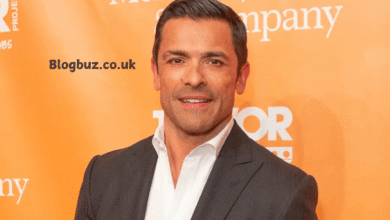Why Woo Commerce Merchants Prefer Microsoft Dynamics NAV Integration

Scaling a WooCommerce store is exciting, but it also comes with growing pains. As order volumes rise and operations get more complex, relying on spreadsheets or disconnected systems becomes a bottleneck. Manual data entry leads to inventory mistakes, delayed shipments, and accounting errors that frustrate customers and slow growth.
That’s where Microsoft Dynamics NAV comes in. A trusted ERP solution for small to mid-sized businesses, Dynamics NAV offers robust tools for managing finance, inventory, sales, and operations in one centralized platform. When integrated with WooCommerce, it creates a seamless backend that scales with your business.
WooCommerce Dynamics NAV integration refers to connecting your WooCommerce storefront with the NAV ERP system to automate processes like order syncing, inventory updates, customer management, and financial tracking in real time. In this article, we’ll explore why so many WooCommerce merchants are choosing this integration and how it drives efficiency, accuracy, and long-term growth.
The Current Pain Points Without ERP Integration
Running a WooCommerce store without a tight ERP connection can be a recipe for operational headaches—and lost opportunity.
Inventory Inaccuracy & Overselling
Without real-time syncing, stock levels drift across systems. One platform shows items in stock while another doesn’t—resulting in overselling, backorders, and angry customers.
Manual Data Entry Errors
Copying orders, customer details, product info, pricing, and taxes into multiple systems leads to typos and data mismatches. APPSeCONNECT notes that automation “eliminates data errors, a scenario quite likely in human data entry”.
Fragmented Order Fulfillment & Slow Shipping
Sales orders not instantly available in NAV can delay warehouse action. This slows shipping and weakens customer trust, dragging delivery times.
Lack of Real‑Time Business Insights
Analytics and finance teams juggle outdated data, making forecasting impossible and hampering strategic decisions.
Together, these manual bottlenecks cost time, money, and erode customer loyalty—arguably the most critical assets of a growing online store.
Why Dynamics NAV Is the Preferred ERP for WooCommerce
When WooCommerce merchants seek an ERP to streamline backend operations without sacrificing scalability, Microsoft Dynamics NAV consistently stands out. Why? Because it strikes the ideal balance between functionality, flexibility, and cost-efficiency—tailored for small to midsize businesses.
Native Strengths of Microsoft Dynamics NAV
Dynamics NAV offers powerful core capabilities: inventory management, multi-location warehousing, advanced financials, purchase and sales order processing, and built-in business intelligence. Its user-friendly interface and deep configurability make it easy for teams to adopt and grow with. Whether you’re managing 500 or 50,000 SKUs, NAV keeps your operations under control.
Why Merchants Specifically Get Value
WooCommerce store owners love NAV’s ability to handle real-time data sync, multi-currency and tax compliance, and supply chain automation. With native support for manufacturing, distribution, and finance, it becomes a single source of truth—one that grows as your business scales. For eCommerce brands navigating complex orders and fulfillment, NAV is more than an ERP it’s an enabler of frictionless growth.
5 Core Benefits of WooCommerce Dynamics NAV Integration
WooCommerce Dynamics NAV integration isn’t just about syncing data, it’s about unlocking efficiency and scalability. Here’s how it transforms daily operations for merchants:
Real-Time Inventory Sync
No more guessing games. When a product sells on your WooCommerce store, stock levels in Dynamics NAV update instantly—and vice versa. This real-time visibility prevents overselling, ensures accurate stock availability across warehouses, and improves fulfillment accuracy. According to integration providers like APPSeCONNECT, merchants significantly reduce stock discrepancies and eliminate backorder issues with synced systems.
Automated Order Flow
Once a customer places an order on WooCommerce, the data—items, customer info, shipping details—flows directly into Dynamics NAV for invoicing, picking, and shipping. This automation minimizes delays, eliminates manual entry errors, and speeds up order-to-cash cycles.
Accurate Pricing & Tax Sync
Manually updating price changes and tax rules across platforms is inefficient and risky. With integration, pricing structures, discounts, and tax configurations from Dynamics NAV push directly to WooCommerce. This ensures customers see the correct prices and charges at checkout—critical for trust and compliance.
Improved Customer Experience
Customers expect real-time updates on their orders. By connecting WooCommerce to Dynamics NAV, order statuses, shipping notifications, and tracking info flow automatically. The result: fewer support tickets and higher customer satisfaction.
Centralized Customer Data
WooCommerce customer data is automatically stored and updated in NAV. This gives your team a single view of each customer, making it easier to manage returns, upsell, or segment for marketing—all from your ERP.
In short, integration streamlines operations, reduces errors, and empowers you to scale with confidence.
Implementation Best Practices & Tips
To make the most of your WooCommerce Dynamics NAV integration, start by auditing your existing workflows by knowing what data needs syncing and who will manage it. Use a trusted middleware or integration platform that supports bi-directional data flow and scales with your business. Prioritize clean data migration and test thoroughly before going live. Training your staff on both systems is key to adoption.
For a deeper dive into optimizing your WooCommerce backend, check out our guide to WooCommerce integration; it covers its essentials, strategy, tools, and common pitfalls to avoid.
Conclusion
For WooCommerce merchants aiming to scale, manual workflows are no longer sustainable. Integrating with Microsoft Dynamics NAV offers transformative benefits—from real-time inventory updates and automated order processing to accurate financial tracking and improved customer satisfaction. The result? Smoother operations, fewer errors, and a system built for growth.
In today’s competitive market, woocommerce to nav integration isn’t just a technical upgrade, it’s a strategic move to future-proof your business.
Ready to streamline your store with Dynamics NAV? Book a demo or start your integration assessment today. Let’s turn operational chaos into scalable clarity.