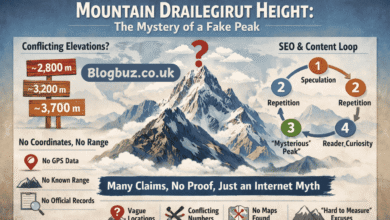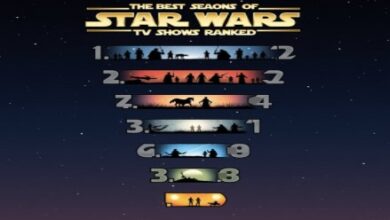728×90 Placeholder — A Complete Guide for Developers, Designers, and Marketers

In the world of digital advertising and website design, placeholders are essential tools that help developers, publishers, and advertisers visualize ad spaces before live campaigns go live. One of the most common ad sizes used in desktop layouts is the 728×90 placeholder, which represents the leaderboard banner ad format. This article will guide you through everything you need to know about the 728×90 placeholder — what it is, why it matters, how to implement it, and best practices for responsive design.
What Is a 728×90 Placeholder?
A 728×90 placeholder is a temporary image, graphic, or HTML element that occupies the space of a 728-pixel wide by 90-pixel tall leaderboard banner ad. Placeholders are often used in:
- Website mockups for clients
- Testing responsive layouts
- Preventing layout shifts during ad loading
- Demonstrating ad placements to advertisers
The 728×90 format itself is widely recognized as the leaderboard ad, typically displayed at the top of a webpage, just below the header navigation.
Why Use a 728×90 Placeholder?
Using a 728×90 placeholder provides several advantages:
- Maintains Layout Consistency
- By reserving space for an ad before it loads, placeholders prevent page elements from shifting — a problem known as Cumulative Layout Shift (CLS).
- Improves Development & Testing
- Developers can test site designs with exact banner dimensions to ensure proper spacing and alignment.
- Client Demonstrations
- Designers use placeholders to show how ads will look in real-world layouts.
- SEO & UX Benefits
- Google rewards websites that load smoothly without jarring shifts. Placeholders ensure a stable user experience.
Where to Use a 728×90 Placeholder on a Website
The 728×90 placeholder is most effective in the following placements:
- Top of Page (Above the Fold): The most common placement, maximizing visibility and click-through rates.
- Bottom of Page (Below the Fold): Good for secondary campaigns.
- Forum Headers or Dashboards: Widely used in community forums and online tools.
- Between Content Sections: Can be used mid-article for contextual ad targeting.
While highly effective on desktop layouts, remember that this format is not mobile-friendly and should be paired with responsive alternatives to ensure optimal user experience.
How to Generate a 728×90 Placeholder
There are several ways to generate a 728×90 placeholder:
- Online Placeholder Generators
- Sites like placeholders.top or via.placeholder.com allow you to generate an instant PNG/JPEG placeholder by specifying size and text.
- Example URL:
- https://via.placeholder.com/728×90?text=728×90+Placeholder
- Custom Design in Photoshop or Figma
- Designers may create branded placeholders with company logos.
- Inline SVG Placeholder
- SVG placeholders load quickly and scale cleanly across devices.
Example Code for a 728×90 Placeholder
Here are practical code snippets you can copy and paste into your website:
Basic Image Placeholder
<img src=”https://via.placeholder.com/728×90?text=728×90+Placeholder”
alt=”728×90 placeholder” width=”728″ height=”90″>
SVG Placeholder
Responsive Placeholder (with mobile fallback)
<style>
.ad-slot { max-width:728px; margin:auto; }
@media (max-width:600px) {
.ad-slot img {
content: url(“https://via.placeholder.com/300×250?text=Mobile+Ad”);
width:300px; height:250px;
}
}
</style>
<div class=”ad-slot”>
<img src=”https://via.placeholder.com/728×90?text=728×90+Placeholder”
alt=”728×90 placeholder”>
</div>
728×90 Placeholder in Advertising Networks
Most advertising networks, including Google AdSense, Google Ad Manager, Yahoo Ads, and Spotify Ads, recognize the 728×90 format as a standard. The 728×90 placeholder is particularly useful for:
- Ad Tag Testing — ensuring tags are placed correctly before serving live ads.
- Creative Approval — showing advertisers how their creatives will fit.
- Responsive Setup — linking leaderboard ads with mobile fallbacks like 320×100 or 300×250.
Best Practices for Using a 728×90 Placeholder
- Always Define Width & Height
- Prevents layout shifts when the ad loads.
- Use Responsive Alternatives
- Mobile users should not be forced to load desktop banners.
- Optimize Placeholder Size
- Keep placeholder images lightweight (SVG preferred).
- Maintain Accessibility
- Add descriptive ALT text: “728×90 placeholder ad slot”.
- Test Across Devices
- Ensure the placeholder does not break layouts on tablets or smaller screens.
Alternatives to the 728×90 Placeholder
While the 728×90 placeholder is a desktop standard, there are alternative ad formats you should consider:
- 300×250 (Medium Rectangle): Highly versatile, works across desktop and mobile.
- 320×100 (Large Mobile Banner): Ideal for smartphones and tablets.
- 160×600 (Wide Skyscraper): Works well in sidebar placements.
- 970×250 (Billboard): High-impact, large-format ad.
These alternatives should be used in conjunction with the 728×90 placeholder to create a comprehensive, responsive advertising strategy.
Frequently Asked Questions About the 728×90 Placeholder
What is a 728×90 placeholder?
A 728×90 placeholder is a temporary element used to represent a leaderboard banner ad size in web design and development.
Is the 728×90 placeholder still relevant in 2025?
Yes. While mobile ads dominate, the 728×90 leaderboard remains one of the most widely used formats for desktop layouts.
Can I use a 728×90 placeholder in Google AdSense?
Yes. Google AdSense fully supports the 728×90 ad unit, and placeholders help prevent layout shifts before ads load.
How can I make a responsive 728×90 placeholder?
You can use CSS media queries to swap the placeholder with smaller ad sizes, such as 300×250, for mobile screens.
Conclusion
The 728×90 placeholder remains a vital tool for developers, designers, and publishers in ensuring smooth layouts, responsive ad integration, and professional client presentations. By implementing placeholders, you can maintain site stability, improve user experience, and prepare for seamless ad serving.
You May Also Read: How Laravel 12 Is Powering a New Generation of Scalable Web Applications