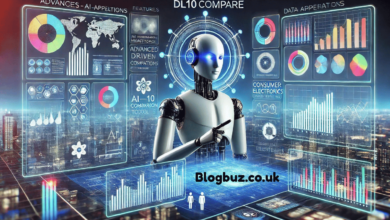Choosing the Best Video Plugin for WordPress for Your LMS Platform

In today’s digital learning landscape, integrating video content into an LMS platform is essential for delivering engaging and effective educational experiences. Whether you’re running an online course, a corporate training program, or a membership site, choosing the right video plugin for WordPress can make a significant impact on how learners access and interact with your content.
A reliable video plugin ensures seamless playback, secure content delivery, and optimal performance across different devices. In this blog, we’ll explore the importance of a well-integrated video plugin for an LMS platform, key features to look for, and how to choose the best solution for your needs.
Why Video is Essential for an LMS Platform
A well-structured LMS platform goes beyond just hosting text-based materials. Video-based learning has become a crucial component in online education because:
- Enhances Engagement – Video content keeps learners more engaged compared to plain text or static slides.
- Improves Retention – Studies show that people retain information better when presented in a visual format.
- Flexible Learning – Learners can access content anytime, anywhere, making education more accessible.
- Demonstrates Complex Topics – Video tutorials, animations, and recorded lectures simplify complex concepts.
To fully harness the benefits of video in an LMS platform, using a video plugin for WordPress is the most effective way to manage and deliver video content efficiently.
What to Look for in a Video Plugin for WordPress
If your LMS platform is built on WordPress, choosing the right video plugin ensures smooth playback, security, and scalability. Here are the key features to look for:
1. Seamless LMS Integration
Your video plugin for WordPress should easily integrate with your LMS platform, ensuring a smooth user experience. The ability to embed videos directly within course modules, quizzes, and lesson pages is essential.
2. Secure Video Hosting
Protecting premium educational content is a priority. Look for features such as:
- Encryption and Secure Streaming – Prevent unauthorized downloads.
- Domain Restrictions – Ensure videos only play on your LMS site.
- Watermarking – Discourage screen recording by displaying dynamic watermarks.
3. Adaptive Streaming for Different Devices
An LMS platform caters to learners using different devices and internet speeds. A video plugin for WordPress should support adaptive bitrate streaming, ensuring smooth playback across mobile, tablet, and desktop.
4. Customization and Branding
Your LMS should reflect your brand identity. A good video plugin for WordPress allows customization of the player interface, colors, and controls to match your site’s theme.
5. Analytics and Engagement Tracking
Understanding how learners interact with your videos is crucial for improving course content. Look for a plugin with:
- Detailed Video Analytics – Track watch time, drop-off points, and engagement levels.
- User-Specific Data – Monitor how individual learners consume video content.
6. Compatibility with Membership & Monetization Features
If you sell courses through a LMS platform, your video plugin should support:
- Paywall Integration – Restrict access to paid members or enrolled students.
- Video-on-Demand (VOD) and Subscription Support – Offer different pricing models for learners.
Best Practices for Using a Video Plugin in Your LMS Platform
Once you choose the right video plugin for WordPress, follow these best practices to enhance the learning experience:
1. Optimize Video Quality Without Compromising Speed – Use compressed videos to reduce loading times.
Enable adaptive streaming for varying network conditions.
Offer multiple resolutions (360p, 720p, 1080p) to suit different users.
2. Ensure Mobile-Friendly Video Delivery – Test your videos on multiple devices before publishing.
Choose a responsive video plugin that automatically adjusts to different screen sizes.
3. Implement User Engagement Features – Add interactive elements such as quizzes or captions.
Use chapter markers for easy navigation within long videos.
4. Secure Your Video Content – Restrict video downloads and sharing.
Use LMS authentication to grant access only to enrolled users.
Final Thoughts
Choosing the right video plugin for WordPress can significantly impact the effectiveness of your LMS platform. A well-optimized video experience ensures better engagement, accessibility, and security for your learners.