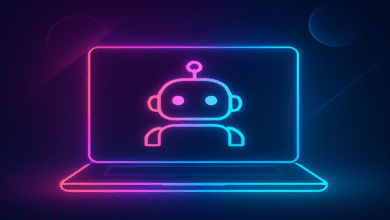How to Use an MP4 Converter for Any File
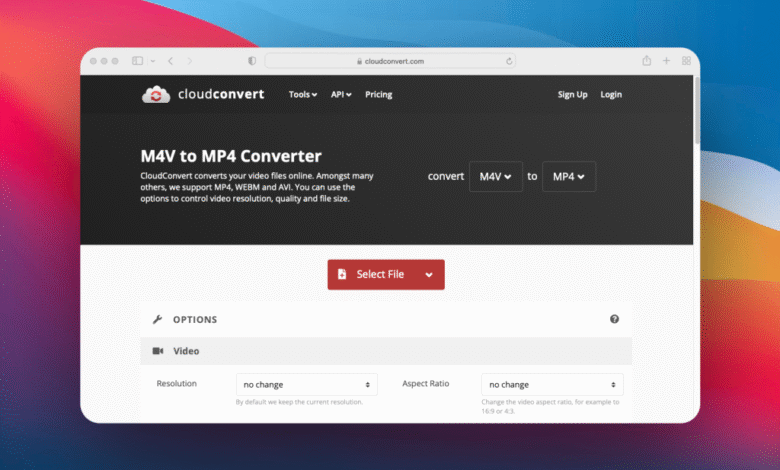
In today’s digital world, video content drives communication, creativity, and entertainment. Yet, nothing is more frustrating than trying to play a video that won’t open because of format issues.
This is where an MP4 converter steps in-it makes converting videos quick, simple, and stress-free. By turning incompatible files into widely supported formats, you can enjoy your videos anytime, on any device.
With the right MP4 converter, you can save time, avoid playback problems, and share content effortlessly. Keep reading to discover how an MP4 converter can make your video experience smoother and more convenient.
Why Change Video Formats?
Changing video formats is important because not all devices support the same file types. MP4 is one of the most efficient formats, offering great quality while keeping file sizes small for easy streaming and storage. As technology evolves, older formats often become unsupported, making video conversion essential for smooth playback.
Common Scenarios for Conversion
Converting video files is essential for seamless sharing and viewing. Many social media platforms, like YouTube or Instagram, only support certain formats, so conversion ensures compatibility. It also helps reduce file size for easier storage and guarantees that videos play properly across all devices.
How to Choose an MP4 Converter
Selecting the right MP4 converter can feel overwhelming.. Here’s what to look for:
User-Friendly Interface
A good video converter should have a clean and easy-to-use interface. This allows users to navigate tools and options without confusion. Even beginners should be able to complete conversions quickly with minimal guidance.
Conversion Speed
Fast conversion speed is essential, especially when working with large video files. A reliable converter saves time without freezing or lagging. This efficiency helps maintain productivity during bulk or urgent tasks.
Support for Multiple Formats
A flexible converter should handle a wide range of video formats beyond MP4. This gives users the freedom to work with different platforms and devices. It also future-proofs your projects as new formats emerge.
Output Quality
Maintaining high output quality is key when converting videos. The best converters balance compression and clarity without distortion. This ensures your videos remain sharp, clear, and professional after conversion.
Steps to Change Video Formats Using an MP4 Converter
Once you’ve chosen your MP4 converter, the process of transforming your video files is generally straightforward. Follow these steps:
1. Installation
Begin by downloading and installing the MP4 converter software on your computer or mobile device. If you prefer not to install anything, choose a trusted online converter instead. Always ensure the source is safe to avoid malware or unwanted programs.
2. Upload Your Video
Click the upload button to add your video to the converter. Most tools allow you to drag and drop files or browse through folders to find your video. Make sure the file is fully uploaded before moving to the next step.
3. Select the Output Format
After uploading, choose MP4 as your preferred output format. Some converters let you adjust settings like resolution, frame rate, or bitrate for better quality control. Tailor these options to balance video clarity and file size.
4. Start Conversion
Click the convert button to start processing your video. Many converters show a progress bar or time estimate so you can track the process. Avoid closing the window until the conversion is fully complete.
5. Download Your Converted Video
When the conversion finishes, the tool will provide a download link or automatically save the file. Check your designated download folder to confirm the file’s location. You can now play, share, or upload your converted MP4 video wherever you need.
Enhancing Video Quality During Conversion
Using an MP4 converter gives you control over your video’s quality through adjustable settings. You can change the resolution, frame rate, and bitrate to improve clarity and detail. Higher resolution and bitrate produce sharper videos, but balancing these settings helps manage file size and storage space.
Best Practices for Using an MP4 Converter
For optimal results with your MP4 converter, implement these key practices. Always back up your original files before converting to prevent data loss. Regularly update your software and select settings that optimize both quality and file size for a streamlined performance.
Back Up Original Files
Always create a backup of your original video before starting any conversion. This ensures you have a clean copy in case the process affects quality or encounters errors. Keeping the original file also allows you to re-edit or reconvert it later if needed.
Understand Format Requirements
Different platforms and devices have specific format and resolution requirements. Before converting, check these details to avoid playback or upload issues. Knowing the right format helps your video perform smoothly across all intended platforms.
Regular Updates
Keep your MP4 converter software updated to access new features and performance fixes. Updates often improve speed, compatibility, and output quality. Staying current ensures you get the best results with every conversion.
The Future of Video Formats
The landscape of video formats is continually evolving. New and improved formats emerge as technology advances, making the role of conversion tools even more critical. As more devices and platforms support formats like AV1 and HEVC, it becomes essential to stay informed and adapt your strategies for video conversion accordingly.
Understanding how to use MP4 converters and their benefits can dramatically simplify your video handling experience. It helps to use an MP4 converter to ensure smooth playback, consistent quality, and compatibility across different devices. Not only does this enhance your personal media library, but it also prepares you for any professional demands.
Start Converting and Enjoy Seamless Playback
Using an MP4 converter makes watching and sharing videos easier than ever. With the right tools and simple techniques, you can turn any video into a format that works on any device. This not only saves time but also ensures a smooth and hassle-free viewing experience every time.
Take the first step toward better video management and enjoy the convenience of universal compatibility. Converting your videos today means no more playback issues and more time enjoying your content.
For more helpful tips and guides, check out our full blog.