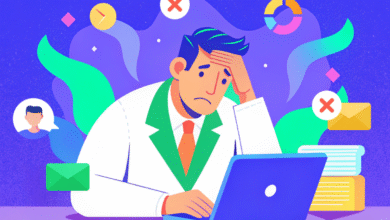How Salesforce Dynamics AX Integration Can Automate Workflows
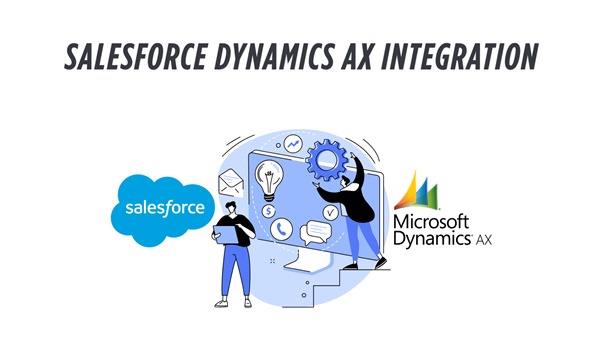
Many organizations still operate with a clear divide between their sales and finance systems. Salesforce on one end and Microsoft Dynamics AX on the other. While both platforms are powerful in their own right, the lack of integration between the two can create serious bottlenecks.
Think about it: Sales reps close deals in Salesforce, but then someone manually transfers that data to Dynamics AX to process orders, issue invoices, or update inventory. This manual back-and-forth not only wastes time but increases the risk of data errors, shipment delays, and missed revenue opportunities.
That’s why Salesforce Dynamics AX integration is more relevant than ever, especially for businesses still running AX 2012 or R3 versions. By connecting these two platforms, companies can achieve end-to-end visibility, boost productivity, and streamline their quote-to-cash workflows.
Why Salesforce and Microsoft Dynamics AX Need to Be Integrated
Operating with siloed CRM and ERP systems is like having two halves of your business that don’t talk to each other. Here’s what typically goes wrong without integration:
- Duplicate Data Entry: Sales must manually re-enter orders into AX.
- Delayed Order Processing: Time lags between CRM activity and ERP action.
- Inventory Blind Spots: Sales doesn’t see live stock or credit availability.
- Inconsistent Customer Info: Different contact or billing details in both systems.
- Lack of Forecasting Visibility: Finance can’t access real-time pipeline data.
These challenges go beyond simple inefficiencies; they can slow down operations, impact customer satisfaction, and limit your ability to scale effectively.
What Does Salesforce Dynamics AX Integration Enable?
By integrating Salesforce and Dynamics AX, organizations can align their sales, operations, and finance teams around a single source of truth. Here’s what that looks like in practice:
| Integrated Function | Business Outcome |
| Customer Records | Sync account, billing, and contact data between Salesforce and AX |
| Product & Price Lists | Ensure consistent pricing and product details across both systems |
| Order Processing | Automatically push Salesforce opportunities into AX as sales orders |
| Invoice & Payment Data | Reflect AX invoice and payment status in Salesforce |
| Inventory & Credit Status | Show live inventory levels and customer credit limits to Salesforce users |
| Pipeline Forecasting | Finance accesses real-time CRM data for cash flow planning |
This unified approach leads to faster order cycles, improved accuracy, and a better customer experience.
Real-World Use Cases: How Companies Benefit
Integration isn’t just a technical project—it delivers tangible results across industries:
Manufacturing
A heavy equipment manufacturer uses Salesforce for lead generation and quoting, while AX handles procurement and production. Integration allows quotes to flow directly into AX, enabling faster MRP planning and fewer data entry errors.
Wholesale Distribution
A food distributor with a fast-moving inventory uses AX to track stock and pricing. Integration pushes this data to Salesforce, so sales reps always have accurate availability and pricing during customer calls.
Professional Services
A consulting firm logs projects and opportunities in Salesforce but invoices clients through AX. With integration, project milestones and billable hours sync seamlessly for faster invoicing and better revenue tracking.
How Salesforce AX Integration Works
Most Dynamics AX instances — particularly AX 2009 or AX 2012, do not offer modern APIs out of the box. Integration is typically achieved through one of the following approaches:
1. AIF Services (Application Integration Framework)
AX’s AIF allows XML-based communication via web services. This can be used to expose endpoints for customer, sales order, and invoice data.
2. SQL-Based Integration
Some integrations rely on reading/writing data directly to AX’s database via stored procedures. This is faster but riskier in terms of data integrity.
3. Custom Middleware
Developers use .NET, Azure Functions, or SSIS to build middleware that fetches Salesforce data and maps it to AX schema.
4. iPaaS Platforms
Integration Platform-as-a-Service (iPaaS) providers offer ready-made connectors and visual workflow builders. Solutions like salesforce iPaaS streamline the process by connecting Salesforce with legacy ERPs like AX using low-code tools and pre-configured templates.
Challenges to Consider Before Integrating
While integration unlocks value, it comes with its own set of challenges:
- Legacy Architecture: AX’s outdated tech stack may limit integration options or require custom development.
- Data Mapping Complexity: Field names, data types, and business logic vary widely between the two platforms.
- Error Handling: Failed syncs can be hard to trace without proper monitoring tools.
- Batch vs Real-Time: Real-time sync is ideal but often limited by system capabilities; batch syncs may be more realistic for AX.
Mitigating these risks requires a well-thought-out strategy and experienced integration partners.
Best Practices for Salesforce Dynamics AX Integration
If you’re planning an AX-Salesforce integration project, keep these best practices in mind:
- Conduct a Pre-Integration Audit: Review data quality, duplication, and business processes.
- Prioritize Key Use Cases: Start with Account, Contact, and Order sync before expanding.
- Clean Your Data: Remove inconsistencies and outdated entries before syncing.
- Plan for Scalability: Choose tools and architecture that can scale as your business grows.
- Establish Monitoring & Alerts: Build real-time dashboards and failover handling to manage sync issues.
Why Choose Folio3 for Salesforce Dynamics AX Integration?
At Folio3, we specialize in integrating Microsoft ERP systems with leading platforms like Salesforce. Our team has deep experience working with both legacy AX systems and modern Salesforce APIs, enabling us to build reliable, secure, and scalable integrations.
With our Dynamics AX Salesforce Connector, you get:
- Pre-built workflows for Account, Order, and Invoice syncing
- Customizable architecture to fit your exact AX version (AX 2009/2012/R3)
- Monitoring dashboards, retry logic, and error logs for visibility
- Full support for batch and near real-time syncs
Whether you’re in manufacturing, wholesale, or services, we help you bring Salesforce and AX together without disrupting existing operations.
Final Thoughts
Integrating Salesforce and Microsoft Dynamics AX isn’t just a technical upgrade, it’s a strategic move toward operational excellence. By connecting your front-office CRM with your back-office ERP, you unlock a new level of agility, accuracy, and speed.
With the right integration in place, your sales team can close deals with confidence, your finance team can invoice faster, and your operations can deliver better, all while working from a shared, up-to-date system.