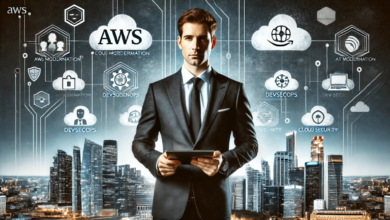How to Change the Background of a Picture

One of the easiest ways to make a picture more visually impactful is to change its background. Adjusting the background can make a big difference if you want to remove unwanted distractions, have a cleaner visual, or want to make your subject stand out. A well edited background can vastly improve your images, from personal photos to professional designs.
For e-commerce sellers, a crisp and clean background makes your product images look more appealing and professional. Creative backdrops can help transform an ordinary photo into an interesting and shareable one for the social media obsessed. For everyday tasks such as creating an ID photo, changing the background is often needed.
Fortunately, you don’t have to be a tech wizard or spend money on expensive software to achieve this. AI Ease tools made the process quick, easy, and accessible for all. Powered by its powerful AI technology, you can remove and place backgrounds in seconds, with no hassle at all. Whether you are a business owner, a creative enthusiast, or just a person trying to increase photo quality, AI Ease is your ultimate solution.
Another great option is Photoleap, which offers a wide range of AI-powered editing tools for seamless photo manipulation. From blending layers to adding artistic effects, it provides an intuitive way to enhance images with professional-quality results.
Benefits of Changing Picture Backgrounds
It is not just mere aesthetics; changing the background of a picture has practical uses. Here are some key benefits that show why this simple edit can make a big difference:
1. Enhance Visual Appeal
Having a clean or creative background will help your image to look more professional and appealing. Removing distractions focuses the photo on the subject, resulting in a non-distracting photo with a polished and high-quality final output.
2. Create a Consistent Look
A recognizable brand is built mainly on consistency for businesses. When you add a white background to a photo, make sure that it goes with your brand’s colors or themes so that your images reflect your overall identity, whether for a website or social media.
3. Highlight the Subject
The subject of the photo can be pulled away from the attention by having a cluttered or mismatched background. A simple backdrop or one that complements it is all you need to bring the viewer’s attention right where you want it.
4. Save Time and Effort
Traditional photo editing software can be difficult and sometimes time-consuming. No need for any prior expertise — using tools like AI Ease, you can produce professional background edits in seconds.
5. Meet Specific Requirements
Sometimes, you need a plain background — no matter if it’s white or whatever — for ID pictures, product listings, or official documents. This guarantees that your image fulfills such specific needs without missing a beat.
With a change of background, you’re able to use any photo for any purpose, be it personal, professional, or creative!
What Makes AI Ease the Best Tool for Changing Backgrounds?
With so many AI background changers to choose from when it comes to editing photos using AI, you might be wondering what sets AI Ease apart. Here’s why it stands out as the best option for changing picture backgrounds:
1. Automatic Background Removal
Backgrounds are automatically detected and removed by advanced AI technology used by AI Ease. You’re not required to spend hours deleting edges manually: simply upload your image and the tool takes care of the hard work for you in seconds.
2. Multiple Background Options
AI Ease offers you lots of options whether you need a plain white background, a solid color or anything more creative. It even allows you to upload your own unique custom background for your images to make them truly yours.
3. High-Resolution Output
The tool saves your edited images with high resolution to make them ideal for printing, websites, or social media.
4. User-Friendly Interface
The goal of AI Ease is to keep it simple and intuitive. No software, no account, no technical skills needed! It’s all online, and the interface is simple enough for a beginner.
5. Free and Accessible
Unlike with other tools, using AI Ease is completely free. With no restrictions and no hidden costs, you can choose from as many backgrounds as you want.
6. Mobile Compatibility
AI Ease operates well on mobile devices, so you can edit your photo on the go without needing a desktop.
Whether you are a professional or just a casual user, AI Ease is the best tool that provides everything you need to edit photo backgrounds quickly and conveniently.
Step-by-Step Guide: How to Change the Background of a Picture Using AI Ease
Changing your picture’s background with AI Ease is a quick and no-hassle method. Follow these simple steps to get started:
Step 1: Visit the AI Ease Website
Just go to the official AI Ease Background Changer tool. You don’t need to sign up or install anything, you just start editing.
Step 2: Upload Your Photo
Tab on the “Upload Image” button, click it and choose which photo you want to edit. You can also easily drag and then drop the image into the upload area.
Step 3: Automatically Remove the Background
After uploading your photo, AI Ease will use its advanced AI technology to discover and get rid of the background automatically. This is a process that only takes a few seconds.
Step 4: Choose a New Background
On the editing screen, select the type of background you want:
- Professionals use plain white backgrounds.
- Solid color to match the theme.
- A unique look with a custom image or creative backdrop.
Step 5: Adjust and Preview
You can fine-tune your image by placing or resizing your subject to your liking. You can also preview the changes to check them and confirm they are all perfect.
Step 6: Download Your Edited Image
When you are happy with the image we are then ready to hit the “Download” button so you can keep your image. By using AI Ease, you know your file will be high quality and ready to use for whatever purpose.
Never been this easy to change picture backgrounds! With AI Ease, you can edit professional-grade films within minutes without spending time with complicated tools or experience.
Ready to Transform Your Photos?
So, if you need to improve your images and make them stand out, then AI Ease is perfect. You can easily edit your pictures with the background with just a few clicks. By using AI Ease, you can edit product photos, create social media posts, or prepare personal images for professional use without any difficult steps.
Why waste hours fiddling with complex software when you can get great results in minutes? AI Ease’s easy interface lets you select your photos, remove your unwanted background, and pick the perfect backdrop. Start now and have a smooth experience that takes your photos to the next level in no time. AI Ease will help you with coming up with a professional look with minimal effort.