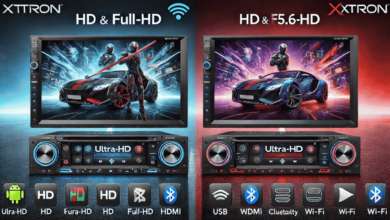How To Sync And Transfer Playlists Between Services

In the modern digital era, discovering and sharing music has never been easier. Yet, as we use multiple streaming platforms, keeping our playlists synced can become a challenge. Fortunately, Spotify transfer tools make it simple to move and sync our favourite playlists across services. In this guide, we’ll explore the best options for transferring playlists, ensuring your music stays accessible and enjoyable no matter which platform you choose.
Understanding Playlist Transfer Options
The first step in transferring playlists is understanding the various options available to us. With numerous streaming platforms competing for our attention, it can be overwhelming to choose a method that suits our needs.
Some services offer built-in features that allow us to transfer playlists directly from one platform to another. But, not all platforms support this functionality. This is where third-party tools come into play, offering solutions to bridge the gaps between services. By understanding both native and third-party options, we can make informed decisions on how to proceed.
Popular Music Streaming Services
The landscape of music streaming is continuously evolving, with several platforms gaining popularity. Some of the most widely used services include:
- Spotify: Known for its extensive catalogue and personalised playlists, Spotify has become a household name.
- Apple Music: With seamless integration into the Apple ecosystem, Apple Music is a top choice for many.
- Tidal: Praised for its high-quality audio and exclusive content, Tidal has a dedicated following.
- YouTube Music: Offering a unique library of music videos and user-generated content, YouTube Music appeals to diverse tastes.
- Amazon Music: As an integral part of the Amazon ecosystem, it provides a solid alternative with competitive features.
Understanding the unique features and strengths of each platform will assist us in choosing which services we want to sync or transfer our playlists.
Methods To Sync Playlists
Once we’ve identified the platforms we want to work with, it’s time to explore the various methods we can use to sync our playlists.
Using Third-Party Tools
Third-party services have emerged as popular solutions for syncing playlists across different platforms. Tools like Soundiiz, Tunemymusic, and MusConv allow us to connect our accounts from multiple streaming services.
These tools typically work by following these steps:
- Sign Up and Authorise Accounts: Create an account with the third-party service and authorise access to your streaming accounts.
- Select Source Playlist: Choose the playlist you want to transfer from one service.
- Choose Destination: Select which service you want to transfer the playlist to.
- Initiate Transfer: Start the transfer, and the tool will handle the rest.
The efficiency of these tools can save us significant time, but it’s essential to choose a reputable provider to protect our data.
Manual Transfer Processes
If we prefer a hands-on approach, transferring playlists manually is another option. This method involves directly recreating playlists on our desired service. Here’s a simple process to follow:
- Open the Source Service: Go to the service where your playlist currently exists.
- Copy Playlist Details: Note down the song titles and artists, or use a spreadsheet to keep track.
- Open the Destination Service: Navigate to the service where you want your playlist.
- Create New Playlist: Use the details copied earlier to add songs to a new playlist.
Tips For Successful Playlist Transfers
Transferring playlists can sometimes come with its challenges. Here are some tips to ensure smooth transfers:
Addressing Common Issues
- Missing Tracks: Not all songs are available on every platform. Before starting a transfer, check for song availability, as some tracks may not exist in the destination service.
- Differences in Metadata: Sometimes, songs might be listed differently on various platforms. Pay attention to variations in titles and artist names, as these discrepancies can complicate transfers.
- Integration Troubles: When using third-party tools, be aware that changes in APIs or platform policies can disrupt the connection. Regularly check for updates from the tool’s developers.
Maintaining Playlist Integrity
Once we’ve successfully transferred our playlists, maintaining their integrity is vital. Here are several strategies we can employ to ensure our playlists remain up-to-date:
- Regular Updates: As we discover new music, consistently update our playlists across services to keep them fresh.
- Cross-Check Playlists: Every few months, revisit our playlists on different services to ensure they match and make adjustments if necessary.
- Engage with Exploring: Actively explore new releases and playlists created by others, allowing us to continuously infuse our playlists with fresh tracks.
Future of Playlist Management
As technology advances, the future of playlist management looks promising. We can expect the following trends:
- Enhanced Integration: Streaming platforms are likely to improve native features for playlist transfers, reducing the need for third-party tools.
- AI-Assisted Curations: Artificial intelligence might play a more significant role in automatically syncing our playlists based on listening habits and preferences.
- Increased Collaboration: We may see more options for collaborative playlists, allowing friends and family to contribute across different services more seamlessly than ever before.
To conclude, syncing and transferring playlists between services has become essential as we navigate multiple music platforms. By leveraging the right tools and techniques, we can ensure our playlists follow us wherever we go.