Initial Program Load (IPL): The Backbone of System Booting Explained
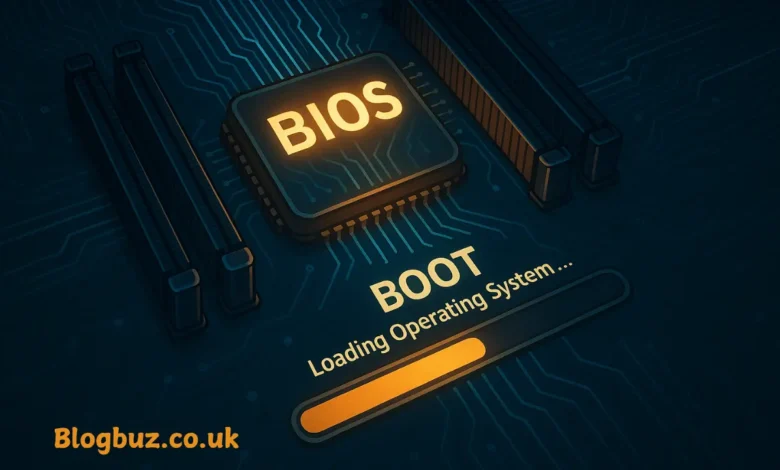
In the world of computing, one of the most critical yet often overlooked processes is the Initial Program Load (IPL). Whether you’re working on a high-powered IBM mainframe, a personal desktop computer, or even a modern server system, the IPL is the process that gets everything started. Without it, your system wouldn’t know how to load the operating system, initiate startup routines, or become usable. This article delves into the concept of Initial Program Load, also known as the boot process, examining how it operates, its significance, real-world applications, and variations across different platforms. If you’re a system administrator, IT professional, or simply a tech enthusiast, understanding IPL is crucial to mastering the foundations of computing systems.
What is Initial Program Load (IPL)?
Initial Program Load (IPL) refers to the process a computer undergoes when it loads its operating system (OS) or other core software into memory during startup. IPL is a term often associated with mainframe computing, particularly in IBM systems, but its principles apply universally across all computing devices.
In more modern or general terms, the IPL is equivalent to the booting process—when your computer powers on and loads its operating system from storage into RAM.
Key Components of the Initial Program Load
Understanding IPL involves recognizing the key components involved in the process. Here’s a breakdown:
Firmware (BIOS/UEFI)
This is the first code executed when the system is powered on. It initializes hardware and prepares the system for loading the OS.
Bootloader
A small program responsible for loading the OS. Examples include:
- GRUB (Linux)
- Bootmgr (Windows)
- z/OS IPL Loader (IBM Mainframes)
Operating System Kernel
This is the core of the OS that manages interactions between hardware and software. The IPL ensures it gets loaded into memory.
Memory (RAM)
IPL copies critical software components from disk to RAM for faster access and execution.
Step-by-Step Process of Initial Program Load
Let’s break down how IPL works step by step:
Power-On or Restart
The IPL begins when the machine is powered on or restarted. The CPU fetches instructions from the firmware (BIOS or UEFI).
Hardware Initialization
The firmware performs a Power-On Self-Test (POST) to verify basic hardware functionality, including memory, CPU, keyboard, and storage devices.
Device Boot Order Check
The firmware checks which device (HDD, SSD, USB, CD-ROM, or network) is set to boot from first. This device contains the bootloader.
Bootloader Execution
The bootloader is read from the boot sector of the selected device. It is responsible for locating and loading the OS kernel.
Load Operating System Kernel
Once located, the kernel is loaded into memory (RAM), and the system begins to initialize services, drivers, and user sessions.
Handoff to OS
At this point, control is handed over to the operating system. Your login screen or desktop environment is now displayed.
Initial Program Load in IBM Mainframes
In IBM z/OS systems, IPL carries a much more specific and granular meaning:
- The IPL process can be triggered using commands like IPL 00A, where 00A is the address of the disk containing the OS.
- System operators can perform cold IPL (complete reset) or warm IPL (faster restart without complete initialization).
- IPL parameters can control how much of the system is initialized, which is helpful for system recovery, maintenance, or testing.
Types of IPL
There are several variations of Initial Program Load depending on the system type and context:
Cold Start (Cold IPL)
A complete reboot from a powered-off state. All hardware components and system software are reinitialized.
Warm Start (Warm IPL)
A partial reboot that skips certain checks (like memory testing), making it faster.
Auto IPL
A setting in mainframes or servers that allows the system to reboot after a power loss or system crash automatically.
Load from Alternate Device
Used when the primary device is corrupted or in recovery scenarios. For example, booting from a rescue USB or alternate disk partition.
Why IPL Matters in Enterprise Systems
In enterprise environments—especially those using mainframes, servers, or storage arrays—the IPL process is vital for:
- System Recovery: After hardware or software failures.
- Performance Optimization: Through controlled restarts and initialization options.
- Maintenance Scheduling: Planned IPLs ensure stability after updates or patches.
- Security and Diagnostics: Only during IPL can certain secure firmware-level operations be run.
Common IPL Errors and How to Resolve Them
Boot Device Not Found
Solution: Check the BIOS/UEFI boot order and ensure the OS drive is connected correctly.
Operating System Missing
Solution: Corrupted bootloader—repair with recovery media or reinstall the OS.
POST Errors
Solution: Check for hardware issues—RAM, GPU, motherboard, or PSU may be at fault.
Stuck in Boot Loop
Solution: Reset the BIOS to its defaults, check for outdated or faulty drivers, or perform a system restore.
Initial Program Load vs Boot Process
While the terms are often used interchangeably, there’s a slight distinction:
- Initial Program Load (IPL): Typically used in mainframe environments and refers specifically to loading the OS into memory from storage.
- Boot Process: A broader term encompassing all steps from powering on to OS readiness, including POST, bootloader, and kernel initialization.
Modern Evolutions of IPL
With modern hardware, the IPL process has evolved:
- UEFI Replacing BIOS: Faster and more secure, UEFI provides a GUI and network boot support.
- Secure Boot: Prevents unauthorized bootloaders from loading, protecting against rootkits.
- NVMe Booting: Ultra-fast SSD-based devices significantly reduce IPL (Initial Program Load) time.
- Cloud Instances (e.g., AWS EC2): Virtual machines have a software-defined IPL that mimics traditional booting.
Real-World Applications of IPL
Data Centers
When updating firmware or OS patches, administrators must carefully manage IPL (Initial Program Load) schedules to avoid downtime.
Cloud Platforms
VMs use a virtualized form of IPL to launch instances using images stored on network-attached volumes.
DevOps and System Admin Tasks
Scripts may automate IPLs during maintenance windows or system rollbacks.
Embedded Devices
IoT and embedded systems follow a tightly controlled IPL process from internal flash memory.
Conclusion: The Power of Understanding Initial Program Load
Initial Program Load (IPL) is the unsung hero of your computer’s daily functioning. From powering up your laptop to restarting a high-performance mainframe, IPL ensures the system transitions from a powered-off state to a usable operating environment.
In enterprise systems, a failed IPL can cost thousands of dollars in downtime. For consumers, it can mean the difference between a functioning PC and a blank screen. Understanding IPL enables IT professionals to troubleshoot more effectively, optimize performance, and maintain secure and reliable systems.
You May Also Read: Versatility of the 30-008 Colibri Pinout for Embedded Systems




