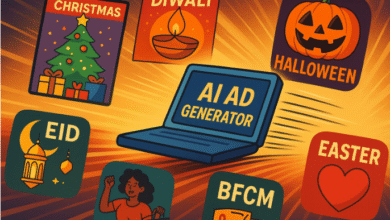My Phone Battery Drains Fast: Causes, Fixes, and Prevention
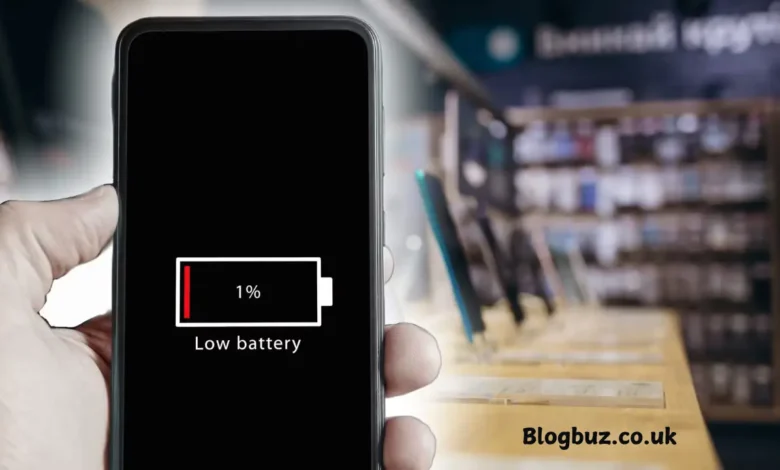
Have you ever thought, “Why does my phone battery drain so quickly?” You’re not alone. Millions of smartphone users search for answers to the frustrating issue of battery drain every year. Whether you use an iPhone or an Android device, the question of my phone battery drains fast is one of the most common tech complaints. This guide will walk you through the leading causes of fast battery drain, practical solutions, and long-term prevention tips, so your phone can last longer without needing frequent charging.
Understanding Why My Phone Battery Drains Fast
Before exploring solutions, it’s essential to understand why your phone’s battery drains so quickly. A smartphone is like a small computer with a screen, apps, sensors, and background processes all competing for power. Common reasons include:
- Screen brightness is set too high.
- Background apps are running without you realizing.
- Poor network coverage makes the phone work harder to maintain a signal.
- Battery health deteriorates over time.
- Frequent push notifications and updates.
- Overheating can be caused by environmental conditions or excessive use.
By pinpointing the precise cause, you can apply the correct fix instead of making a guess.
The Role of Background Apps in Fast Battery Drain
One of the most common culprits when users complain that my phone battery drains fast is background apps. Social media platforms like Facebook, Instagram, and TikTok constantly refresh content, even when you’re not actively using them.
How to fix it:
- Check your phone’s Battery Usage section (found in Settings).
- Identify apps using the most power.
- Restrict background activity or uninstall unnecessary apps.
- On Android, use Battery Saver Mode. On iPhone, enable Low Power Mode.
Screen Settings and Battery Drain
Your phone’s screen is the most power-hungry component. High brightness levels, long screen-on times, and features like Always-On Display can quickly drain your battery.
Solutions:
- Reduce screen brightness manually or enable auto-brightness.
- Shorten the screen timeout setting.
- Disable Always-On Display if not necessary.
- Lower the refresh rate (some Android phones allow this).
Poor Network Signal and Battery Performance
When your phone struggles to maintain a network signal, it increases its power output to stay connected. This is why your battery may drain faster when you’re in areas with weak coverage.
Tips:
- If you’re in an area with no service, switch to Airplane Mode until you regain coverage.
- Disable 5G if your phone constantly struggles to connect.
- Use Wi-Fi instead of mobile data whenever possible.
Software Updates and App Bugs
After installing a system update or new apps, some users report: “My phone battery drains fast all of a sudden.” This often happens because:
- Apps may not be optimized for the latest update.
- The phone might still be re-indexing files or syncing in the background.
- Bugs in new software can cause unusual power usage.
Fix:
- Restart your phone after updates.
- Check for app updates in the App Store or Google Play.
- If one app seems suspicious, uninstall and reinstall it.
Overheating and Fast Battery Drain
Heat is the enemy of batteries. If your phone feels hot, it will discharge the battery faster. Overheating may happen if:
- You’re gaming for long hours.
- You’re charging the phone while using heavy apps.
- The phone is left in direct sunlight.
How to prevent overheating:
- Remove phone cases while charging.
- Avoid leaving your phone in hot environments.
- Take breaks during gaming or when using your device heavily.
Battery Health and Replacement
Even with the best habits, batteries degrade over time. If your phone is several years old, the reason your phone battery drains quickly could be due to poor battery health.
How to check:
- iPhone: Go to Settings → Battery → Battery Health & Charging. If capacity is below 80%, consider replacement.
- Android: Some brands include a “Battery Health” option in their settings. If not, you can use diagnostic apps.
If the battery is worn out, no software fix will help—you’ll need a replacement.
Quick Fixes to Stop Battery Drain
Here are simple adjustments you can make right now if you’re tired of saying My phone battery drains fast:
- Turn on Battery Saver Mode.
- Reduce screen brightness.
- Close unused apps running in the background.
- Disable Bluetooth, Wi-Fi, or GPS when not in use.
- Keep your software and apps updated.
- Restart your phone regularly.
Long-Term Habits to Keep Your Battery Healthy
To prevent frequent complaints like my phone battery drains fast, adopt these habits:
- Avoid 100% and 0% charges: Lithium-ion batteries last longer when kept between 20% and 80%.
- Use certified chargers: Cheap cables may damage your battery.
- Charge overnight wisely: Use smart plugs or features like Optimized Charging.
- Store your phone in a cool place.
- Limit background processes by regularly reviewing app permissions.
Device-Specific Fixes: iPhone vs. Android
iPhone users:
- Enable Optimized Battery Charging.
- Turn off Background App Refresh.
- Check iOS updates for bug fixes.
Android users:
- Use the Adaptive Battery and Adaptive Brightness features.
- Limit background activity in Developer Options (advanced users).
- Use Power-saving mode for extended usage.
FAQs About Fast Battery Drain
Why does my phone battery drain overnight?
This usually occurs due to background syncing or weak Wi-Fi/data signals. Put your phone in Airplane Mode overnight if you don’t need it connected.
Do live wallpapers drain battery?
Yes, live wallpapers and widgets use more CPU/GPU power, causing them to drain faster.
Should I close all apps to save battery?
Not necessarily. Constantly closing and reopening apps may use more power than letting them run in the background. Focus instead on high-drain apps.
When should I replace my battery?
If your battery health is below 80% or your phone unexpectedly expires even after charging, replacement is recommended.
Conclusion
If you’ve been struggling with the thought that my phone battery drains fast, now you know the significant reasons: background apps, screen usage, poor signal, overheating, and battery aging. Fortunately, most issues can be resolved by adjusting settings, updating software, and adopting more effective charging habits.
You May Also Read: MobileCreativeOrg: Empowering Mobile Innovation in a Digital World