PPT AI in 2025: Why WorkPPT is Changing the Way We Create PPT

Making a good presentation has always taken too much time in schools and workplaces. On average, people spend 8–12 hours on one deck. Most of that effort goes into hunting for images, building charts, and fixing slide design, not the actual content.
AI is changing this. New PPT AI tools can now create slides, layouts, and even full presentations with one click. By 2025, AI PPT tools like WorkPPT turn presentations from a time-draining task into a fast and simple process.
What is PPT AI & How It Works
PPT AI = Artificial Intelligence + Presentation Generation. Instead of starting from scratch, you just tell it what you need, and it creates a polished PowerPoint for you.
Here’s how it works:
- NLP (Natural Language Processing): You type in a topic, like “AI in Education”, and the system understands it well enough to build a logical flow.
- Templates & Design: AI picks layouts, fonts, and colors that make the slides look professional.
- Content Generation: With large language models, it can draft text, summarize key ideas, and even make charts.
For example, if you’re a graduate student preparing a research presentation, just enter your topic in WorkPPT. The AI will organize the slides into Background → Methodology → Results → Conclusions. It’s fast, simple, and professional.
Application of PPT AI
AI PPT isn’t just a fancy add-on, it’s a real productivity tool for almost every field.
- Academics: Students can build class presentations fast, and professors can create lecture demos in minutes.
- Business: Sales teams make roadshow decks, and marketers can spin up competitor reports with one click.
- Training: Trainers cut prep time in half by generating teaching materials instantly.
- Startups: Founders turn business plans into polished investor decks without hours of design work.
According to a 2024 McKinsey report, AI can raise knowledge worker efficiency by 30–40%. Presentation creation is one of the clearest examples.
WorkPPT: A Leading PPT AI Tool in 2025
If you only try one PPT AI tool in 2025, make it WorkPPT. It’s built for speed and productivity, letting you create full presentations with just one click. Beyond PPTs, it also combines AI for PDFs, mind maps, and charts in one platform. That means less busywork and more time saved, while boosting the overall quality of your work.
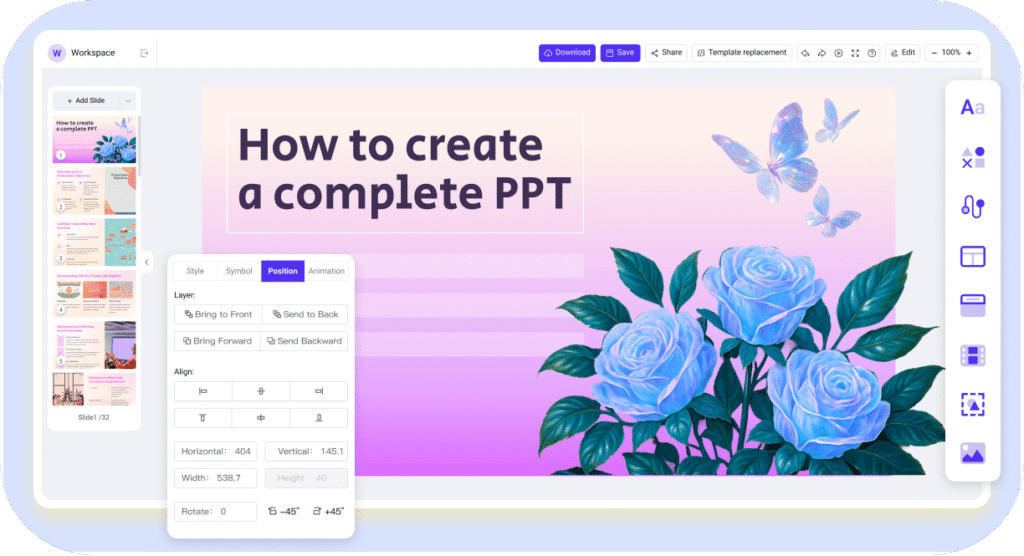
Core Features of WorkPPT PPT Maker AI:
- AI Slide Maker: Just type a topic, and WorkPPT creates a full presentation with content, structure, and design.
- 5,000+ Templates: Ready for any need—business, school, or research.
- Smart Writing Help: Built-in AI copywriting assistant refines, expands, or condenses generated text.
- Charts & Graphics: Instantly turn data into charts, infographics, and flows.
- Easy Export: Save your slides as PPTX, PDF, and more with one click.
- Work Anywhere: Edit online and download across devices.
- Auto Design: AI picks colors, fonts, and layouts for a polished look.
- File to Slides: Upload PDFs, Word docs, or links, and AI builds slides from them.
- AI Chat: Talk to AI in real time to adjust content or structure.
Pros and Cons of WorkPPT
The advantages of WorkPPT AI PPT creator are undeniable, though it’s important to acknowledge its limitations.
Pros:
- Saves time: tasks that take an hour can be done in 10 minutes.
- Produces professional slides with well-designed colors and fonts.
- Offers versatile functionality, integrating text, charts, and images seamlessly.
- Easy for beginners, no design skills needed to make polished slides.
- Supports bulk reuse with templates and modular slide libraries, ideal for teaching or projects.
Cons:
- Creativity is limited, AI ideas can feel generic.
- Requires internet, can’t work offline.
Use WorkPPT slides as a starting point. Then tweak and refine manually to add your personal touch. This way, you save time while keeping your presentation unique.
How to Use WorkPPT for Presentation
WorkPPT is incredibly easy to use.
Step 1: First, navigate to the WorkPPT official website.
Step 2: Click “Get Started” to jump to the PPT AI interface.
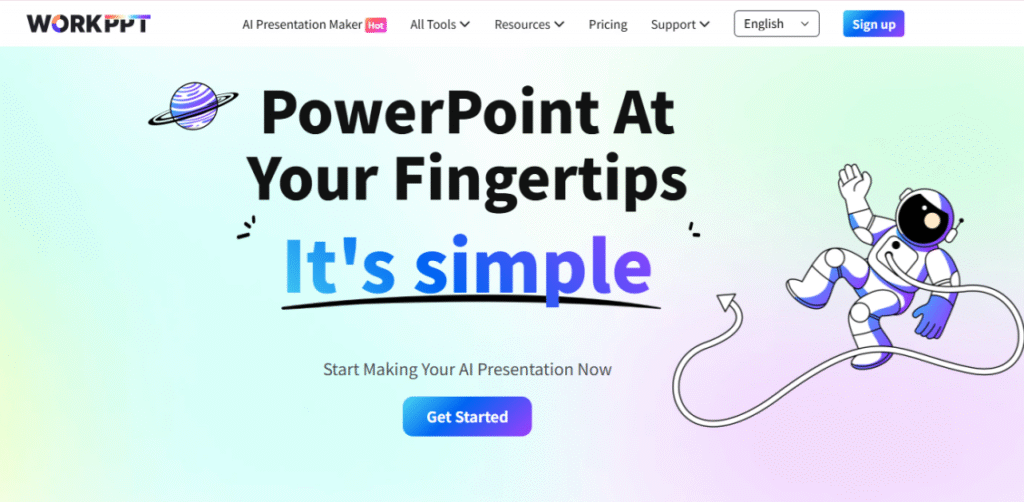
Step 3: Enter your detailed topic in the text box, or click + to upload your document.
Step 4: Click to generate, and WorkPPT will automatically create a content outline for your PPT, which you can then adjust.
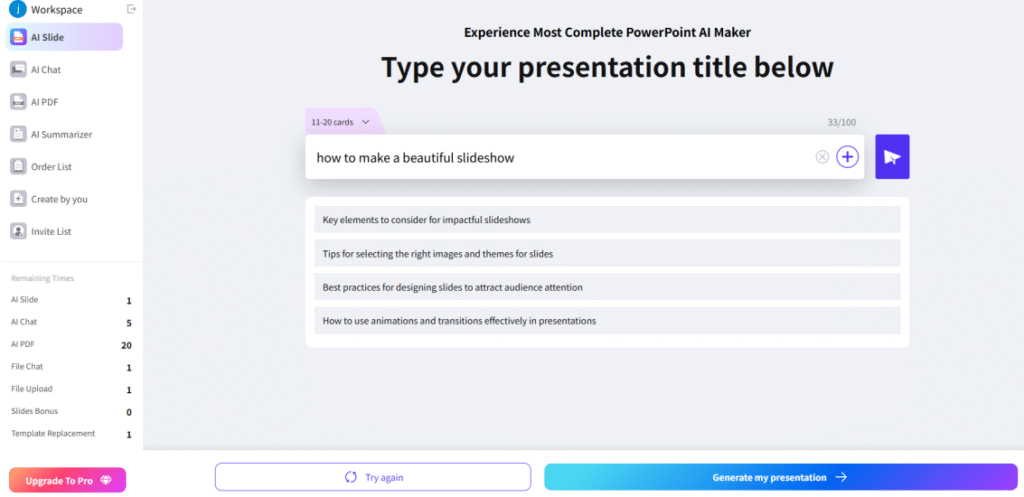
Step 5: Then click “Generate my presentation” to enter the template page, select your preferred template, and double-click it.
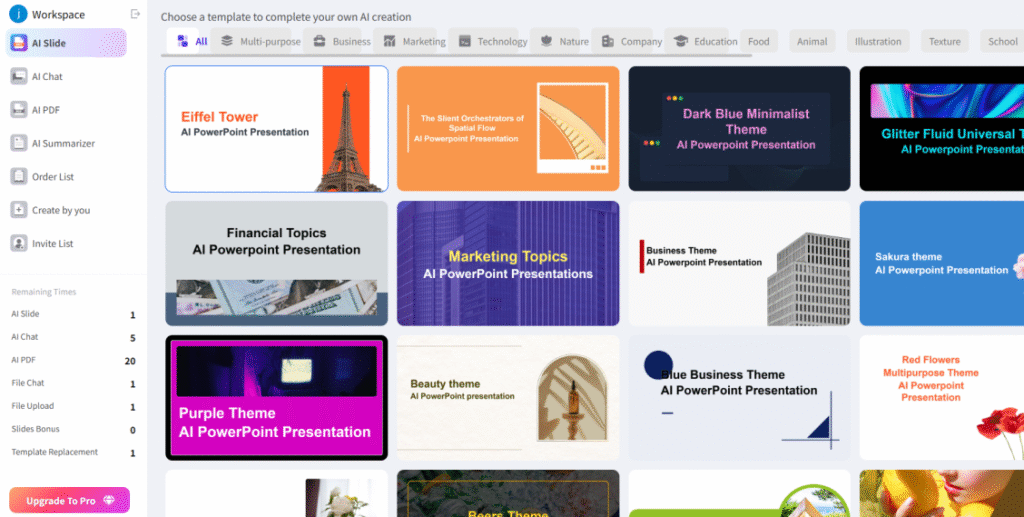
Wait 2 minutes, and WorkPPT will automatically generate the completed slides by combining your content with the template.
Comparison of WorkPPT & Traditional PPT
Compared to traditional PowerPoint creation, WorkPPT offers superior efficiency, usability, and quality.
| Comparison Dimension | Traditional PPT | WorkPPT (PPT AI) |
| Time Required | 8–12 hours | 10–20 minutes |
| Design Quality | Depends on user’s aesthetic | Professional and consistent |
| Ease of Use | Requires some experience | Beginner-friendly |
| Flexibility | High freedom | Limited creativity |
| Target Users | Designers, advanced users | Students, teachers, professionals |
Best Practices & Tips for Using PPT AI
AI-powered PPTs can truly boost your presentation skills when used right.
Tips for getting the most out of AI:
- Pick a clear topic: The more specific your input, the better the AI output.
- Give precise prompts: Instead of “market strategy”, try “Create a 10-page presentation on Gen Z market strategy for startups”.
- Use AI as a draft: Don’t just copy, tweak and polish the content.
- Try different styles: Use templates to match your audience or context.
- Add data and examples: Case studies and citations boost credibility.
- Leverage AI charts: Make data easy to understand and persuasive, not just pretty.
Conclusion
Making PowerPoint slides used to be heavy manual work. Now, AI tools make it smarter and faster. Among them, WorkPPT is the tool to watch in 2025—quick, simple, and professional.
As technology moves forward, learning to use PPT AI is becoming a must for study, research, and business. In the future, presentations won’t be a burden. They’ll work like an assistant, helping us share ideas with ease.




