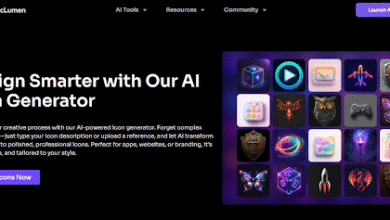Upscale.pro: The No-Cost AI Image Upscaler (100% Free)

In a world where visuals dictate first impressions, low-quality images simply don’t cut it anymore. Whether you’re a digital marketer pushing ad creatives, a seller listing products online, or just someone digitizing old photographs, clarity matters. Most of us have dealt with the frustration of working with grainy, low-res files — especially when trying to upscale them for large screens or print. Typically, that meant turning to pricey software. But now there’s Upscale.pro, a free AI image upscaler that’s quietly becoming the go-to tool for anyone needing quality without the cost.
If you haven’t heard of it, you’re not alone. It doesn’t come with a huge brand name or flashy marketing campaign. But don’t let that fool you — what Upscale.pro lacks in hype, it makes up for in performance.
What Is Upscale.pro?
Upscale.pro is a browser-based AI image upscaler that lets you increase the resolution of images without sacrificing detail. It uses artificial intelligence to rebuild your images in a way that mimics what a higher-resolution version would look like — adding in sharpness, texture, and definition that the original simply doesn’t contain.
You upload a photo, the AI processes it, and in a few seconds, you get an upgraded version — up to 6x the original size — that doesn’t fall apart when zoomed in or printed.
There are no downloads, no installations, and no costs. It’s accessible from any browser, on any OS.
Not Just Upscaling — Full-On Enhancement
What makes Upscale.pro unique isn’t just that it enlarges images — it improves them while doing so. Instead of stretching pixels like traditional resizing software, it uses deep learning models trained on huge datasets to reconstruct lost or missing detail.
The AI analyzes image content — edges, shadows, gradients, textures — and predicts how a sharper version of that image would look. In many cases, it can even repair or restore flawed sections of an image.
This becomes especially clear with faces, where you’ll often see skin texture, eyes, and hair detail reappear in a way that looks natural — not plasticky or over-filtered.
A Closer Look at Key Capabilities
Here’s a breakdown of the standout features, based on hands-on testing:
✔ 600% Upscaling Without Quality Loss
Resize a small image up to 6x its size and it still looks crisp. Whether you’re prepping for social media, eCommerce listings, or printing, this is a massive bonus.
✔ AI-Based Face Detail Recovery
Ideal for portrait work or restoring old photos. The algorithm sharpens eyes, adds depth to facial features, and restores subtle detail with surprising accuracy.
✔ Denoising Built-In
Noisy backgrounds, poor lighting, or digital compression artifacts? Upscale.pro intelligently cleans them up without flattening the image.
✔ Old Photo Restoration
Faded or scratched images can be revitalized. The tool does especially well with grayscale and aged color photos — removing blur and reconstructing missing parts where possible.
✔ Anime and Digital Art Support
This is a niche but appreciated feature. When you upscale anime-style illustrations or vector-style designs, the lines stay clean and the colors pop. Great for posters or digital prints.
✔ Massive Resolution Output (Up to 32K)
Perfect for print production. You can export files up to 32,000 × 32,000 pixels, which is overkill for most use cases — but a lifesaver if you need ultra-high-res assets.
✔ Batch Uploads
You can process multiple files at once, making it practical for content teams, ad agencies, or store owners with large product catalogs.
The User Experience: No-Nonsense and Fast
Upscale.pro is built for speed. The interface is minimalist — upload your image, select your upscale level, and click process. There are no logins, no paywalls, and no slow-loading dashboards.
Processing speed is quick — faster than some desktop alternatives like Gigapixel AI. Most files under 10MB are handled in under 20 seconds. There are no watermarking tricks or quality throttles, even for high-res exports.
Use Cases: Who Will Benefit Most?
Let’s be clear — Upscale.pro isn’t a tool just for professional designers. Here’s who’s actually using it, and why it matters:
- Freelancers & Content Creators – Make every thumbnail, reel, or blog image look sharper, especially when dealing with stock photos or old archives.
- eCommerce Sellers – Elevate product images and reduce return rates with clearer visuals.
- Photographers – Enlarge and retouch images for print without needing Lightroom or Photoshop.
- Marketers – Improve ad creatives for higher CTRs.
- Casual Users – Sharpen travel photos, fix old pictures, or just enhance memes.
What It Lacks (Transparency Check)
While the core functionality is impressive, there are some trade-offs to note:
- No Manual Tweaks or Sliders: Unlike paid tools, you can’t fine-tune sharpness, denoise levels, or color correction. What you get is fully automated.
- No Cloud Storage or History: Once the file is processed and downloaded, there’s no backup or save history. You’ll need to manage that yourself.
- 10MB File Size Limit: It’s generous enough for most web and social images but could be a blocker for RAW or ultra-high-res input files.
Still, for a zero-cost tool, these are more quirks than deal-breakers.
Verdict: Is Upscale.pro Worth Using?
If you need an AI image upscaler that actually works — and won’t bleed your budget — Upscale.pro is a no-brainer. It’s fast, free, and genuinely delivers when it comes to image clarity and size enhancement.
Sure, it doesn’t have every bell and whistle. But what it does, it does exceptionally well. If you’re tired of low-res assets dragging down your projects, this is a clean solution with zero friction.
Try it once, and you’ll probably add it to your permanent toolkit.