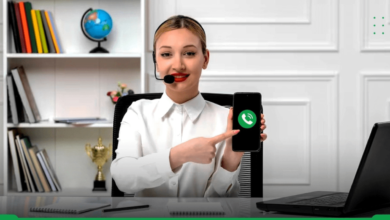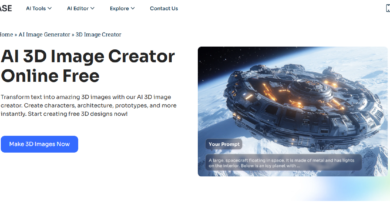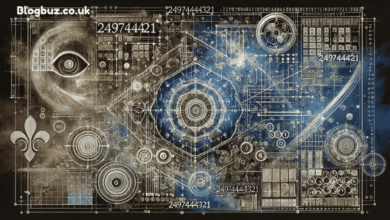vRealize Infrastructure Navigator: Legacy Application Dependency Mapping for VMware Environments

In the rapidly evolving world of virtualization and cloud management, application dependency mapping is essential for efficient operations, risk mitigation, and intelligent automation. Among the tools that helped pioneer this capability was vRealize Infrastructure Navigator (VIN) from VMware. Although now discontinued, VIN served a critical role in visualizing how applications connected across virtual machines (VMs), offering unique insights to IT teams. This article explores what vRealize Infrastructure Navigator was, its features, use cases, limitations, and modern alternatives that continue its legacy.
What is vRealize Infrastructure Navigator?
vRealize Infrastructure Navigator was a VMware plugin designed to provide automated discovery and mapping of applications and services across virtualized environments. It worked by leveraging the integration with vCenter Server and vSphere Web Client, presenting a visual map of how applications interacted within and between virtual machines.
It was part of VMware’s vRealize Operations Suite and was primarily aimed at system administrators, DevOps engineers, and infrastructure teams seeking visibility into application topologies within a data center.
How vRealize Infrastructure Navigator Worked
vRealize Infrastructure Navigator was deployed as a virtual appliance (OVA) and integrated directly with vCenter. Once installed, it used guest introspection through VMware Tools to detect running services and applications inside virtual machines.
Rather than requiring agents, it operated agentlessly, reducing setup complexity and overhead. The plugin allowed users to:
- View application dependencies
- Identify upstream and downstream relationships
- Visualize service interconnectivity
- Plan smarter for resource allocation and disaster recovery
Key Features of vRealize Infrastructure Navigator
The strength of vRealize Infrastructure Navigator lies in its simplicity, efficiency, and tight integration with the VMware ecosystem. Below are its standout features:
Application Dependency Mapping
VIN automatically discovered applications and services running inside VMs, and mapped how they communicated with each other. This helped in understanding critical dependencies during upgrades, maintenance, or failures.
Real-Time Topology Visualization
The tool presented application interdependencies in a graphical format, allowing administrators to analyze the ripple effect of VM-level or service-level disruptions.
Agentless Discovery
Unlike many application monitoring tools, vRealize Infrastructure Navigator requires no agent installation within the guest OS. It relied on VMware Tools for gathering data, which reduced overhead and security concerns.
Tight vCenter Integration
VIN was accessible directly through the vSphere Web Client, making it convenient for IT teams who already used VMware for virtualization. The integration ensured consistent data and centralized management.
Operational and Risk Insights
By understanding which applications were interlinked, administrators could better evaluate the risks associated with patching or rebooting specific VMs and ensure minimal service disruptions.
Benefits of Using vRealize Infrastructure Navigator
Before more modern tools emerged, vRealize Infrastructure Navigator was among the best solutions for VMware-based environments. Its benefits included:
- Improved Change Management: Understanding app interconnectivity reduced unintentional downtime during system changes.
- Disaster Recovery Planning: Admins could identify which VMs and services were part of a critical workflow.
- Simplified Auditing & Compliance: Easy visualization of communication flows helped with regulatory and security audits.
- Accelerated Troubleshooting: Dependency maps allowed quicker isolation of root causes in cascading failures.
Supported Applications and Environments
vRealize Infrastructure Navigator supported a wide range of enterprise-grade applications out of the box, including:
- Microsoft SQL Server
- Oracle Database
- Microsoft Exchange
- Active Directory
- IBM WebSphere
- Apache HTTP Server
- IIS
It worked best in vSphere-based virtualized environments, particularly in data centers relying heavily on VMware products.
Everyday Use Cases for vRealize Infrastructure Navigator
Here are some of the most frequent use cases where vRealize Infrastructure Navigator provided real value:
Pre-Maintenance Risk Assessment
Before decommissioning or migrating a VM, VIN would show what other applications might be impacted.
Disaster Recovery Grouping
VIN enabled admins to build DR plans that ensured all interdependent components were included in recovery groups.
Security Zoning
By visualizing network communication paths, teams can implement more effective micro-segmentation and security controls.
Capacity Planning
Understanding app dependencies helped teams predict and plan for resource needs during scale-ups.
Why vRealize Infrastructure Navigator Was Discontinued
Despite its usefulness, VMware officially discontinued vRealize Infrastructure Navigator in April 2017. The product was removed from the vRealize suite and is no longer supported in modern versions of vSphere.
Reasons for discontinuation included:
- Integration Limitations: It did not support newer hybrid cloud models or Kubernetes-based microservices.
- Emergence of Better Tools: New solutions, such as vRealize Network Insight (vRNI), offer more powerful, flexible, and network-aware dependency mapping.
- Cloud-First Focus: VMware’s roadmap shifted toward cloud-native observability and automation, which VIN couldn’t keep pace with.
Modern Alternatives to vRealize Infrastructure Navigator
With VIN retired, VMware and other vendors have introduced powerful alternatives that continue and expand its legacy. Some of the best options include:
VMware vRealize Network Insight (vRNI)
- Offers real-time network flow analysis and application dependency mapping
- Supports hybrid cloud environments, including AWS, Azure, and NSX
- Helps with network optimization, micro-segmentation, and compliance
VMware Aria Operations (formerly vRealize Operations)
- Advanced analytics and automation for infrastructure performance
- Application-aware insights using extensible dashboards and integrations
Dynatrace / AppDynamics / New Relic
- Full-stack APM solutions that offer deep application insights and transaction tracing
- Ideal for modern applications, microservices, and containers
Turbonomic (IBM)
- Application-aware resource management and automation
- Visualizes performance and dependencies in real time
Challenges and Limitations of vRealize Infrastructure Navigator
Although it was valuable in its time, vRealize Infrastructure Navigator had several limitations:
- Only Supported Traditional VMs: It lacked support for containers or cloud-native applications.
- No API Access: It wasn’t extensible for DevOps or modern CI/CD workflows.
- Limited Custom App Discovery: Detection was most effective for known enterprise apps, rather than custom-built tools.
- vSphere Dependency: It was tightly coupled with VMware-only ecosystems, limiting its flexibility in mixed environments.
Conclusion: The Legacy of vRealize Infrastructure Navigator
vRealize Infrastructure Navigator served as an essential tool in the early days of application dependency mapping within VMware environments. Its ability to provide agentless, visual insight into how VMs and services interact helped many IT teams plan smarter, avoid downtime, and streamline operations.
You May Also Read: MyBatis 3.3.0 Interview Questions and Answers: Prepare for Success